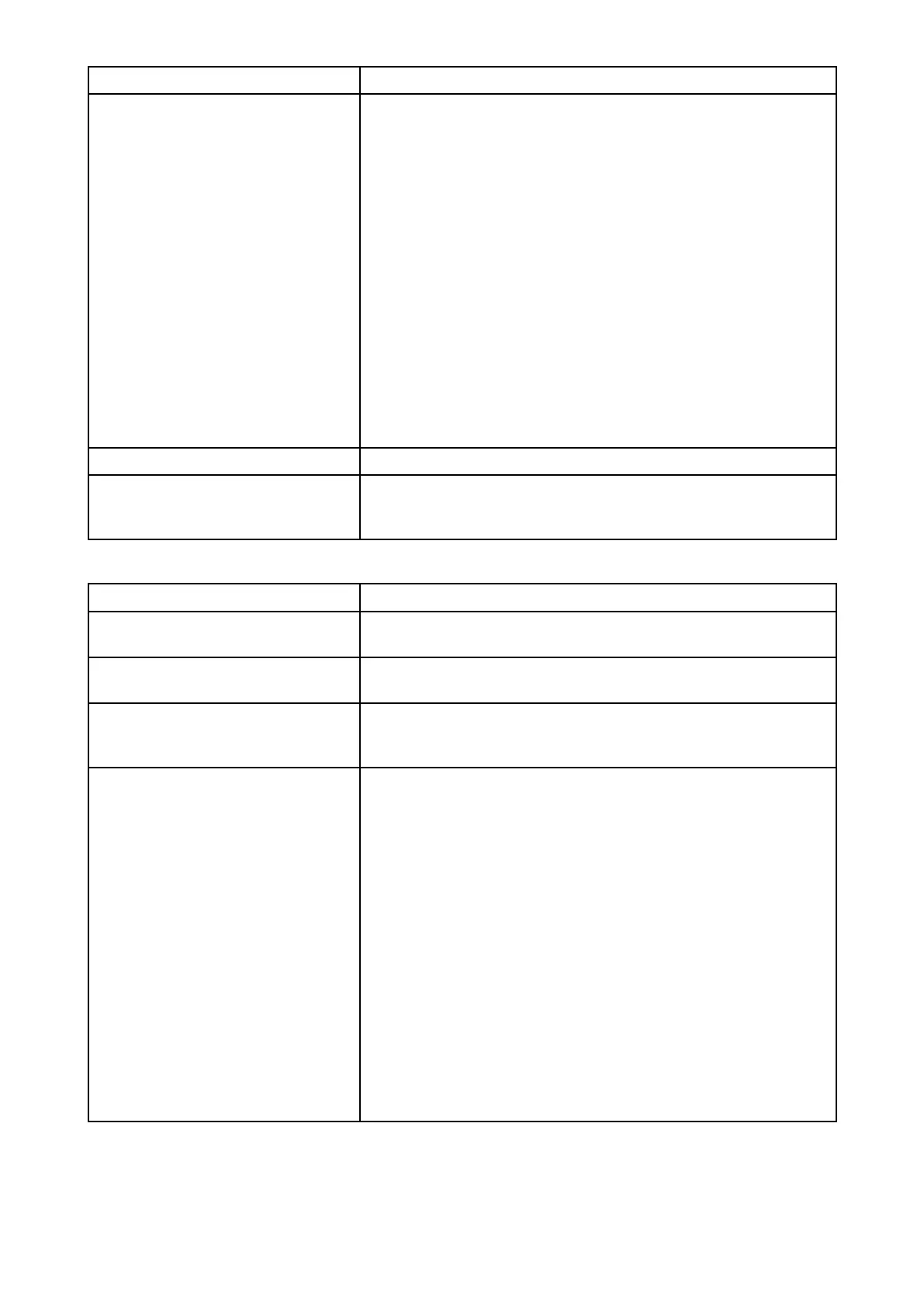P
ossiblecausesPossiblesolutions
Damagedcables
1.Checktheunit’
sconnectorforbrokenorbentpins.
2.Checkthatthecableconnectorisfullyinsertedintothe
unitandthatthelockingcollarisinthelockedposition.
3.Checkthecableandconnectorsforsignsofdamageor
corrosion,replaceifnecessary.
4.Withtheunitturnedon,tryflexingthepowercablenear
tothedisplayconnectortoseeifthiscausestheunitto
re-boot/loosepower,replaceifnecessary.
5.Checkthevessel’sbatteryvoltage,theconditionofthe
batteryterminalsandpowersupplycables,ensuring
connectionsaresecure,cleanandfreefromcorrosion,
replaceifnecessary.
6.Withtheproductunderload,usingamulti-meter,check
forhighvoltagedropacrossallconnectors/fusesetc(this
cancausetheSonarapplicationstostopscrollingorthe
unittoreset/turnoff),replaceifnecessary.
V esselspeedtoohigh
Slowvesselspeedandrecheck.
Bottomtooshallowortoodeep
Thebottomdepthmaybeoutsideofthetransducersdepth
range
,movevesseltoshallowerordeeperwatersasrelevant
andrecheck.
P oor/problematicimage
P ossiblecausesPossiblesolutions
V esselstationary
Fisharchesarenotdisplayedifthevesselisstationary;fish
willappearonthedisplayasstraightlines.
Scrollingpausedorspeedsettoo
low
Unpauseorincreasesonarscrollingspeed.
Sensitivitysettingsmaybe
inappropriateforpresent
conditions.
CheckandadjustsensitivitysettingsorperformaSonarreset.
Damagedcables
1.Checktheunit’ sconnectorforbrokenorbentpins.
2.Checkthatthecableconnectorisfullyinsertedintothe
unitandthatthelockingcollarisinthelockedposition.
3.Checkthecableandconnectorsforsignsofdamageor
corrosion,replaceifnecessary.
4.Withtheunitturnedon,tryflexingthepowercablenear
tothedisplayconnectortoseeifthiscausestheunitto
re-boot/loosepower,replaceifnecessary.
5.Checkthevessel’sbatteryvoltage,theconditionofthe
batteryterminalsandpowersupplycables,ensuring
connectionsaresecure,cleanandfreefromcorrosion,
replaceifnecessary.
6.Withtheproductunderload,usingamulti-meter,check
forhighvoltagedropacrossallconnectors/fusesetc(this
cancausetheSonarapplicationstostopscrollingorthe
unittoreset/turnoff),replaceifnecessary.
58
