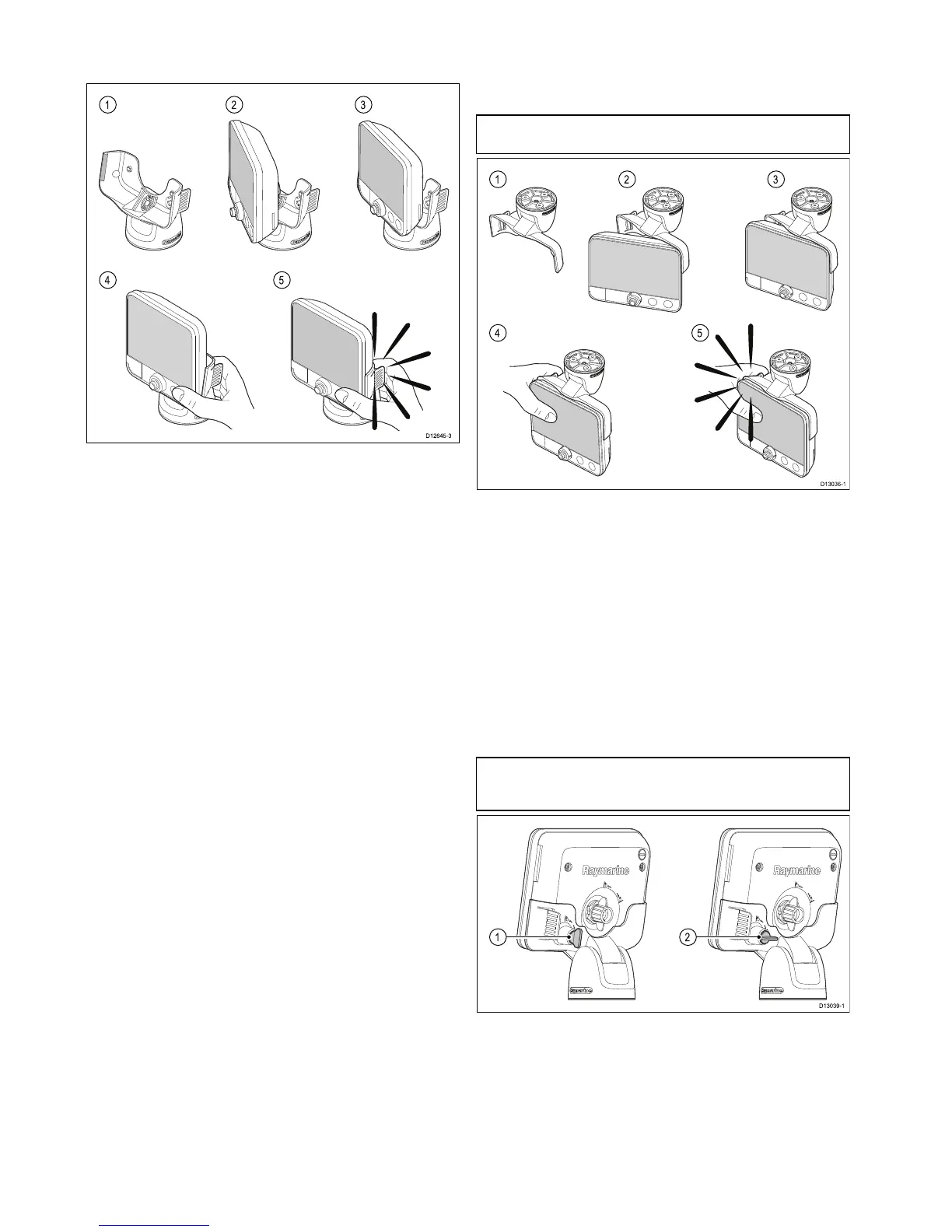4.3Fittingthedisplayinthecradle
Followthestepsbelowtotthedisplayintothecradle.
1.Ensurethecradleissecurelymounted.
2.Positionthedisplaysothattheguideonthelefthandside
ofthedisplaylinesupwiththeguideonthelefthandside
ofthecradle.
3.Pivotthedisplaysothattheguideontherighthandsideof
thedisplaylinesupwiththeguideontherighthandsideof
thecradle.
4.Placeyourthumbonthefrontofthedisplayandyourngers
behindthetab.
5.Pushthedisplayintothecradleuntilitclicksintoplace
securely.
4.4Fittingthe7inchdisplayinthe
cradle—Cradledown
Followthestepsbelowtotthe7inchdisplayintothecradle
inthecradledownorientation.
Note:Whenmountingthecradleinthecradledown
orientationthedisplaymuststillbettedthecorrectwayup.
1.Ensurethecradleissecurelymounted.
2.Positionthedisplaysothattheguideontherighthandside
ofthedisplaylinesupwiththeguideontherighthandside
ofthecradle.
3.Pivotthedisplaysothattheguideonthelefthandsideof
thedisplaylinesupwiththeguideonthelefthandsideof
thecradle.
4.Placeyourthumbonthefrontofthedisplayandyourngers
behindthelockingtab.
5.Pushthedisplayintothecradleuntilitclicksintoplace
securely.
Engagingthesafetylatch
Thecradlesuppliedwiththe7inchdisplayincludesaSafety
Latchthatshouldbeusedtohelpsecurethedisplaytothe
cradle.
Note:TheSafetyLatchMUSTbeusedwhenmounting
inthecradledownorientation,alternativelyyoucanusea
compatiblethirdpartysecuritylock.
1.SafetyLatchinunlockedposition.
2.SafetyLatchinlockedposition.
Followthestepsbelowtoengagethesafetylatch:
1.Removetheblankingplugfromtheholeontherearofthe
displaythatlinesupwiththecradle’ssafetylatch.
2.Inserttheblankingplugintotheholethatwillbeleftexposed.
3.EnsuretheSafetyLatchisintheunlockedposition.
4.Fitthedisplaytothecradlefollowingtherelevantprocedure.
5.PushtheSafetyLatchinandturnclockwisetothelocked
position.
26
Dragony/Dragony7
