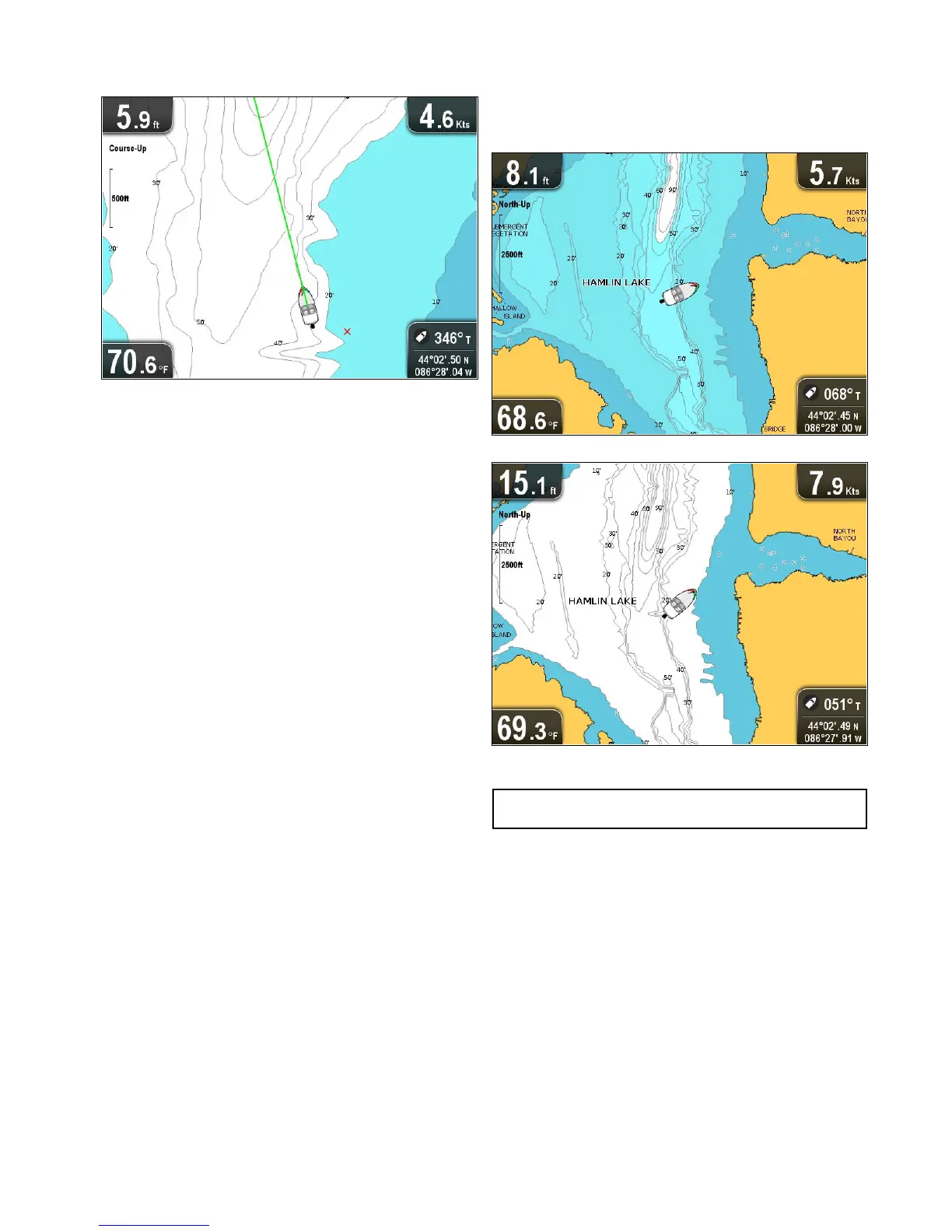8.10COGVector
Thechartapplicationcanbesettodisplayagreenlineto
representCourseOverGround(COG).
Thegreenlineindicatesthevessel’sactualcourse.
EnablinganddisablingtheCOGvector
YoucanenableanddisabletheCOGvector.
FromtheChartapplicationmenu:
1.SelectChartSettings.
2.SelectCOGVectortoswitchbetweenOnandOff.
8.11DeepWater
Waterdepthcanberepresentedusingblueshadingwithwhite
usedtorepresentdeepwater.
Thedepthatwhichwatercolorturnsfromblueshadingtowhite
canbechangedtosuituserrequirements.
Example1—Deepwaterfrom:60ft
Example2—Deepwaterfrom:6ft
Thedeepwaterfeaturecanalsobeturnedoffsothatallwater
appearsaswhite.
Note:TheDeepWaterfunctionisrestrictedtothedepthdata
availableonyourchartcard.
ChangingtheDeepWaterFromsetting
Youcanchoosethedepththatwaterchangescolortowhite.
FromtheChartapplicationmenu:
1.SelectChartSettings.
2.SelectDeepWaterFrom:.
3.Selecttherelevantdepth,orselectOff.
SelectingOffwilldisplayallwateraswhiteregardlessofdepth.
Chartapplication
55
