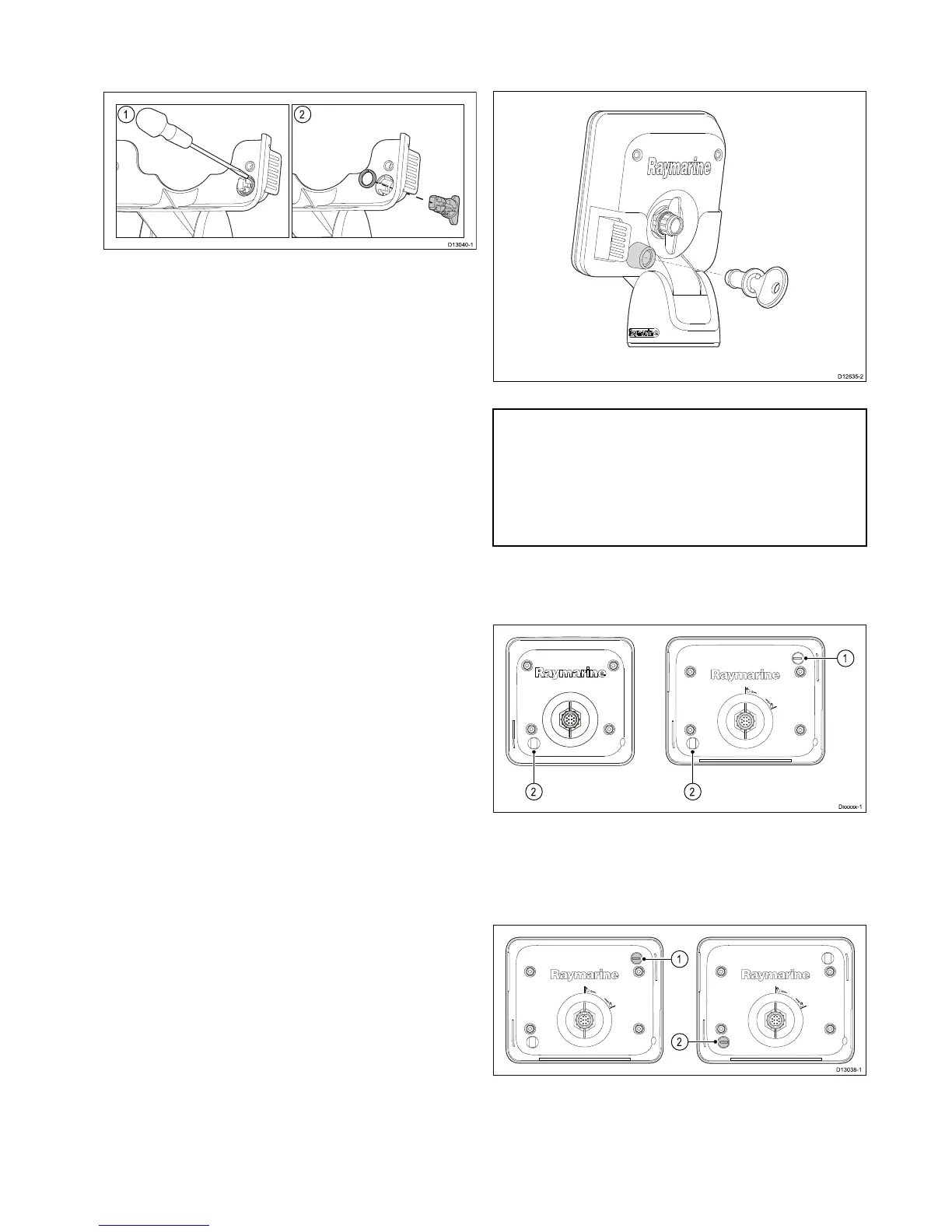Removingthesafetylatch
Ifyouwanttouseathirdpartysecuritylocktosecurethedisplay
tothecradlethentheSafetyLatchmustberemoved.
1.Releasingsafetylatchretainingring.
2.Removingsafetylatchandretainingring.
WiththeSafetyLatchintheunlockedposition:
1.Removethedisplayfromthecradle.
2.Inserttheendofasmallatbladescrewdriverbetweenthe
gapintheretainingring.
3.Gentlylevertheretainingringapartandoverthesafetylatch.
Thesafetylatchandretainingringshouldbekeptincase
requiredforfutureuse.
4.5Security
Thedisplaycanbelockedintothebracketusingaproprietary
locki.e.theThule544lock(notsupplied).
TheThule544lockisavailablefromretailoutlets.
Note:
•Itisstronglyrecommendedthatthelockisadequately
maintainedtopreventthelockfromcorrosionandseizure.
•Raymarinedoesnotguaranteethesecurityofyourdisplay
whenusingalock.
•Raymarinewillnotbeheldliableforanydamagecausedto
thedisplayorcradleduetotheuseofalock.
Lockingholelocation
Ifalockistobettedtothedisplaytosecureittothecradle
thentheblankingplugmustberemoved.
1.CradleDownlockingholelocation.
2.CradleUplockingholelocation.
Dependingondisplayvarianttheunitmaybettedinthecradle
inthecradledownorientation.Whenmountinginthecradle
downorientation,theblankingplugshouldbemovedtocover
theexposedholeasshownbelow.
1.CradleUpposition.
2.CradleDownposition.
Fittingthelock
Withthedisplaymountedinthecradle:
1.Removetheplasticcapthatcoversthecradleslockinghole.
Mounting
27
