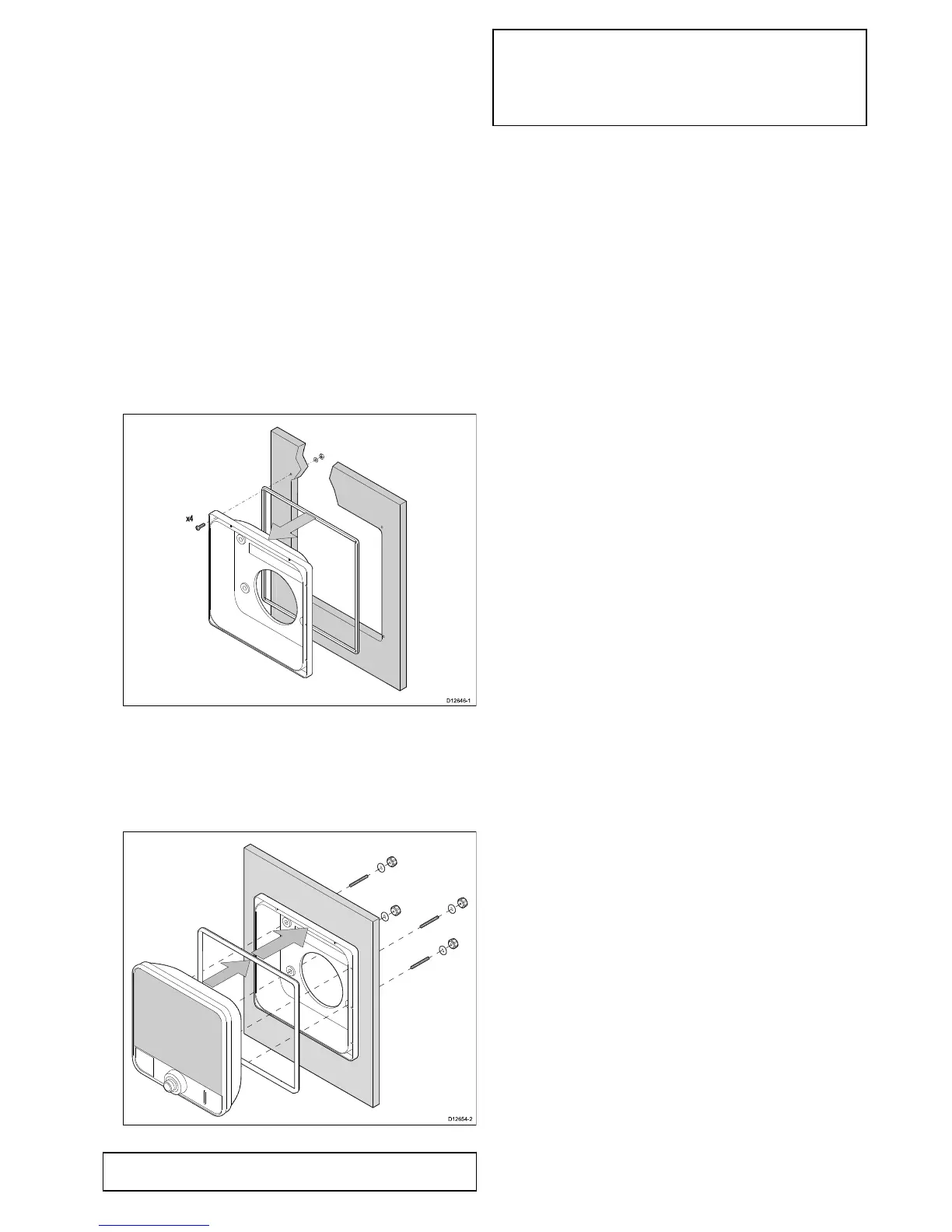4.7Surfacemounting
Thedisplaycanbesurfacemountedusingtheoptionalsurface
mountingkit.
Beforemountingtheunitensurethatyouhave:
•selectedasuitablelocation(aclear,atareawithsuitable
clearancebehindthepanelisrequired).
•installedthetransducerandroutedthepower/transducer
cabletotheselectedlocation.
1.Fixthesurfacemountadaptortemplatetotheselected
location,usingmaskingorself-adhesivetape.
2.Usingasuitableholesaw(thesizeisindicatedonthe
template),makeaholeineachcornerofthecut-outarea.
3.Usingasuitablesaw,cutalongtheinsideedgeofthecut-out
line.
4.Ensurethatthesurfacemountadaptortsintotheremoved
areaandthenlearoundtheroughedgeuntilsmooth.
5.Drill4holesasindicatedonthetemplatetoacceptthe
surfacemountadaptor’ssecuringbolts.
6.Placethereargasketontothesurfacemountadaptorand
pressrmlyontotheange.
7.Placethesurfacemountadaptorintothepreparedholeand
secureusingthenuts,washers,andboltsprovided.
8.Attachthefrontgaskettothesurfacemountadaptor.
9.Placethedisplayintothesurfacemountadaptor.
10.Securethemountingstudstotherearofthedisplay.
11.PlacetheO-ringsoverthemountingstudsandpositioninthe
recessaroundtheadaptorsmountingholes.
12.Securethedisplaytothesurfacemountadaptorfromthe
rearusingthethumbnutsprovided.
13.Connectthepower/transducercabletothedisplay.
Note:Theappropriatetorquetousewhendrillingdependson
thethicknessofthemountingsurfaceandthetypeofmaterial.
Note:Thesuppliedgasketprovidesasealbetweentheunit
andasuitablyatandstiffmountingsurfaceorbinnacle.
Thegasketshouldbeusedinallinstallations.Itmayalso
benecessarytouseamarine-gradesealantifthemounting
surfaceorbinnacleisnotentirelyatandstifforhasarough
surfacenish.
Mounting
29
