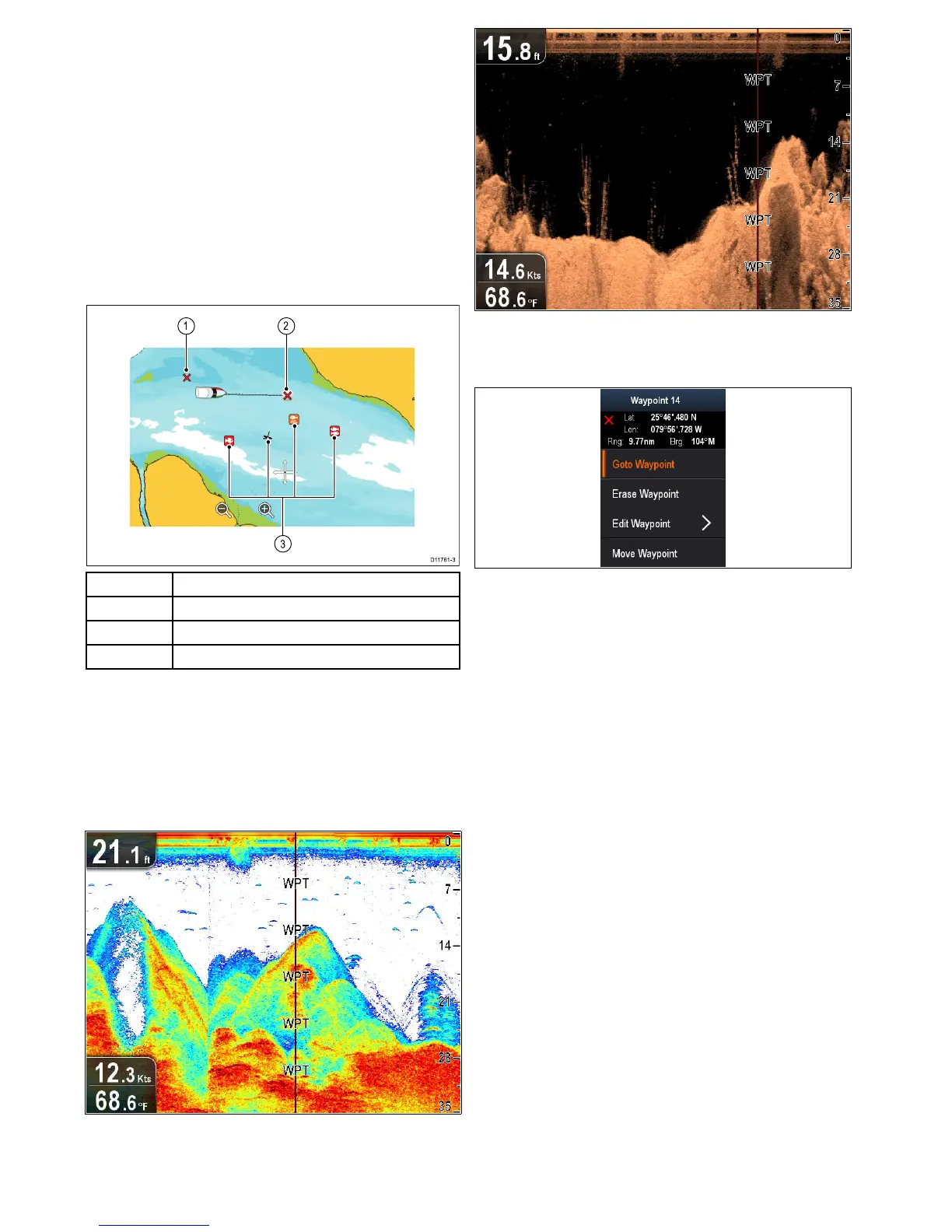9.1Waypointsoverview
Waypointsarepositionmarkersusedforthepurposesof
navigation.Yourmultifunctiondisplaycancreatewaypoints,
whichcanthenbeselectedforactivenavigation.
Therearearangeoffeaturesforplacing,navigatingand
managingwaypoints,thesecanbeaccessedfromtheWaypoints
menuandWaypointcontextmenu.Waypointsarerepresented
on-screenusingcustomizablewaypointsymbols.Waypoint
canbecreated,moved,deleted,exportedtomemorycardor
importedfromamemorycard.
Waypointdisplayexamples
Waypointsinthechartapplication
Inthechartapplicationbothactiveandinactivewaypointsare
shown.Anactivewaypointistheonethatyouarenavigatingto.
ItemDescription
1Inactivewaypoint
2Activewaypoint
3Alternativewaypointsymbols
Thedefaultwaypointsymbolisared‘X’.Alternativesymbols
canbeusedifrequired.
WaypointsinthesonarandDownVisionapplications
WaypointscanbeplacedintheSonarandDownVision
applications.
WaypointsinthesonarandDownVisionapplicationsare
representedbyaverticallinelabelledWPT.
Example1—Sonarapplication
Example2—DownVisionapplication
Waypointcontextmenu
Thewaypointcontextmenushowsthewaypoint'spositional
dataandrelatedmenuitems.
Thecontextmenuprovidesthefollowingpositionaldataforthe
waypointinrelationtoyourvessel:
•Latitude
•Longitude
•Range
•Bearing
Thefollowingmenuitemsareavailable:
•GotoWaypoint/StopGoto
•EraseWaypoint
•EditWaypoint
•MoveWaypoint
Accessingthecontextmenu
Youcanaccessthecontextmenubyfollowingthestepsbelow.
1.UsetheJoysticktohighlightthewaypoint.
ThecursorchangestotheWPTcursor.
2.PresstheOKbutton.
TheWaypointcontextmenuisdisplayed.
Waypointplacement
Placingawaypoint
Toplaceawaypointfollowthestepsbelow.
1.UsetheJoysticktohighlightthedesiredlocationwiththe
cursor.
2.PresstheOKbutton.
Thecontextmenuisdisplayed.
3.SelectPlaceWaypoint.
Aconrmationpopupmessageisdisplayed.
4.SelectOktoplacethewaypoint,orEdittoeditthewaypoint
details.
Awaypointisplacedatthecursor’slocation.
Placingawaypointatyourvessel'sposition
FromtheChartapplication:
1.IfrequiredpresstheBackbuttontoentermotionmode.
58
Dragony/Dragony7
