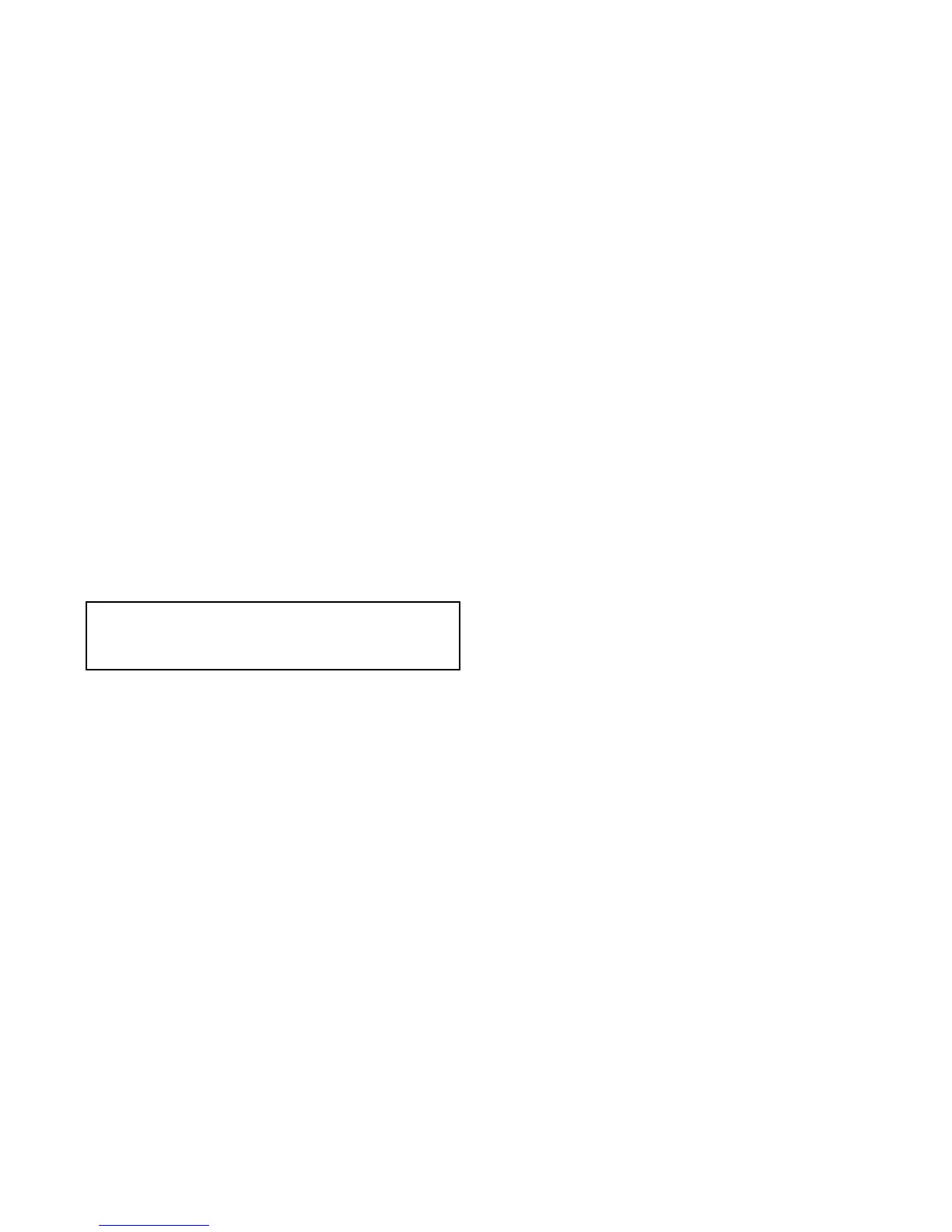7.3Resettingyoursystem
Yoursystemmayberesettoitsfactorydefaultsettingsif
required.
Thereare3typesofresetoperation.
•Settingsreset.
•Settingsanddatareset.
•Sonarreset.
Settingsreset
Thisoptionresetsyoursetupmenustofactorydefault.Itwill
NOTaffectyourwaypointsortracks.
Settingsanddatareset
Inadditiontothesettingsresetdetailedabove,performinga
settingsanddataresetwillalsoremoveALLwaypointsand
tracksfromthesystem.
Sonarreset
Thisoptionresetsthesonartodefaultsettings.
Resettingsystemsettings
FromtheTools&Settingspage:
1.SelectBackup&Reset.
2.SelectUserSettings.
3.SelectSettingsReset.
Amessageisdisplayedpromptingyoutoconrmtheaction.
4.SelectYestoproceedwiththesettingsreset,orNotocancel.
IfYesisselectedthesystemwillrebootandthesettingswill
beresettofactorydefaults.
Resettingsystemsettingsanddata
Note:PerformingasettingsanddatareseterasesALL
waypointsandtracksfromyoursystem.BEFOREproceeding
withasettingsanddatareset,ensurethatyoubackupany
datathatyouwanttokeepontoamemorycard.
FromtheTools&Settingspage:
1.SelectBackup&Reset.
2.SelectUserSettings.
3.SelectSettings&DataReset.
Amessageisdisplayedpromptingyoutoconrmtheaction.
4.SelectYestoproceedwiththesettingsanddatareset,or
Notocancel.
IfYesisselectedthesystemwillrebootandthesettingswill
beresettofactorydefaultsandallusedataisdeleted.
Resettingthesonar
Thesonarsettingcanberesettofactorydefaults.
FromtheTools&Settingspage:
1.SelectSystemSettings.
2.SelectSonarSet-up.
3.SelectSonarReset.
Aconrmationdialogisdisplayed.
4.SelectYestoresetthesonarsettings.
46
Dragony/Dragony7
