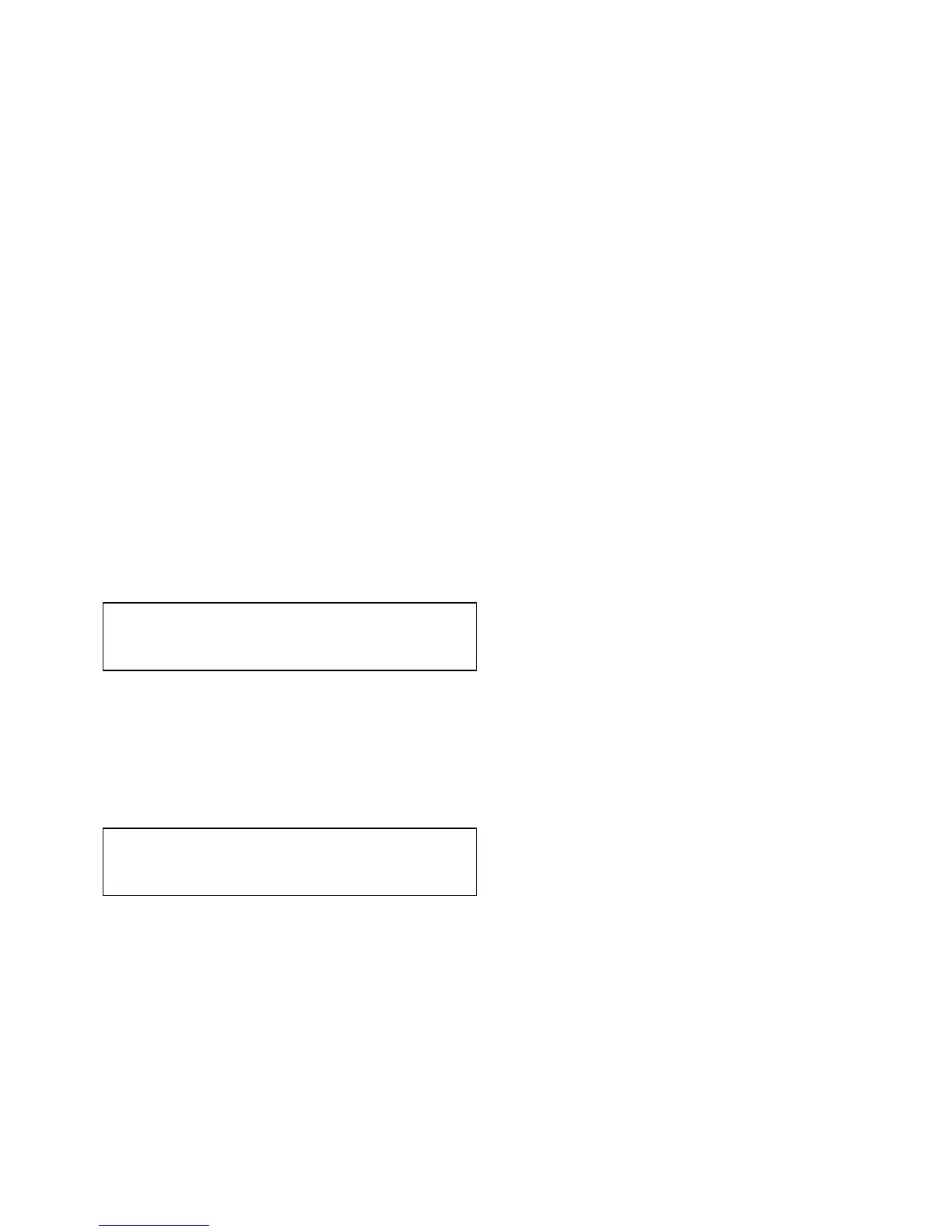7.Selectthele.
Aconrmationdialogisdisplayed.
8.Ifthereisanamingconictbetweenwaypointsortracks
alreadyonyoursystemandthewaypointsortracksyouare
tryingtoimportyouwillbepromptedtoeither:
i.CopyasnewWaypoint—Thewaypointortrackwillbe
importedandbeassignedthenextdefaultname.
ii.Copy&Replace—Thewaypointortrackonyoursystem
willbeoverwrittenwiththeimportedwaypointortrack
withthesamename.
iii.Don’tCopy—Thewaypointortrackwiththenaming
conictwillnotbeimported.
WhencompletedaRetrievingcompletedialogboxis
displayed.
9.SelectOK.
TheRetrievefromCardoptionisalsoavailablefromthe
Tools&Settingspage:Tools&Setting>Backup&Reset
>RetrievefromCard
Erasingwaypointsandtracksfromamemory
card
Ensureamemorycardwiththesavedwaypointsand/ortracks
thatyouwanttodeleteisinsertedintothecardreader.
FromtheTools&Settingspage:
1.SelectBackup&Reset.
2.SelectErasefromCard.
Thelebrowserisdisplayed.
3.Navigatetotheleyouwanttodelete.
4.Selecttheleyouwanttodelete.
Aconrmationdialogisdisplayed.
5.SelectYestodeletethele.
Erasingallwaypointsfromthesystem
Note:Thefollowingprocedurepermanentlydeletesall
Waypointsfromthedisplay.BEFOREproceeding,ensurethat
youbackupanydatathatyouwanttokeepontoamemory
card.
FromtheTools&Settingspage:
1.SelectBackup&Reset.
2.SelectErasefromSystem.
3.SelectEraseWaypointsfromSystem.
Aconrmationdialogisdisplayed.
4.SelectYestoconrm.
Erasingtracksfromthesystem
Note:Thefollowingprocedurepermanentlydeletesthe
selectedTracksfromthedisplay.BEFOREproceeding,
ensurethatyoubackupanydatathatyouwanttokeepon
toamemorycard.
FromtheTools&Settingspage:
1.SelectBackup&Reset.
2.SelectErasefromSystem.
3.SelectEraseTracksfromSystem.
TheTracklistisdisplayed.
4.SelecttheTrackthatyouwanttodelete,or
5.SelectEraseAll.
Aconrmationdialogisdisplayed.
6.SelectYestoconrm.
Savingusersettingstoamemorycard
Ensureamemorycard(NOTachartcard)isinsertedintothe
cardreader.
FromtheTools&Settingspage.
1.SelectBackup&Reset.
2.SelectUserSettings.
3.SelectBack-upSettings.
Whencompleteasavingcompletedialogboxisdisplayed.
4.SelectOKtoacknowledgeandreturntonormaloperation,or
5.SelectEjectdeviceifyouwanttoremovethememorycard
fromthecardreader.
Retrievingusersettingsfromamemorycard
Ensurethememorycardwithyourusersettingssavedonitis
insertedintothecardreader.
FromtheTools&Settingspage.
1.SelectBackup&Reset.
2.SelectUserSettings.
3.SelectRestoreSettings.
WhencompleteaRestoringcompletedialogboxisdisplayed.
4.SelectOKtoacknowledgeandreturntonormaloperation,or
5.SelectEjectdeviceifyouwanttoremovethememorycard
fromthecardreader.
Managingdisplaydata
45
