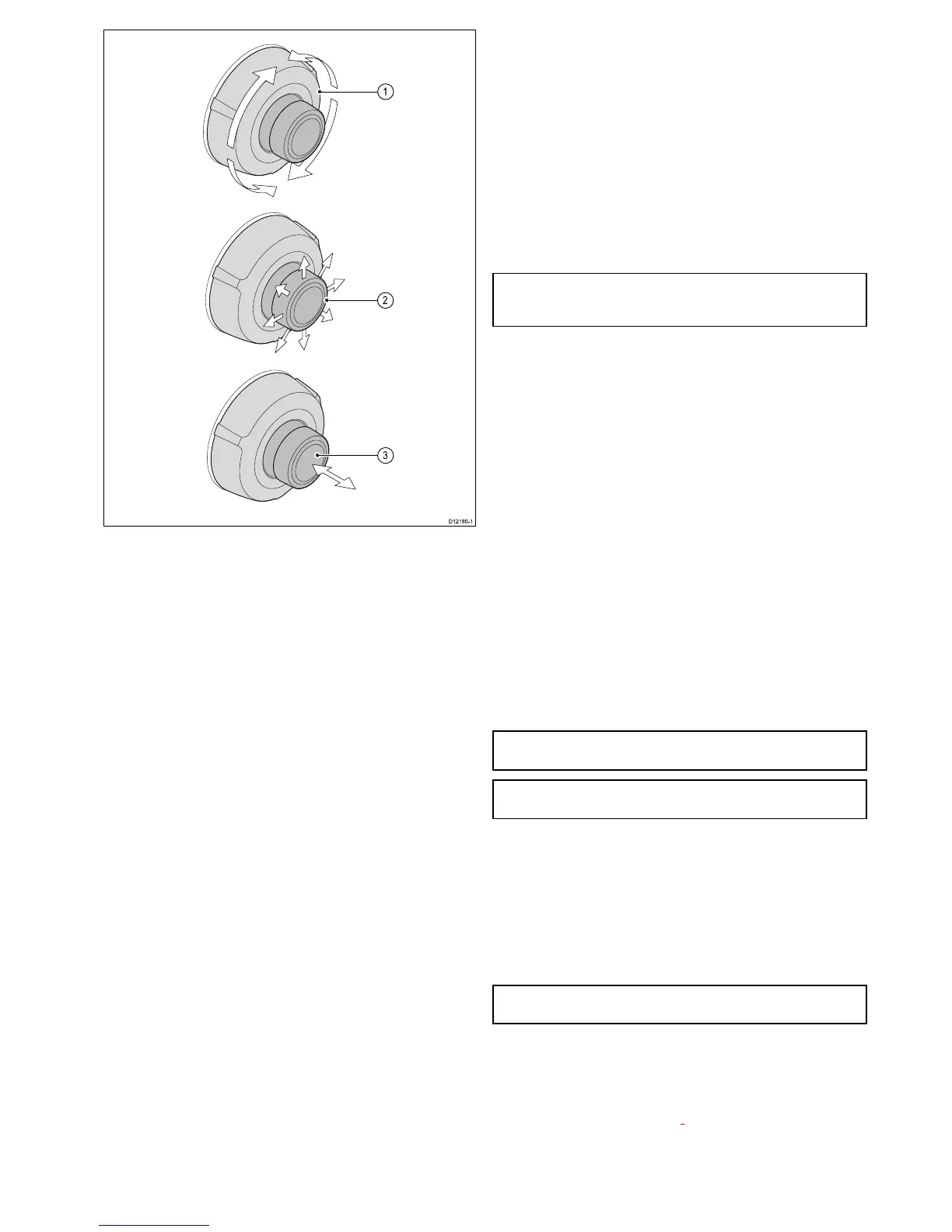1.Rotary—usethistonavigatethroughmenuoptionsand
adjusttherangeintheChartapplicationandtheSonar/
DownVisionapplicationsifsettomanualrange,ortocycle
throughtheViewswitcheroptions.
2.Joystick—usethistomovethecursorpositionin
applications,panup,down,leftandrightinthechart
applications,navigateupanddownthroughmenuoptionsor
tocyclethroughtheViewswitcheroptions.
3.OKbutton—pushtheendofthejoysticktoopenmenus,
orcontextmenuswhilstinanapplicationortoconrma
selection.
6.3Initialsetupprocedures
Onceyourdisplayhasbeeninstalledandcommissioned,itis
recommendedthatyougothroughtheinitialstartupwizardand
tutorial.
Startupwizard
Whenyoupower-upthedisplayforthersttimeoraftera
systemreset,theStartupWizardisdisplayedafteryouhave
acceptedtheLimitationsOnUsedisclaimer.TheStartupWizard
guidesyouthroughthefollowinginitialsettings:
1.Languageselection.
2.Congureunits.
3.Finish/Tutorial.
Note:Thesesettingscanalsobesetatanytimeusingthe
SystemSettingsmenuaccessiblefromtheT ools&Settings
page.
Additionaltasks
InadditiontothesettingscoveredbytheWizard,itisalso
recommendedthatthefollowingtasksarecompleted:
•Setyourdateandtimepreferences.
•Setyourtransducerdepthoffset.
•FamiliarizeyourselfwiththeproductusingSimulatorMode.
Settingtimeanddatepreferences
1.SelectTools&SettingsfromtheViewswitcher.
2.SelectSystemSettings.
3.SelectTimeandDateSet-up.
4.UsetheDateFormat,TimeFormat,andLocalTime:menu
itemstosetyourtimeanddatepreferences.
Simulatormode
TheSimulatormodeenablesyoutopracticeoperatingyour
displaywithoutdatafromtheGPSreceiverortransducer.
Thesimulatormodeisswitchedon/offintheSystemSettings
menu.
Note:RaymarinerecommendsthatyoudoNOTusethe
simulatormodewhilstnavigating.
Note:ThesimulatorwillNOTdisplayanyrealdata.This
includessafetymessages.
Enablinganddisablingsimulatormode
Youcanenableanddisablesimulatormodebyfollowingthe
stepsbelow.
1.SelectTools&SettingsfromtheViewswitcher.
2.SelectSystemSettings.
3.SelectSimulator:.
4.SelectOntoturnsimulatormodeon,or
5.SelectOfftoturnsimulatormodeoff.
Note:TheDemomovieoptionisforretaildemonstration
purposesonly.
DepthOffset
Depthsaremeasuredfromthetransducertotheseabed,but
youcanapplyanoffsetvaluetothedepthdata,sothatthe
displayeddepthreadingrepresentsthedepthtotheseabed
fromeitherthekeelorthewaterline.
Beforeattemptingtosetawaterlineorkeeloffset,ndout
theverticalseparationbetweenthetransducerandeither
thewaterlineorthebottomofthekeelonyourvessel,as
appropriate.Thensettheappropriatedepthoffsetvalue.
Gettingstarted
37
