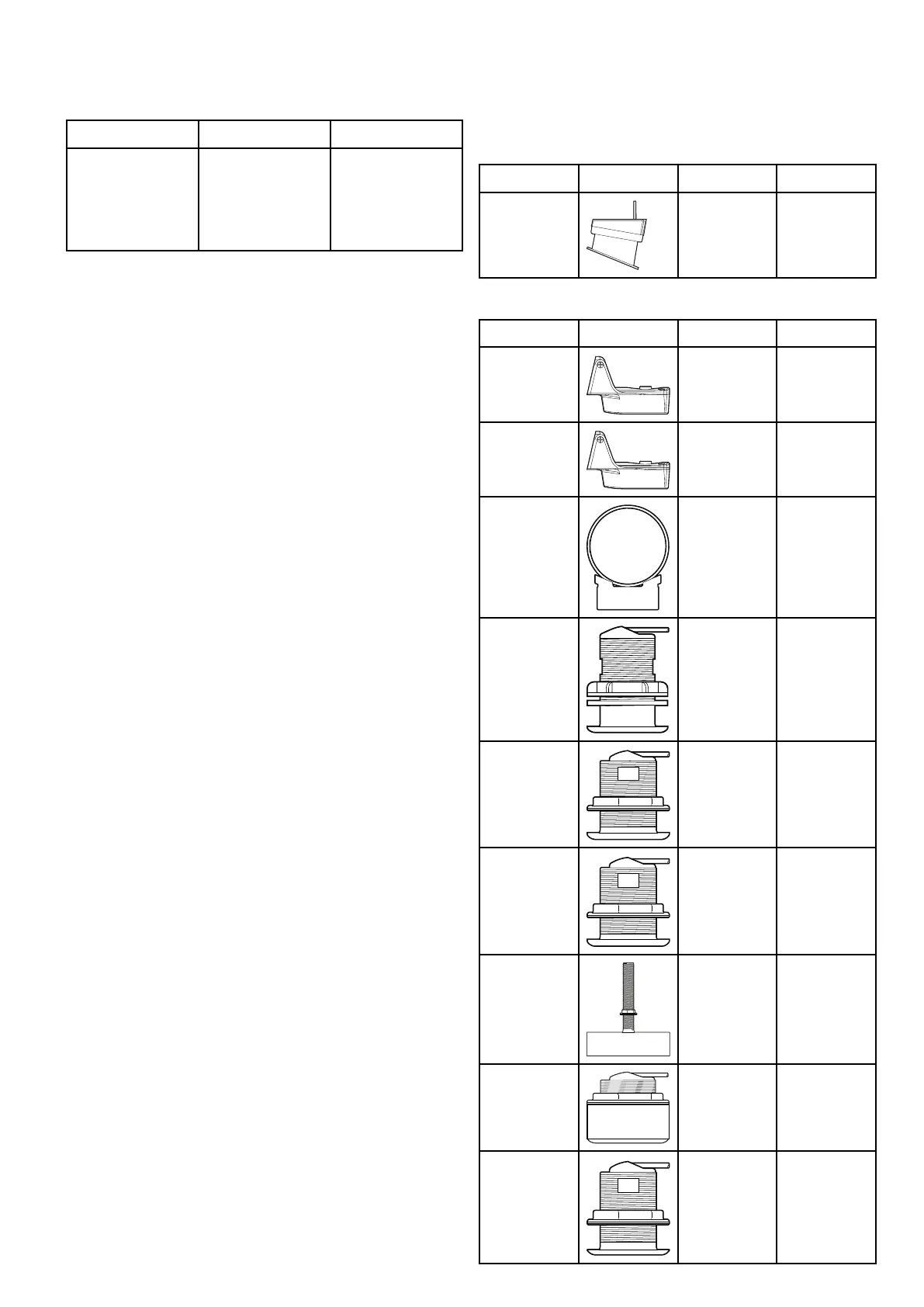e9ande12Videocables
Thefollowingvideocableisrequiredforthevideoin
/outconnectoronthee95/e97/e125/e127variant
multifunctiondisplays.
PartnumberDescriptionNotes
R70003
5m(16.4ft.)Video
cablefore9and
e12(1xvideoin
and1xvideoout
VGA)
10.3DigitalClearPulseTransducers
andaccessories
Thetransducerslistedbelowcanbeconnected
directlytosonarvariantMFDs.
Depthtransducers
PartnumberImageMountingHousing
A80170In-HullP79
DepthandTemperaturetransducers
PartnumberImageMountingHousing
A80150TransomP48
A102140TransomP48
(widebeam)
E66073
In-hull/
Trolling
P74
A80171Thru-hull—
Lowprole
P319
E66087Thru-hull
B60(20°
angle)
E66088Thru-hull
B60(12°
angle)
A80172Thru-hullB258
A80173Thru-hull—
Lowprole
B164
A80214Thru-hull
SS60(600W,
0°angle)
Sparesandaccessories
103
