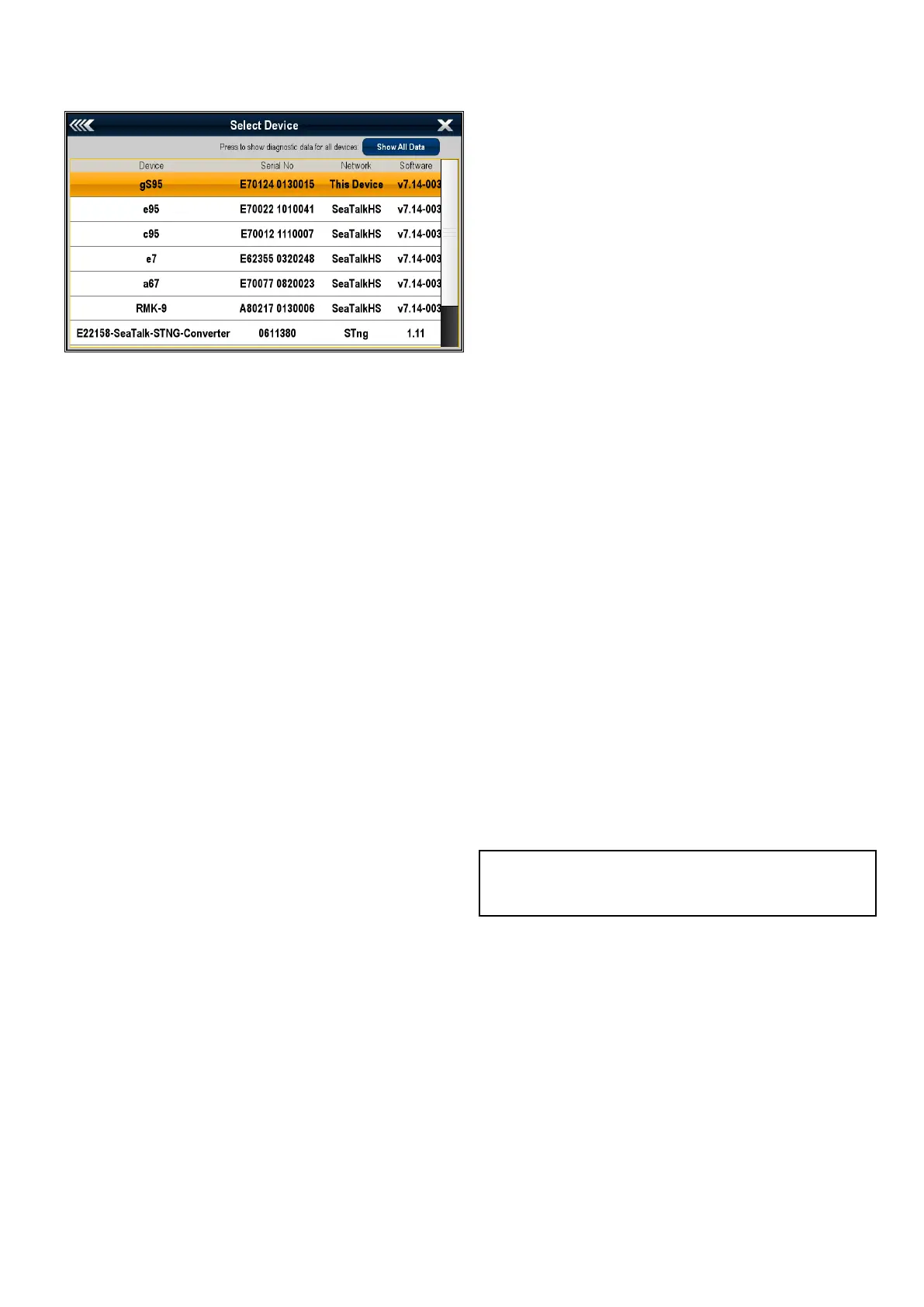3.4Identifyingyourdisplayvariant
Todiscoverwhichmodeldisplayyouhavefollowthe
stepsbelow:
Fromthehomescreen:
1.SelectSet-up.
2.SelectMaintenance.
3.SelectDiagnostics.
4.SelectSelectDevice.
5.SearchtheNetworkcolumnforthe'ThisDevice'
entry.
6.TheDevicecolumnforthisrecordwilllistthe
modelofyourdisplay.
3.5Networkingconstraints
Upto10LightHousepoweredMFDscan
beconnectedtogetherusingSeaTalk
hs
.Itis
recommendedthatallnetworkeddisplayscontain
thesamesoftwareversion.
Softwareversions
•AllnetworkedaaSeries,cSeriesandeSeries
displaysmustcontainLightHousesoftware
releaseV4.32orlater.
•AllnetworkedgSSeriesdisplaysmustcontain
LightHousesoftwarereleaseV7.43orlater.
•AllnetworkedeSSeriesdisplaysmustcontain
LightHousesoftwarereleaseV14.xxorlater.
Master/repeateroperation
•Anynetworkfeaturingmorethan1MFDmusthave
1ofthedisplaysdesignatedastheDataMaster.
•TheDataMasterdisplaywillreceivedatathrough
NMEA0183and/orSeaTalk
ng®
,andbridgethe
dataoverSeaTalk
hs
toothernetworkeddisplays.
Homescreensharing
•Whennetworked,MFDscansharetheData
Master’sHomescreen.
Cartographysharing
•Thecartographycontainedonchartcardsis
alwaysusedinpreferencetoembeddedworld
basemaps.
•Chartcardcartographycanbesharedbetween
networkedMFDs.
Radaroperation
•MFDssupporttheuseofupto2Radarscanners
simultaneously.
•ThedatasuppliedbyaconnectedRadar
scanner(s)isrepeatedtonetworkeddisplays.
Note:AllMFDsmusthaveLightHouseIIRelease
V12.26softwareorlatertoenablemultipleradar
support.
Sonar/DownVision
™
/SideVision
™
operation
•Youcanconnectanexternalsonarmodulestothe
MFDviatheSeaTalk
hs
network.
•600WsonarandCHIRPDownVision
™
variant
displaysincludeaninternalsonarmodulewhich
enablesdirectconnectionofacompatible
transducer.
•Youcanhavemultipleactivesonarmodules
(internalandexternal)onanetwork.
•Thedatasuppliedbythesonarmoduleisrepeated
tonetworkeddisplays.
Planningtheinstallation
25
