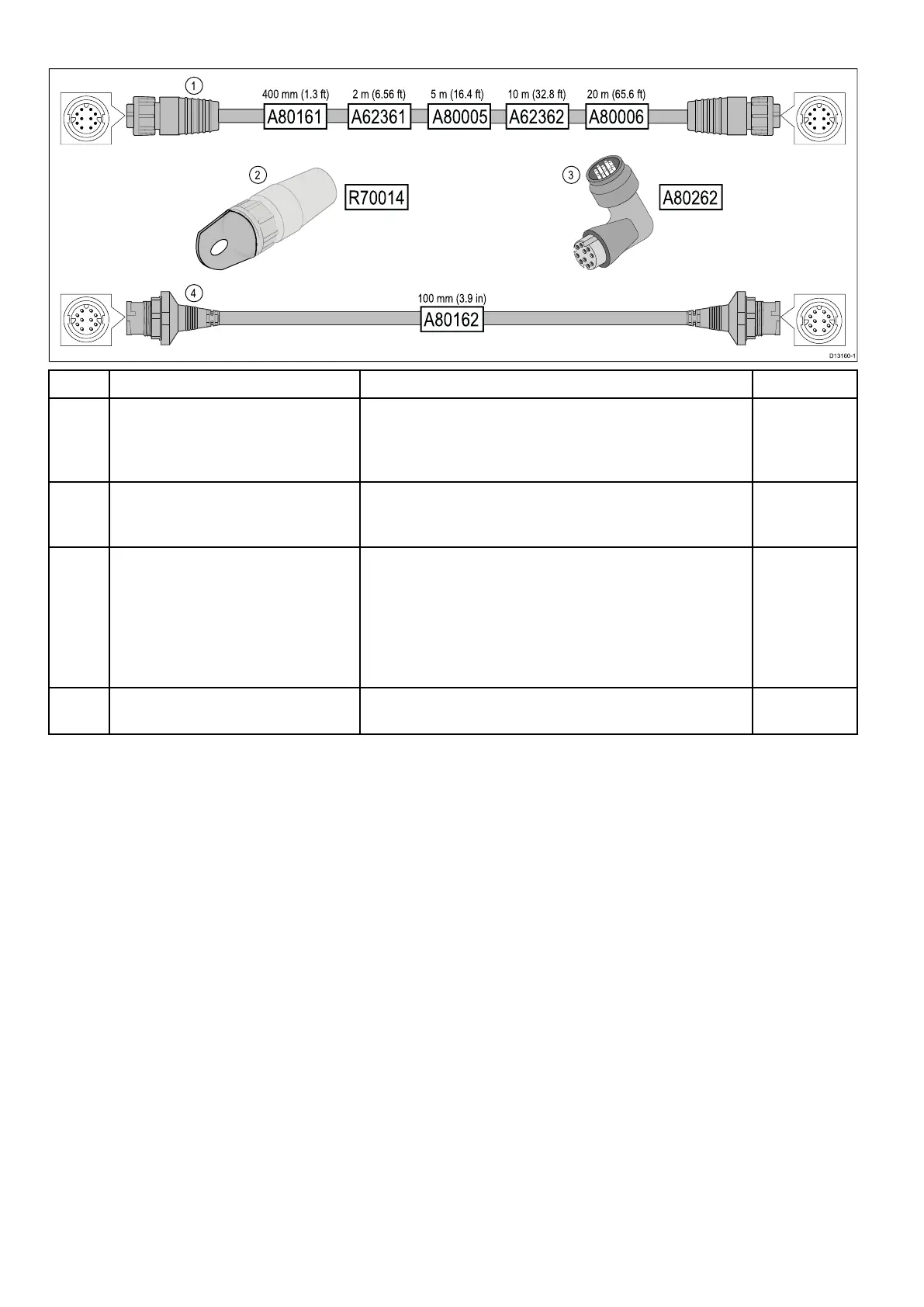10.6RayNettoRayNetcablesandconnectors
D13160-1
4
2 3
1
A80161 A62361 A80005 A62362 A80006
400 mm (1.3 ft) 2 m (6.56 ft) 5 m (16.4 ft) 10 m (32.8 ft) 20 m (65.6 ft)
A80162
100 mm (3.9 in)
R70014 A80262
DescriptionTypicaluseQuantity
1
StandardRayNetconnectioncable
withaRayNet(female)socketonboth
ends.
SuitableforconnectingallRayNetequipmentdirectlyto
LightHousemultifunctiondisplaysfeaturingaRayNet
connector.CanalsobeusedtoconnectRayNetequipment
viaaRayNetnetworkswitch(e.g.HS5).
1
2
RayNetcablepuller(5pack).
These“handles”securelyattachtothetwist-lockonRayNet
cables,enablingyoutopullthecablesthroughconduitsand
otherobstacles.
5
3RayNettoRayNetright-anglecoupler
/adapter.
SuitableforconnectingRayNetcablesat90°(rightangle)to
devices,forinstallationswherespaceislimited.Forexample,
usethisadaptertoconnectaRayNetcabletoamultifunction
displaywhenthereisnotenoughspacebehindthedisplayfor
theusualcablebendradiusrequiredbyastandardRayNet
cable.ThisadapterfeaturesaRayNet(female)socketat
oneend,andaRayNet(male)plugattheotherend.
1
4
AdaptercablewithaRayNet(male)
plugonbothends.
Suitableforjoining(female)RayNetcablestogetherfor
longercableruns.
1
106aSeries/cSeries/eSeriesinstallationinstructions
