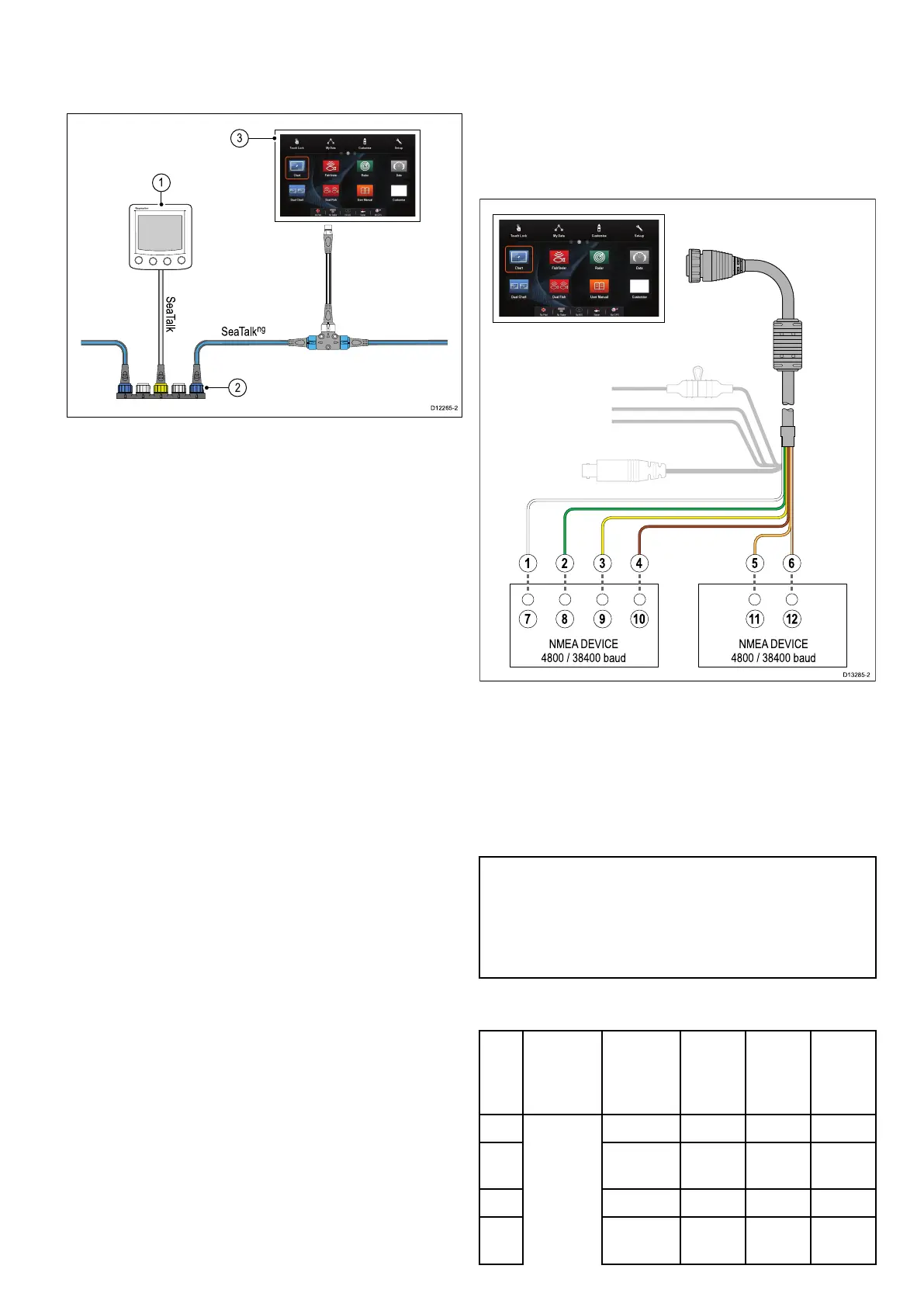4.8SeaTalkconnection
YoucanconnectSeaTalkdevicestoyourMFDusing
theoptionalSeaTalktoSeaTalk
ng®
converter.
D12265-2
SeaTalk
ng
SeaTalk
1
2
3
1.SeaTalkdevice
2.SeaTalktoSeaTalk
ng®
converter
3.MFD
4.9NMEA0183connection—
Power/NMEA/Videocable
NMEA0183devicescanbeconnecteddirectlyto
MFDswithacombinedPower/NMEAVideocable.
RefertotheConnectionOverviewsectionto
establishtheNMEA0183connectionmethodfor
yourMFD.
D13285-2
61 2 3 4 5
11
7 8 9 10
12
NMEA DEVICE
4800 / 38400 baud
NMEA DEVICE
4800 / 38400 baud
2NMEA0183portsareavailable:
•Port1:Inputandoutput,4800or38400baudrate.
•Port2:Inputonly,4800or38400baudrate.
Thebaudrateforeachinputportmustbespeciedin
theSystemSettingsmenu(Homescreen>Set-up
>SystemSettings>NMEASet-up>NMEAInput
Port).
Note:ForPort1,boththeinputandoutput
communicateatthesamebaudrate.Forexample,
ifyouhaveoneNMEA0183deviceconnectedto
Port1INPUT ,andanotherNMEA0183device
connectedtoPort1OUTPUT,bothNMEAdevices
mustusethesamebaudrate.
Youcanconnectupto4devicestothedisplay's
outputportand2devicestothedisplay'sinputports.
Ite-
mDevice
Cable
colorPort
Input/
output
Posi-
tive(+)
/nega-
tive(-)
1White1InputPositive
2
Green
1InputNega-
tive
3Yellow1
Output
Positive
4Brown1
Output
Nega-
tive
Multifunc-
tiondis-
play
Cablesandconnections43
