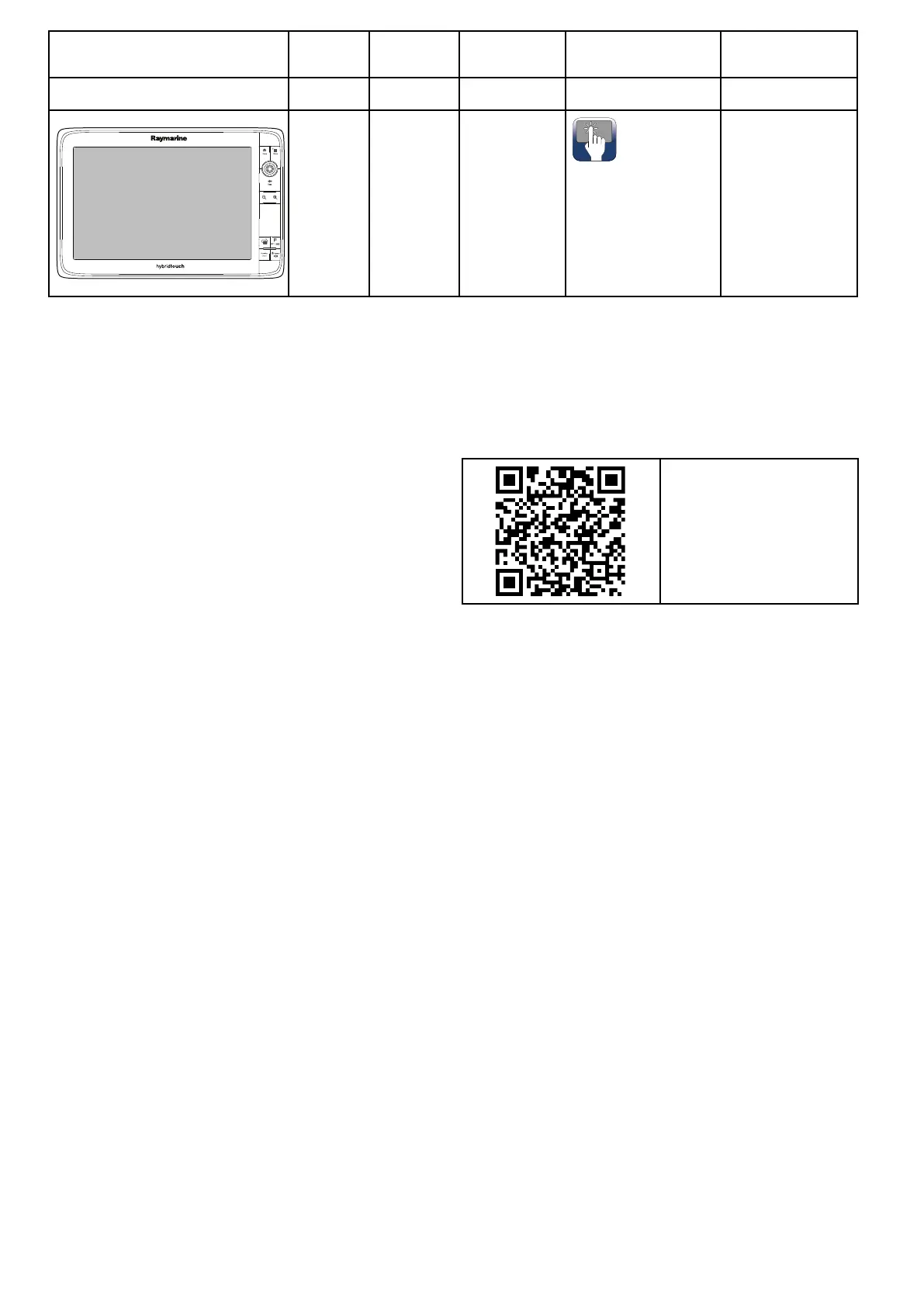Non-
sonarSonarSeriesControlsFeatures
•Videooutput.
e165
(E70025)
n/aeSeries
HybridTouch
(Touchscreenand
physicalbuttons)
•Bluetooth.
•Wi-Fi
•NMEA0183
•NMEA2000(via
SeaTalk
ng
)
•Videoinputx2.
•Videooutput.
HybridTouchoverview
IfyourmultifunctiondisplayfeaturesHybridT ouch,
thisenablesyoutooperatetheunitusingthe
touchscreenandthephysicalbuttons.
AHybridTouchdisplayhasphysicalbuttons
whichcanbeusedinadditiontothetouchscreen.
Touchscreenonlymultifunctiondisplays(which
donothavephysicalbuttons)canbeconnected
toaremotekeypadwhichallowsHybridTouch
functionality.
Allfunctionscanbeaccessedusingthetouchscreen.
However,theremaybesituations(suchasrough
seaconditions)whenitisnotappropriatetouse
thetouchscreen.Inthesesituations,Raymarine
stronglyrecommendsthatyouactivatethetouch
lockandusethephysicalbuttonstooperateyour
multifunctiondisplay.
2.5LightHouseMFDOperation
instructions
ForoperationinstructionsforyourMFD,
including‘GettingStarted’and‘SystemChecks’
informationpleaseusetheUserManualiconon
theHomescreen.
theLightHouseOperation
Instructions(81360)can
alsobedownloadedfrom
theRaymarinewebsite:
www.raymarine.com/manuals
16aSeries/cSeries/eSeriesinstallationinstructions
