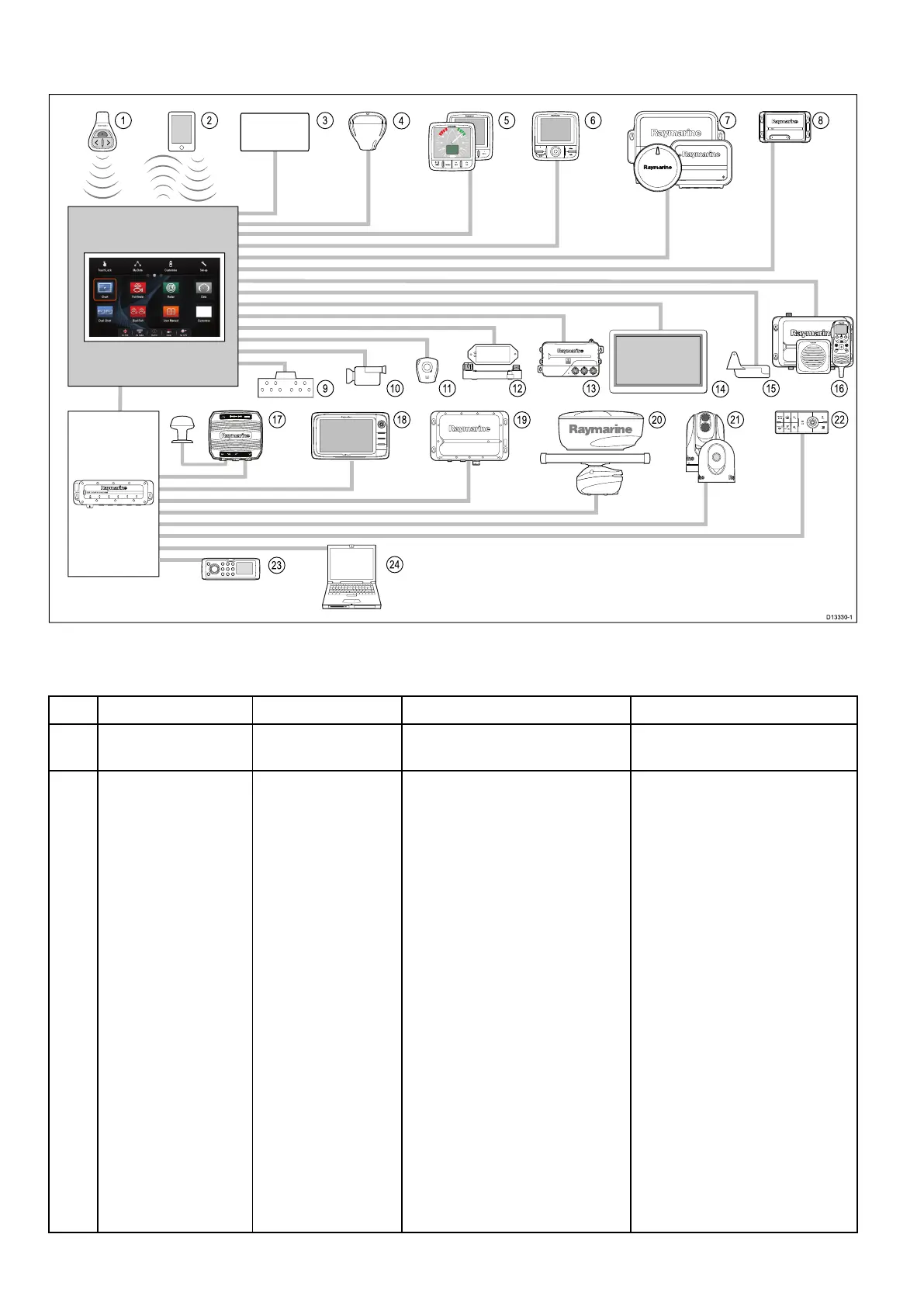3.1Systemintegration
Raymarine
®
multifunctiondisplays(MFDs)arecompatiblewithawiderangeofmarineelectronicsdevices.
1 2 8
5 6
73
16
109 11 12 13 15
4
1817
19
20
21 22
23
24
D13330-1
14
0
POWER
0
0
00
TackTrue/AppDisplay VMG
00
INTCM
MFDsusevariousprotocolstotransferdatabetweendevicesinyoursystem.Thetablebelowdetailswhich
devicesmaybeconnectedtoyourMFD,andthetypeofconnections(intermsofprotocolsandphysical
interfaces):
ItemDeviceTypeMaximumquantitySuitableDevicesConnections
1Remotecontrol1perMFDRaymarine
®
RCU-3
Bluetooth
2Mobiledevice
(Smartphone/Tablet)
1permultifunction
display.
ForRaymarine
®
wirelessvideo
streamingandremotecontrol
apps:
•AppleiPhone4(orlater)oriPad
2(orlater)
•Androiddevicewithminimum
1GHzprocessorandrunning
android2.2.2(orlater)
•AmazonKindleFire
Forchartplottersyncwith
NavionicsMarineapp:
•AppleiPhoneoriPad
•Android-compatiblesmartphone
ortablet
Formediaplayercontrol
(TouchscreenMFDsonly):
•AnyBluetooth-enableddevice
thatsupportsBluetooth2.1+
EDRpowerclass1.5(supported
prole:AVRCP1.0)
•Chartplottersyncwith
NavionicsMarineapp:Wi-Fi
•Videostreamingandremote
control:Wi-Fi
•Mediaplayercontrol:Bluetooth
2.1+EDRpowerclass1.5
(supportedprole:AVRCP1.0)
orlater
18aSeries/cSeries/eSeriesinstallationinstructions
