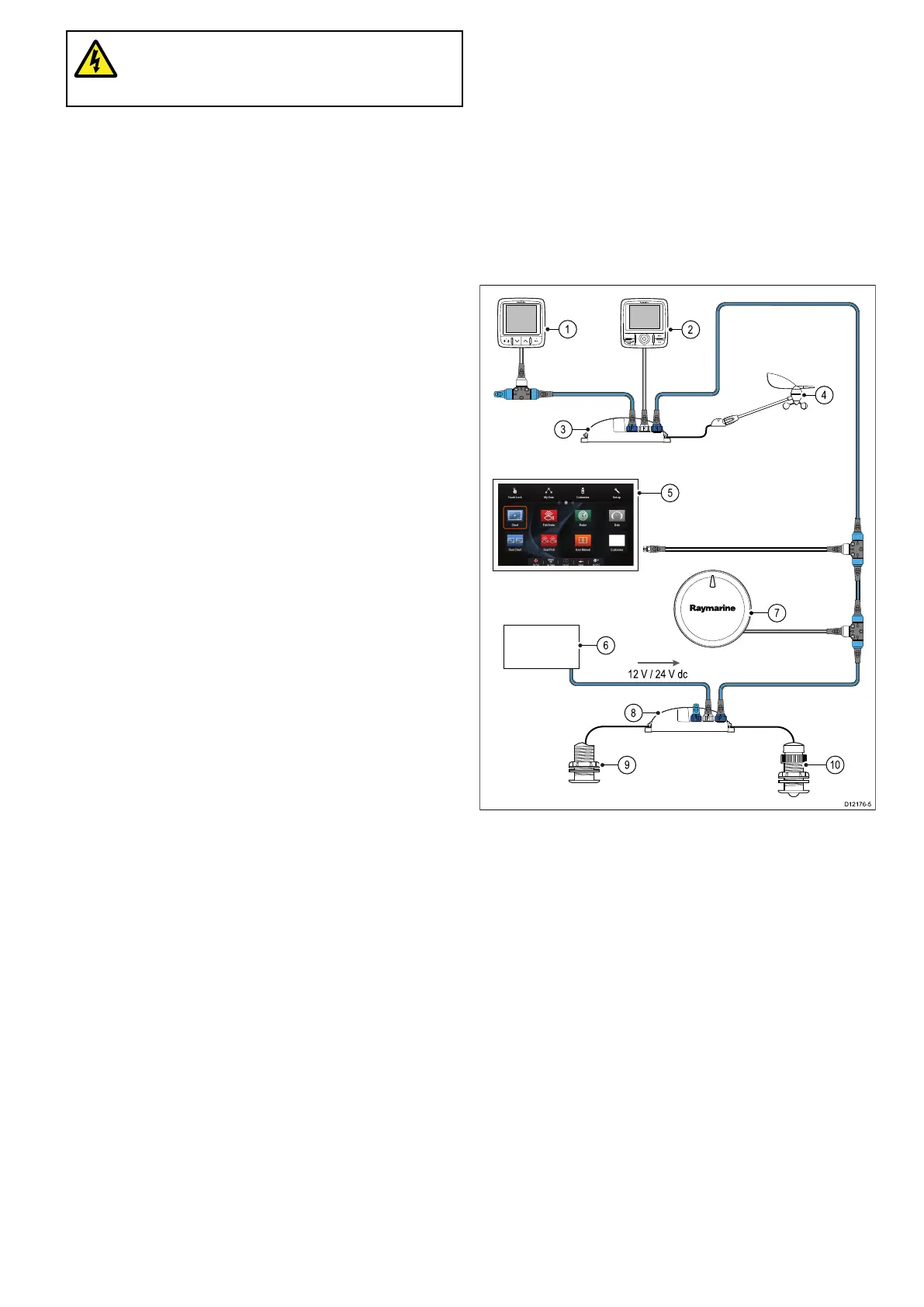Warning:Positivegroundsystems
Donotconnectthisunittoasystemwhich
haspositivegrounding.
4.6SeaTalk
ng®
connections
TheMFDcanconnecttoaSeaTalk
ng®
backbone.
SeaTalk
ng®
canbeusedtocommunicatewith:
•SeaTalk
ng®
instruments
•SeaTalkSeaTalk
ng®
autopilots
•SeaTalkequipmentviatheoptionalSeaTalkto
SeaTalk
ng®
converter
•NMEA2000equipmentviaoptionalDeviceNet
adaptorcables
TypicalSeaTalk
ng®
system
00
D12176-5
12 V / 24 V dc
1
2
6
9
10
8
7
3
4
5
1.SeaTalk
ng®
instrument
2.SeaTalk
ng®
pilotcontrolhead
3.iTC-5converter
4.Windtransducer
5.MFD
6.Powersupply
7.SeaTalk
ng®
autopilot
8.iTC-5converter
9.Depthtransducer
10.Speedtransducer
FordetailsofSeaTalk
ng
cablingpleasereferto
Chapter10Sparesandaccessories.
SeaTalk
ng
powerrequirements
TheSeaTalk
ng
busrequiresa12Vpowersupply.
Powermaybeprovidedfrom:
•Raymarineequipmentwitharegulated12Vpower
supply(forexample,aSmartPilotSPXcourse
computer);or:
Cablesandconnections
41
