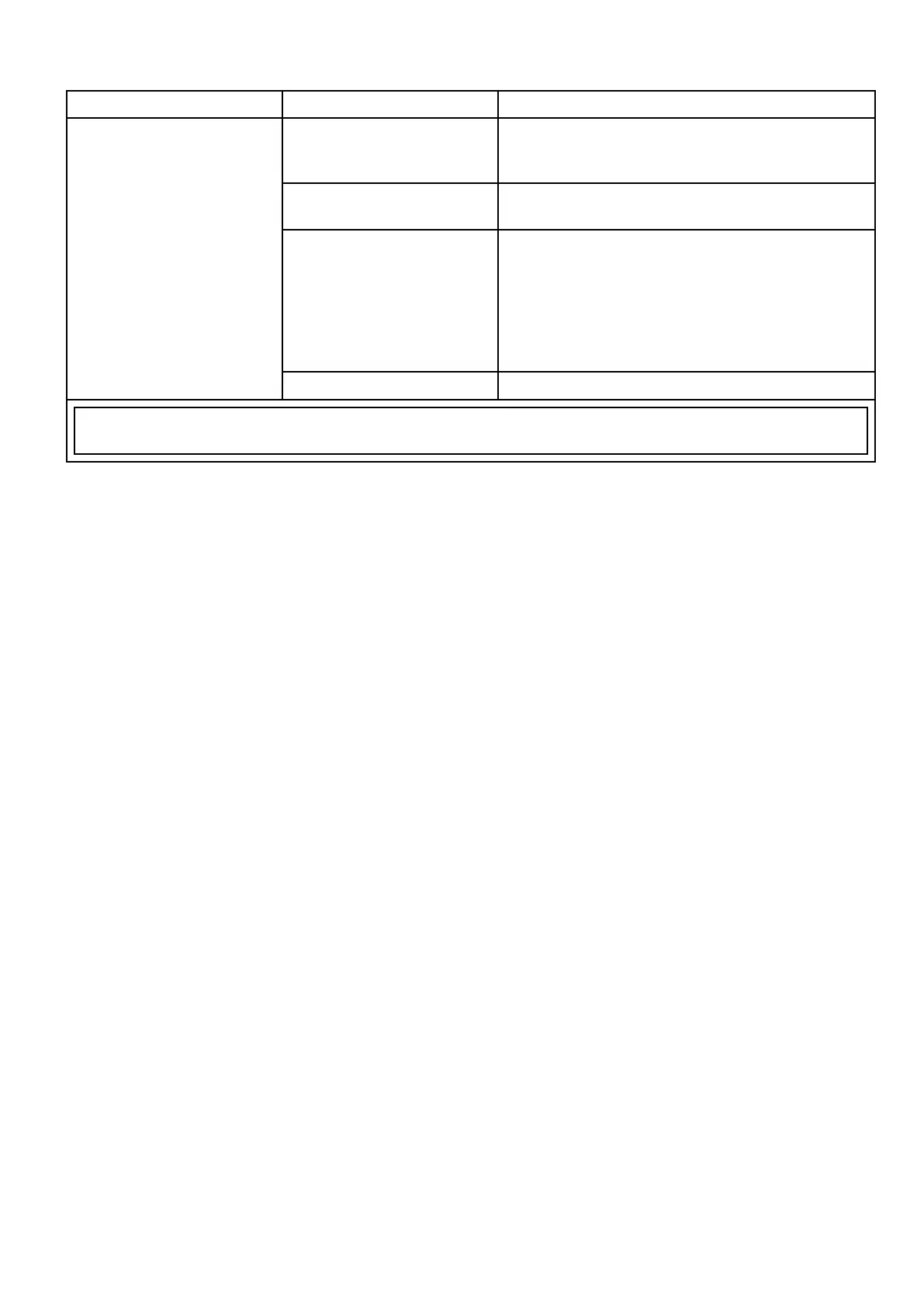7.4GPStroubleshooting
ProblemswiththeGPSandtheirpossiblecausesandsolutionsaredescribedhere.
ProblemPossiblecausesPossiblesolutions
Geographiclocationorprevailing
conditionspreventingsatellite
x.
Checkperiodicallytoseeifaxisobtainedinbetter
conditionsoranothergeographiclocation.
GPSconnectionfault.EnsurethatexternalGPSconnectionsandcablingare
correctandfaultfree.
ExternalGPSantennainpoor
position.
Forexample:
•Belowdecks.
•Closeproximitytotransmitting
equipmentsuchasVHFradio.
EnsureGPSantennahasaclearviewofthesky.
“NoFix”GPSstatusiconis
displayed.
GPSinstallationproblem.Refertotheinstallationinstructions.
Note:AGPSStatusscreenisavailablewithinthedisplay.Thisprovidessatellitesignalstrengthandotherrelevant
information.
Troubleshooting
71
