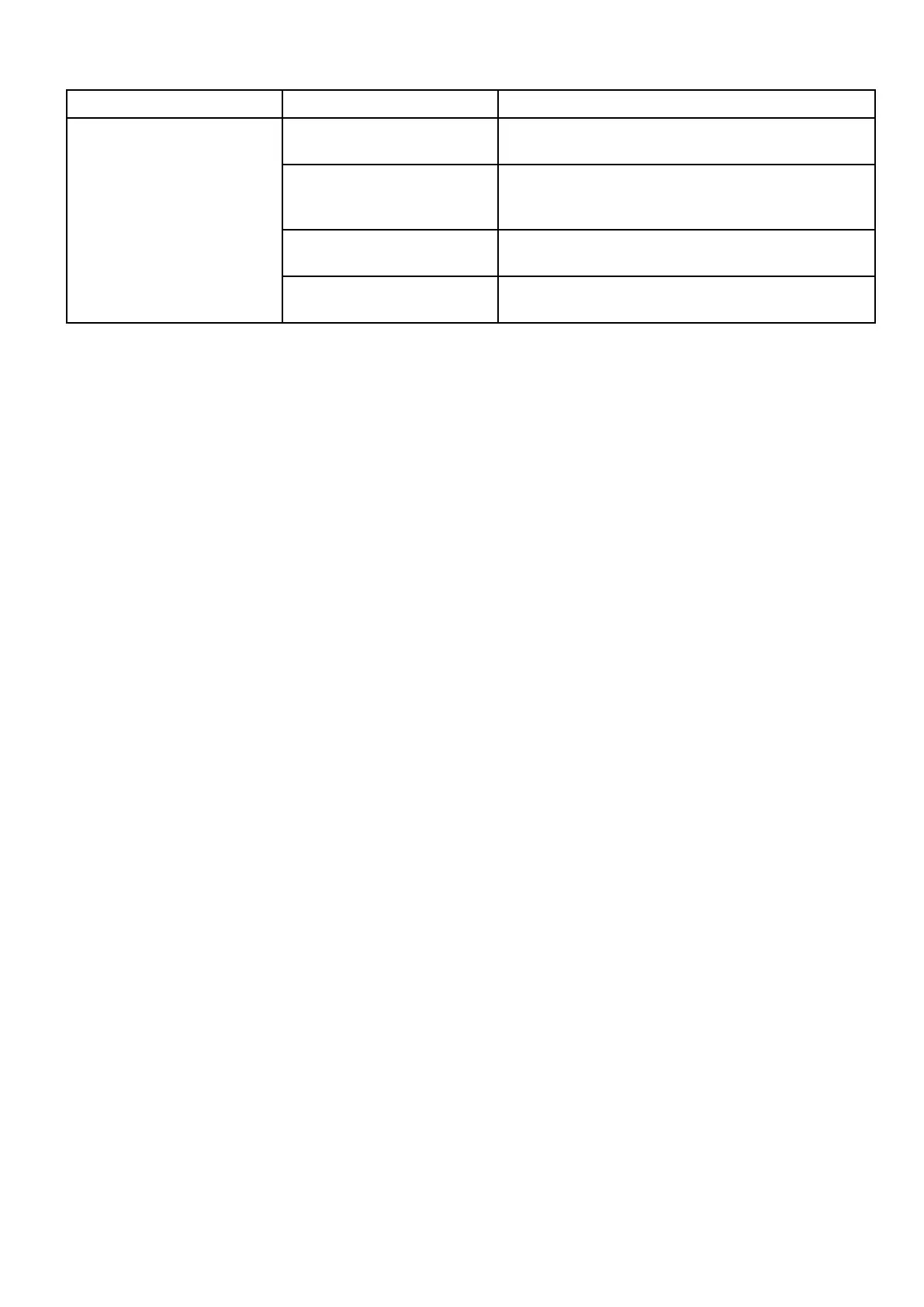7.12Touchscreentroubleshooting
Problemswiththetouchscreenandtheirpossiblecausesandsolutionsaredescribedhere.
ProblemPossiblecausesPossiblesolutions
Touchlockisenabled.
UsetheJoysticktoturnoffthetouchlockonthehome
screen.
Screenisnotbeingoperated
withbarengers,forexample
glovesarebeingworn.
Barengersmustmakecontactwiththescreenforcorrect
operation.Alternativelyyoumayuseconductivegloves.
Touchscreenrequires
calibration.
Usethesetupmenustocalibratethetouchscreen.
Touchscreendoesnotoperate
asexpected.
Saltwaterdepositsonthe
screen.
Carefullycleananddrythescreeninaccordancewiththe
instructionsprovided.
Troubleshooting
83
