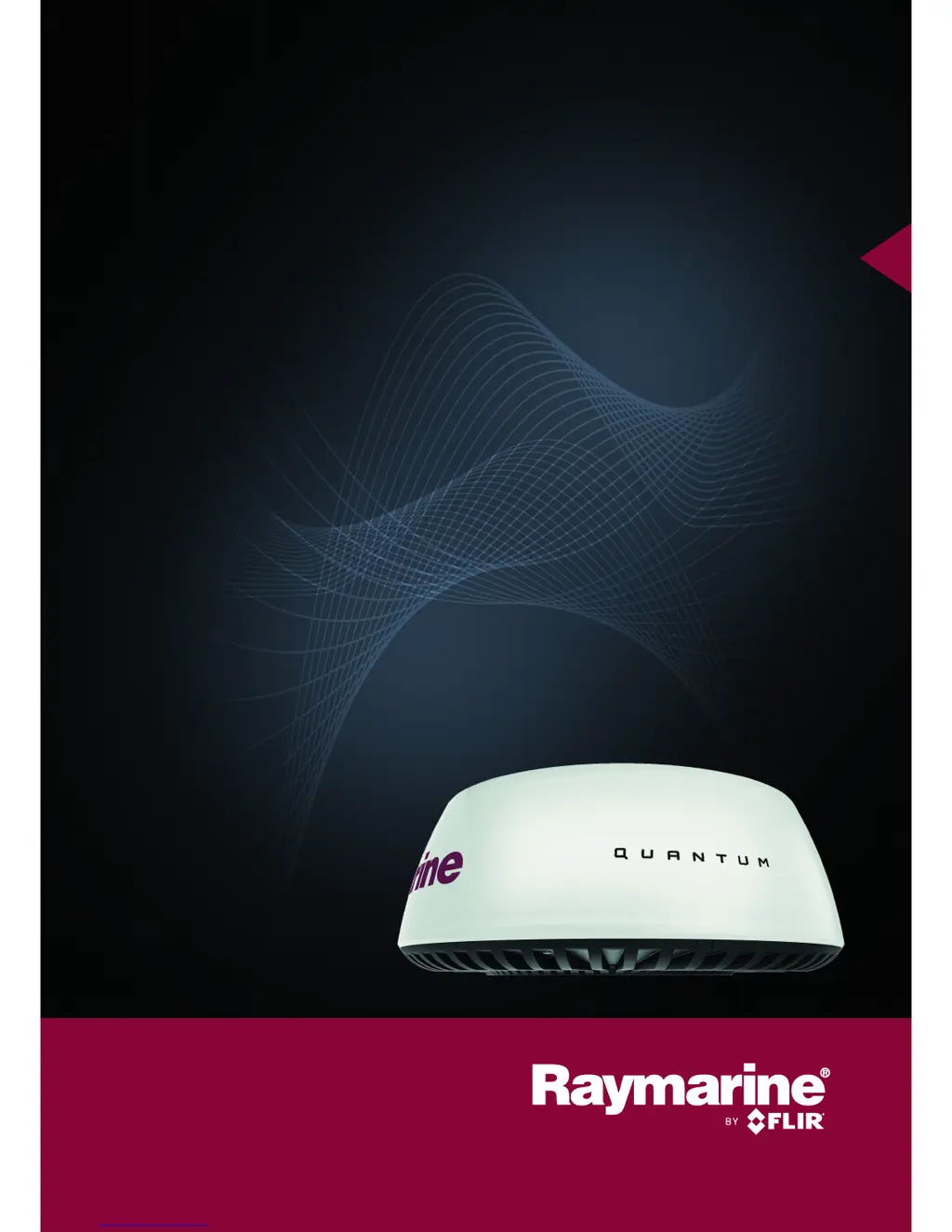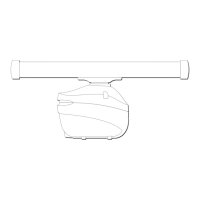How to fix Raymarine Quantum when no connection can be made to the scanner?
- TTheresa LeeOct 25, 2025
If your Raymarine Marine Radar can't connect to the scanner, first check the data cable at both ends to ensure it's properly connected and in good condition. If you're using Wi-Fi, verify that you've entered the correct Wi-Fi passcode for the SSID matching your scanner, which can be found on the scanner packaging and serial number label. Also, make sure the radar unit hasn't shut down; if so, use the 'Power Up Radar' option on your MFD. Ensure the power supply thermal breaker hasn't tripped or the fuse hasn't blown; reset or replace it once if necessary. Check that the power supply maintains the correct voltage and all products have the latest software from www.raymarine.com/software/. If connected via a network switch, ensure all equipment is correctly connected, the switch's power supply...