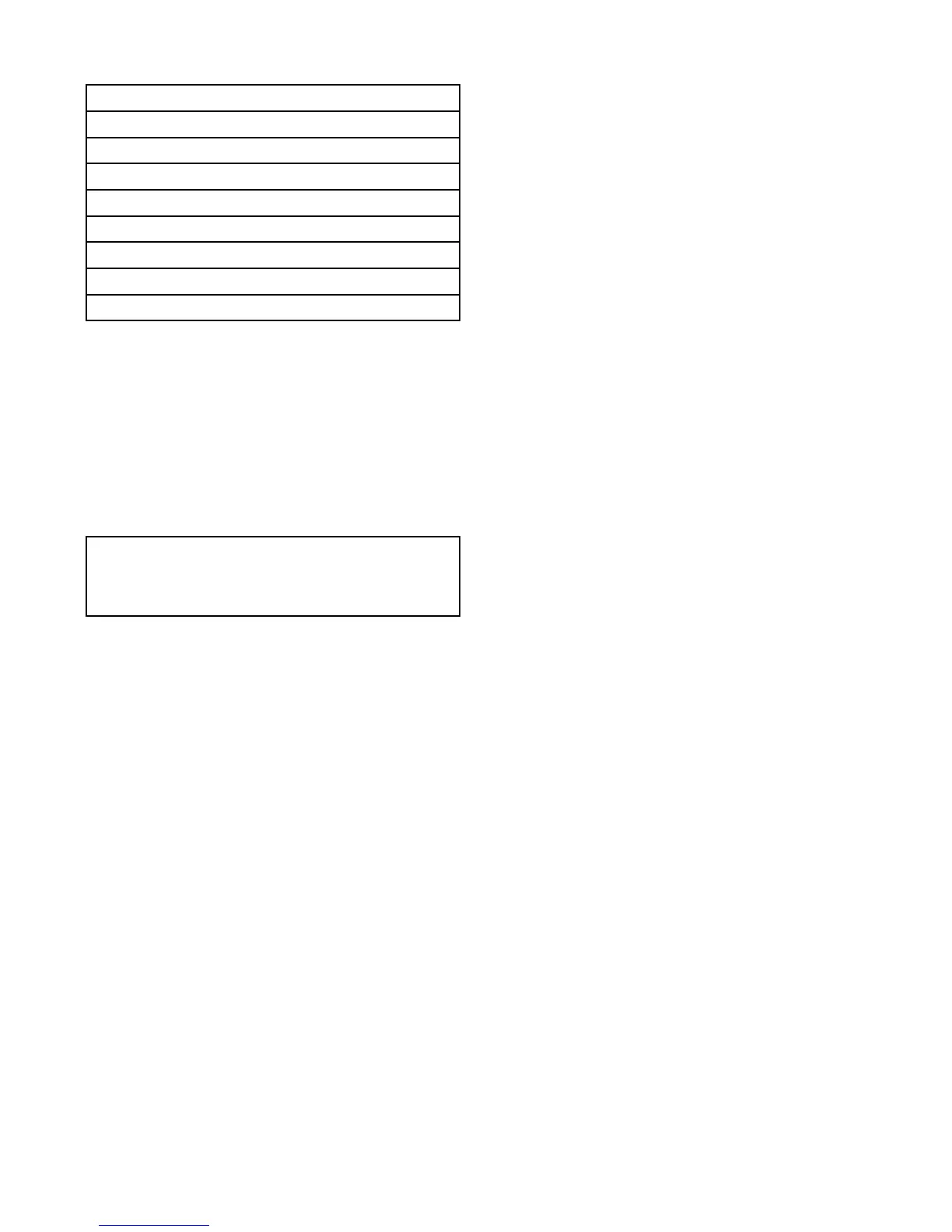3.1Installationchecklist
Installationincludesthefollowingactivities:
InstallationTask
1Planyoursystem.
2
Obtainallrequiredequipmentandtools.
3
Siteallequipment.
4Routeallcables.
5
Drillcableandmountingholes.
6Makeallconnectionsintoequipment.
7
Secureallequipmentinplace.
8Poweronandtestthesystem.
Schematicdiagram
Aschematicdiagramisanessentialpartofplanning
anyinstallation.Itisalsousefulforanyfuture
additionsormaintenanceofthesystem.The
diagramshouldinclude:
•Locationofallcomponents.
•Connectors,cabletypes,routesandlengths.
Warningsandcautions
Important:Beforeproceeding,ensurethatyou
havereadandunderstoodthewarningsand
cautionsprovidedintheChapter1Important
informationsectionofthisdocument.
3.2Requiredadditionalcomponents
Thisproductformspartofasystemofelectronics
andrequiresthefollowingadditionalcomponentsfor
fulloperation.
•CompatibleRaymarinemultifunctiondisplay.
RefertoCompatiblemultifunctiondisplaysfora
listofcompatiblemultifunctiondisplays.
•Optionaldatacable.RefertoChapter4Cables
andconnectionsforsuitablecablesandadaptors
forexistingcableinstallations.(TheQuantum™
scannerisWi-Fi-enabled,andcanbeoperated
withoutaxeddatacable.)
Operationinstructions
Fordetailedoperationinstructionsforyourproduct,
refertothedocumentationthataccompaniesyour
display.
RetainyourWi-Fipasscode
ToconnecttotheRadarusingWi-Fi(wireless),you
willneedtoknowtheunit’sSSID,andPasscode
(password).
BoththeSSIDandPasscodeareprovidedonthe
Radarscannerpackaging,ontheserialnumberlabel
ontheundersideoftheunit,onalabelattached
tothepowercableandonspareserialnumber
labelssuppliedinthebox.Youmaywishtomakea
separatenoteofthisinformation(keptinasecure
location).YoushouldalsokeeptheRadarscanner
packaginginasafeplaceforfuturereference.
16
QuantumRadome