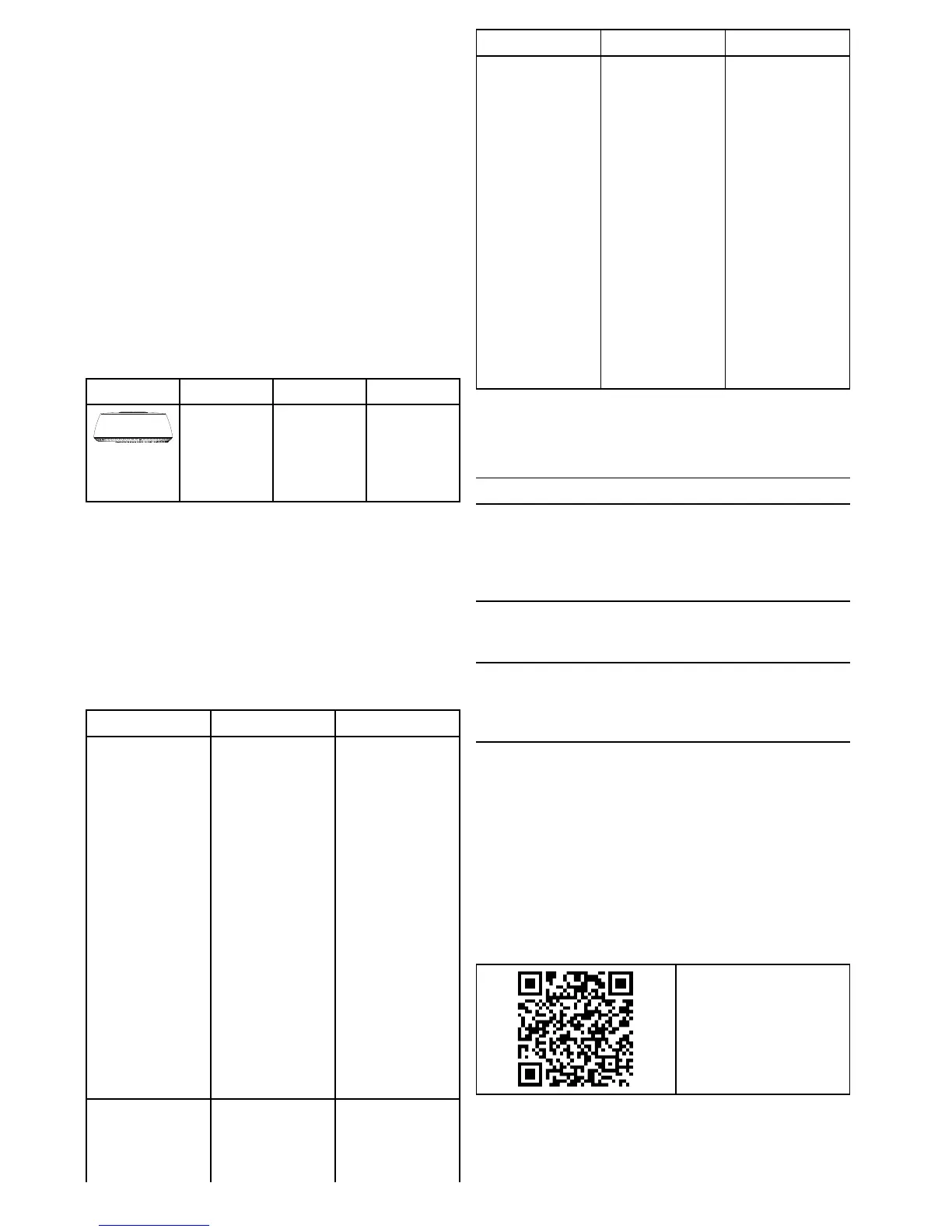2.1Documentinformation
Thisdocumentcontainsimportantinformation
relatedtotheinstallationofyourRaymarineproduct.
Thedocumentincludesinformationtohelpyou:
•planyourinstallationandensureyouhaveallthe
necessaryequipment;
•installandconnectyourproductaspartofawider
systemofconnectedmarineelectronics;
•troubleshootproblemsandobtaintechnical
supportifrequired.
ThisandotherRaymarineproductdocuments
areavailabletodownloadinPDFformatfrom
www.raymarine.com.
Applicableproducts
Thisdocumentisapplicabletothefollowingproducts:
PartnumberNameDescription
E70210
Quantum™
Radome
Quantum™
Radar
scannerwith
10mpower
cable
Documentillustrations
Yourproductmaydifferslightlyfromthatshown
intheillustrationsinthisdocument,dependingon
productvariantanddateofmanufacture.
Allimagesareprovidedforillustrationpurposesonly.
Documentconventions
Thefollowingconventionsareusedthroughoutthis
documentwhenreferringto:
TypeExampleConvention
Proceduresfor
performingspecic
tasksusingthe
product’suser
interface.
SelectSet-Up.Theterm“Select”
isusedtoreferto
theactionof:
•Touchscreen
control—using
yourngerto
selectamenu
optionoritem
onthescreen.
•Physical
buttons—
Highlighting
anitemusing
thenavigational
buttonsand
conrmingthe
selectionby
pressingtheOK
button.
Proceduresfor
navigatingmenu
hierarchies.
1.Theinternal
sonarmodule
isturned
offfromthe
Menuhierarchies
areusedinthis
documentto
provideaquick
TypeExampleConvention
Fishnder
application
menu:Menu
>Set-up
>Sounder
Set-up>
Internal
Sounder.
2.Theinternal
GPScan
beswitched
offfrom
theSet-up
menu:Menu
>Set-up>
GPSSet-up
>Internal
GPS.
summaryon
howtoaccessa
particularfunction
ormenuoption.
Productdocumentation
Thefollowingdocumentationisapplicabletoyour
product:
DescriptionPartnumber
Quantum™RadomeInstallation
instructions
InstallationofaQuantum™Radarscanner
andconnectiontoawidersystemofmarine
electronics.
87209/
88055
Quantum™RadomeMountingtemplate
Mountingdiagramforsurfacemountinga
Quantum™Radarscanner.
87257
LighthouseMFDOperationInstructions
DetailstheoperationoftheRadarapplication
foraSeries,cSeries,eSeries,eSSeries,
andgSSeriesmultifunctiondisplays.
81360
Operationinstructions
Fordetailedoperationinstructionsforyourproduct,
refertothedocumentationthataccompaniesyour
display.
LightHouseMFDOperationinstructions
ForoperationinstructionsforyourMFD,
including‘GettingStarted’and‘SystemChecks’
informationpleaseusetheUserManualiconon
theHomescreen.
theLightHouseOperation
Instructions(81360)can
alsobedownloadedfrom
theRaymarinewebsite:
www.raymarine.com/man-
uals
12
QuantumRadome