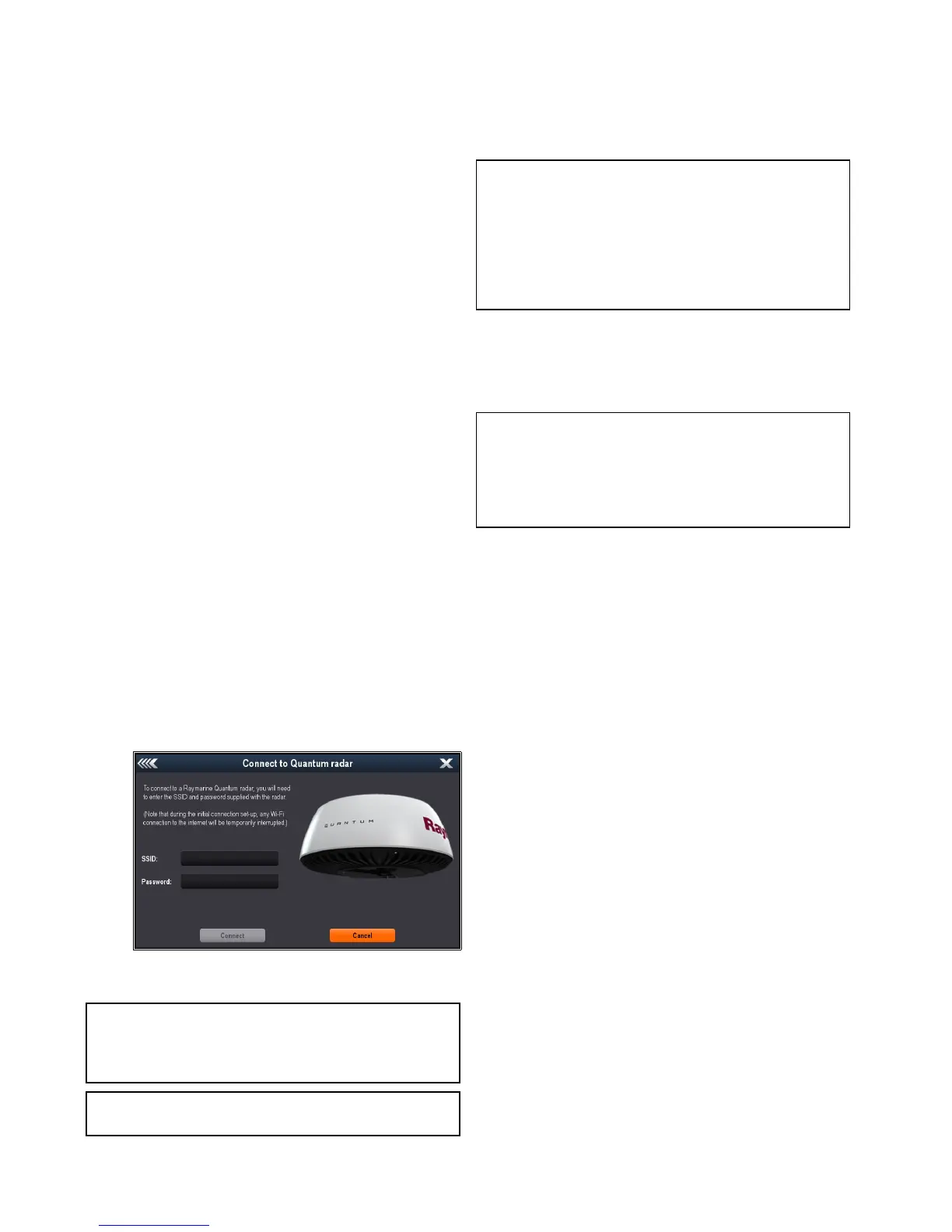6.1Postinstallationprocedures
Beforeusingtheproduct,carryoutthefollowing:
•Mechanicalchecks.
•Switchonandinitialsetup.
Mechanicalchecks
Beforeswitchingontheproduct:
•Ensurethat:
–Allsecuringboltsarefullytightenedandthe
appropriatemechanicallockingwashersarein
place.
–Allconnectionsaresecurelymade.
–Allconnectingcablesandwiresaresecuredand
protectedasnecessary.
•AskyourlocalRaymarineauthorizedinstallerto
checktheinstallation.
Switchonandinitialsetup
Usetheinformationgivenhereinconjunctionwith
thedetailedinformationinyourmultifunctiondisplay
(MFD)documentation,toswitchonandconnectto
theQuantum™scanner,andtocarryouttheinitial
checksandsetuptasks.
1.Poweronyourmultifunctiondisplay(MFD)unit.
2.Ifyouintendtomakeawirelessconnectionto
theQuantum™scanner,ensurethatyourMFD
unitsupportsWi-Fi,andthatWi-Ficonnectivity
isenabledontheunit.
3.T oconnectyourMFDunittotheQuantum™
scanner:
i.TomakeaWi-Ficonnection,openthe
ConnecttoQuantumRadarscreenonyour
MFD:Menu>Set-up>Systemsettings>
ExternalDevices>QuantumRadar>Pair
withQuantumRadar.
EntertheSSIDandPasswordforyour
scanner,thenselectConnect.
Note:TheSSIDandWi-Fipasscodeareprovided
ontheboxthatthescannerwaspackedin,
andalsoontheserialnumber-labelxedtothe
undersideofthescanner.
Note:Itcantakeupto2minutestomakethe
Wi-Ficonnectiontothescanner.
ii.Forawiredconnection,opentheRadar
applicationonyourMFDunit.IftheRadar
scannerisnotinstandby,adialogwillbe
displayed.Youwillthenneedtoselectthe
PowerOnoptiontoplacethescannerinto
Standby.Thedisplaywillthenindicatewhen
theconnectiontotheQuantum™scannerhas
beenmade.ThePowerupRadaroptionis
alsoaccessiblebymomentarilypressingthe
MFD’sPowerbutton.
Note:IftheconnectiontotheMFDislostwhile
thescannerisinStandbymode,thescannerwill
switchtoSleepmodewithin30minutes.When
theconnectiontotheMFDisrestored,return
thescannertoStandbymodeusingthePower
upRadaroptionontheMFD’sShortcutscreen,
accessiblebymomentarilypressingtheMFD’s
Powerbutton.
4.Ensurethatallpersonnelareclearofthescanner,
thenswitchthescannertoTransmitmodeusing
theRadar:TxoptionontheShortcutscreen,
accessibleonyourMFDbymomentarilypressing
theMFD’spowerkey.
Note:IftheconnectiontotheMFDislostwhile
thescannerisinTransmitmode,thescannerwill
switchtoStandbymodewithin5seconds.When
theconnectiontotheMFDisrestored,returnthe
scannertoTransmitmodeusingtheRadar:Tx
optionontheMFD’sShortcutscreen.
5.CarryouttheRadaroperationsdescribedinthe
relevantMFDOperationhandbookandcheck
thatallfunctionsappeartobesatisfactory.
6.Checkthebearingalignment(asdescribedinthe
MFDOperationhandbook)toensurethattargets
appearattheircorrectbearingrelativetothe
boat’sbow.Adjustthealignmentasnecessary.
RetainyourWi-Fipasscode
ToconnecttotheRadarusingWi-Fi(wireless),you
willneedtoknowtheunit’sSSID,andPasscode
(password).
BoththeSSIDandPasscodeareprovidedonthe
Radarscannerpackaging,ontheserialnumberlabel
ontheundersideoftheunit,onalabelattached
tothepowercableandonspareserialnumber
labelssuppliedinthebox.Youmaywishtomakea
separatenoteofthisinformation(keptinasecure
location).YoushouldalsokeeptheRadarscanner
packaginginasafeplaceforfuturereference.
Operationinstructions
Fordetailedoperationinstructionsforyourproduct,
refertothedocumentationthataccompaniesyour
display.
34
QuantumRadome