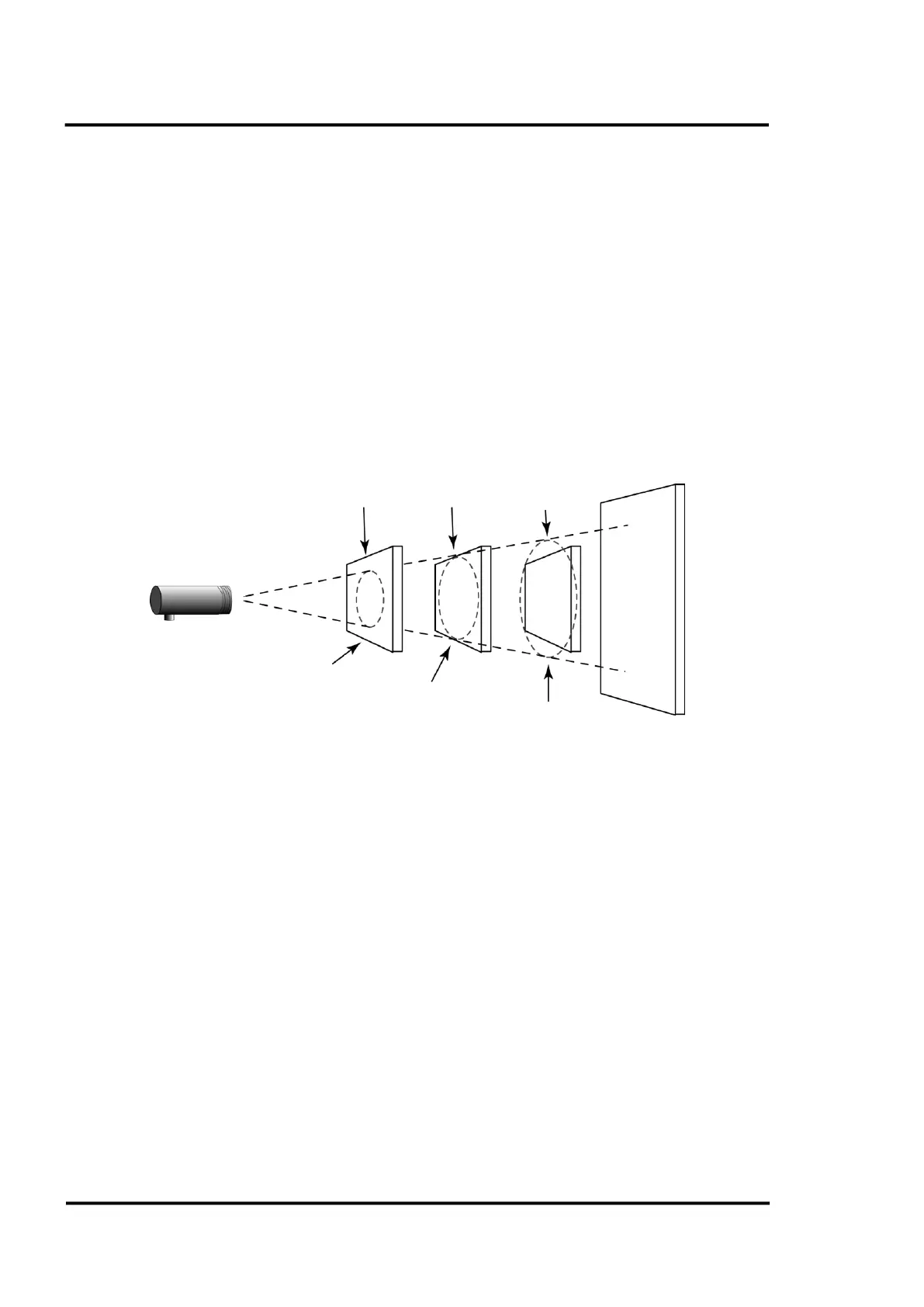Installation
26 Rev. D7 Jul 2017 Marathon MM
6 Installation
6.1 Mechanical Installation
After all preparations are complete, you can install the sensor. How and where you anchor the sensor
depends on the type of surface and the type of bracket you are using. You can mount the sensor through
a hole, on a bracket of your own design, or on the available bracket accessory.
6.1.1 Distance to Object
The desired spot size on the target will determine the maximum measurement distance and the
necessary focus length of the optical module. To avoid erroneous readings the target spot size must
contain the entire field of view of the sensor. Consequently, the sensor must be positioned so the field
of view is the same as or smaller than the desired target size. For a list indicating the available focus
models and their parameters, see section 3.2 Optical Specifications, page 16.
Figure 3: Proper Sensor Placement
6.1.2 Variable Focus
The optional variable focus allows adjustment of the focus length of the sensor optics. Using sensors
with this feature requires that the correct focal distance be set on the sensor. To determine the correct
focal distance for the sensor, measure the distance in millimeters from the face of the sensor to the target.
Set the focal distance to be equal to the measured distance. It is possible to set the focal distance either
on the control panel of the sensor or through the DataTemp Multidrop Software.
The factory default focal distance is 600 mm (23.6 in.).
