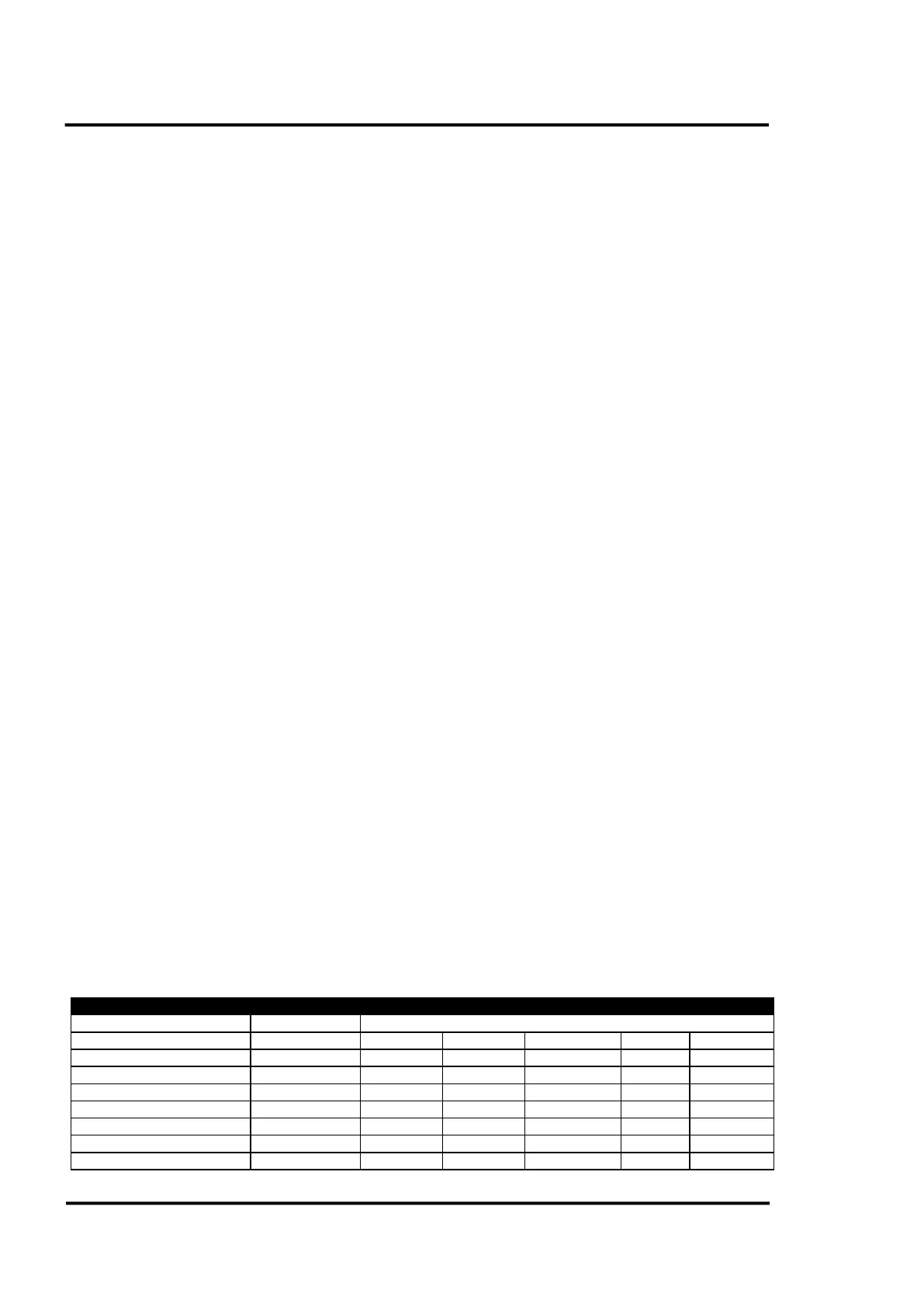Programming Guide
74 Rev. D7 Jul 2017 Marathon MM
10.8.4 Temperature Range
The device has a standard range in which it is calibrated. This range may be extended by the internal
reserve.
RT=S switches to the standard temperature range
RT=E switches to the extended temperature range
All parameters of the technical specification (e.g. accuracy) are valid only inside the standard
temperature range – there is no specification for the extended temperature range!
10.8.5 Emissivity Setting
The emissivity setting is selected by means of the “ES” command.
ES=I sets emissivity by a constant number
ES=E sets the emissivity by an analog voltage on the external input. The ambient
background temperature compensation will be set off (“AC=0”) when it was in
external mode before (“AC=2”). For more information see section 7.4.3 External
Input, page 44.
?E asks for the current emissivity value
10.8.6 Ambient Background Temperature Compensation
In case the ambient background temperature is not represented by the internal sensor temperature, you
must set the ambient background temperature values as follows:
A=250.0 current ambient background temperature according to the setting of “AC”
command
AC=0 no compensation (internal sensor temperature equal to ambient temperature)
AC=1 compensation with a constant temperature value set with command “A”
AC=2 compensation with an analog voltage signal at the external input,
0 – 5 VDC corresponds to a temperature range set by using the commands AL and
AH.
Resulting temperature is read out by command “A”. The emissivity setting will be
set to internally (“ES=I”). For more information see section 7.4.3 External Input,
page 44.
10.8.7 Temperature Hold Functions
The following table lists the various temperature hold functions along with their resets and timing
values. Use this table as a guide for programming your sensor and adjusting the hold times.
Please note, the setting of some commands is not possible by using of the control panel, these commands
are only available by means of the software. For further information see section 7.3 Signal Processing,
page 37.
