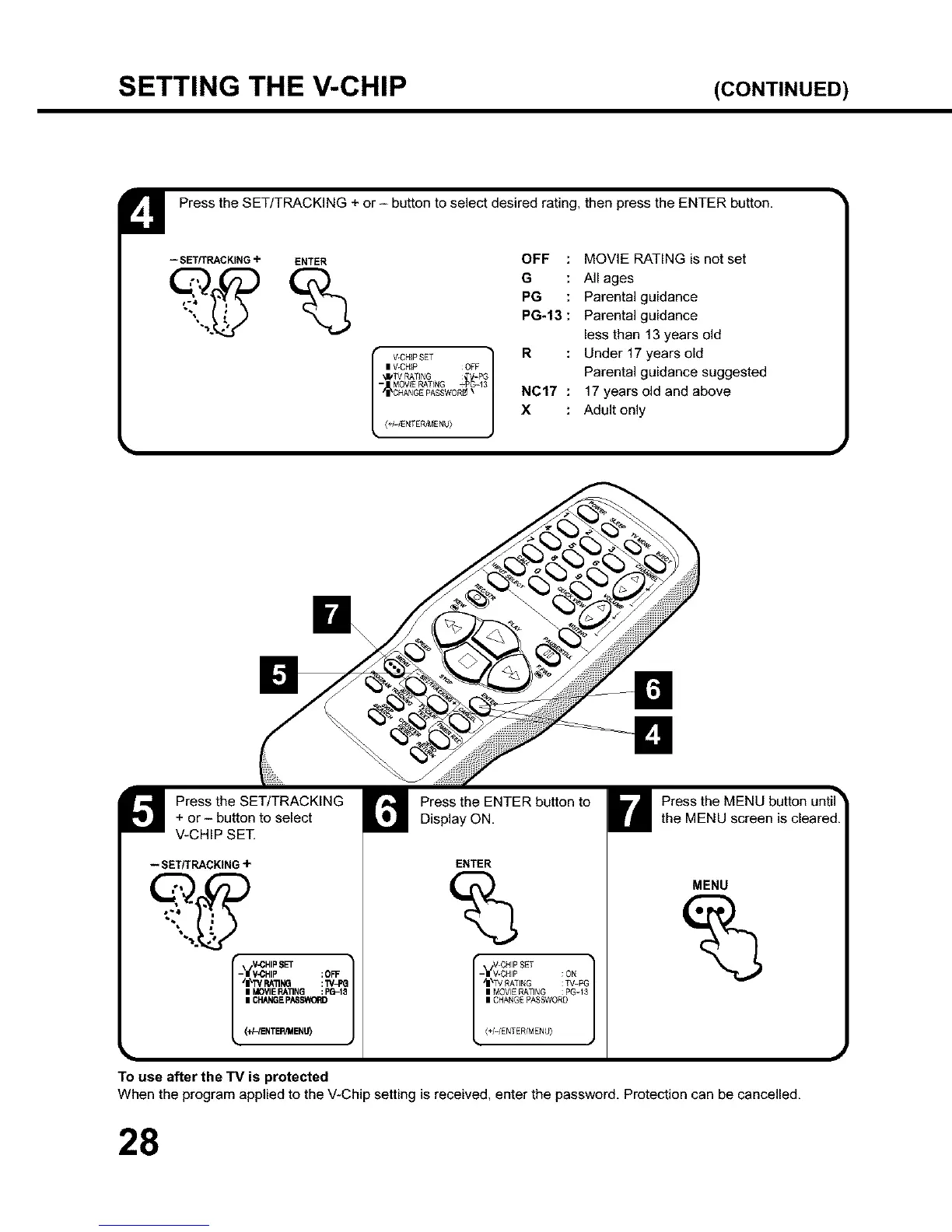SETTING THE V-CHIP (CONTINUED)
Press the SET/TRACKING + or- button to select desired rating, then press the ENTER button,
--SETKRACKING + ENTER
I V-CHIPSET
I V-CHIP OFF
"@I'_RATING P(
L 2"I'CMANGEPASSWORg\
<÷]-]ENTER]MENU}
OFF : MOVIE RATING is not set
G : All ages
PG : Parental guidance
PG*13 : Parental guidance
less than 13 years old
R : Under 17 years old
Parental guidance suggested
NC17 : 17 years old and above
X : Adult only
Press the SET/TRACKING
+ or - button to select
V-CHIP SET,
--SET/TRACKING +
I MOVIERA]3NG :PG-18
mCHANGEPi_S_
(_ENTER_ENU)
To use after the TV is protected
Press the ENTER button to
Display ON,
ENTER
%
V-CHIPSET 1
-'_I/V.CHIP ; ON
I MOVIE RATING :PG-$3
I CHANGEPASSWORD
(+/HENTER/MENU)
the MENU screen is cleared.
MENU
%
When the program applied to the V-Chip setting is received, enter the password, Protection can be cancelled,
28