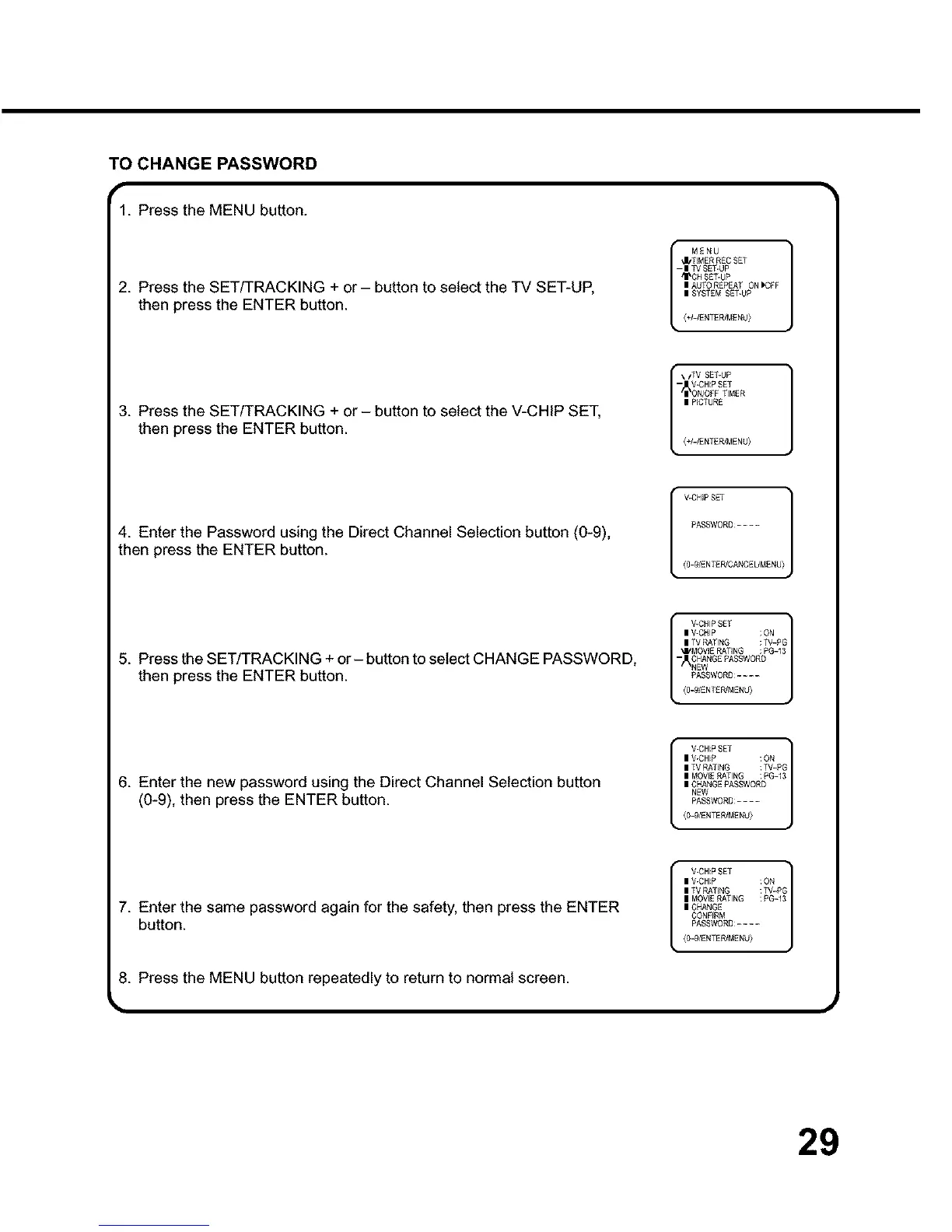TO CHANGE PASSWORD
r
1. Press the MENU button.
2. Press the SET/TRACKING + or - button to select the TV SET-UP,
then press the ENTER button. MENU
'J/TLMERRECSET
- I _ SET-UP
'I_CH SET-UP
I AUTO REPEAT ON_OFF
| SYSTEMSET-UP
(÷/-/ENTER/_fENU)
3. Press the SET/TRACKING + or - button to select the V-CHIP SET,
then press the ENTER button.
\/TV SET-UP
- V-CHIPSET
L (+I-]ENTER/MENU}
]
4. Enter the Password using the Direct Channel Selection button (0-9),
then press the ENTER button.
I V-CHiPSET )
PASSWORD....
(O-g/ENTEPJCANCEUMENU)
5. Press the SET/TRACKING + or- button to select CHANGE PASSWORD,
then press the ENTER button.
[_tl V-CHIPSET i
| V-CHIP ;ON
| TV RATING ;I_G
_I/MOVIERATING ;PG-_3
CHANGE PASSWORD
L j
PASSWORD_ ....
(_91ENTER/MENUI
6. Enter the new password using the Direct Channel Selection button
(0-9), then press the ENTER button.
I V-CH_PSET ]
I V-CH_P :ON
I TV RATING :TVq_G
I MOV[ERATING :PG-13
| CHANGEPASSWORD
NEW
PASSWORD:....
(0-g/ENTER/_fENU)
7. Enter the same password again for the safety, then press the ENTER
button.
8. Press the MENU button repeatedly to return to normal screen.
I V-CH_PSET )
I V-CH_P :ON
I TV RATING :1_fq_G
I MOVIERATING :PG-13
| CHANGE
CONFERM
PASSWORD:....
(0-g/ENT_R/_fENU)
29