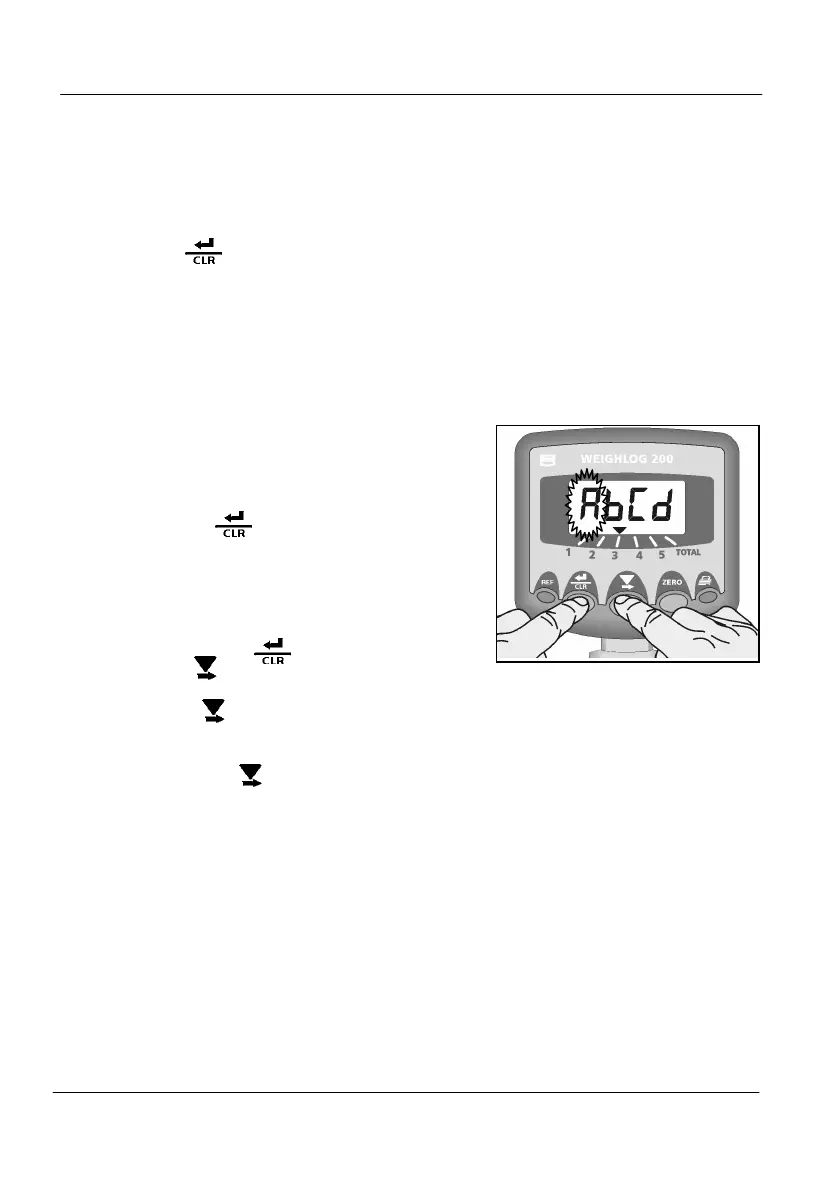CALIBRATION
30
6.4.3 Handshaking (Channel 2)
The default setting “RTS” suits the RDS ICP200 printer. You only need to
change the setting if you wish to connect an alternative printer that requires
“XON” handshaking.
Press to toggle between “RTS” and “XON”.
The full protocol is :- 4800 Baud / Data bits / 1 Stop bit / No Parity. These
settings cannot be changed.
6.4.4 Edit Print Heading (Channel 3)
You can edit a line of text that appears
across the top of every printer ticket.
As you select channel 3, you will see the
present text scrolling across the screen.
1. Press the button and the text stops
scrolling. The first 4 characters are
displayed with the first character flashing.
The display will resume scrolling after 15
seconds if no other button is pressed.
2. Enter each alpha-character in turn by
HOLDING the button and pressing
the button (as you would for a
numeric setting - section 6.1).
As the button is held, the character
will scroll through A to Z then 0 to 9
(Fig.26).
3. Release the button to select the next
character and so on until the heading is
complete.
6.4.5 Cal Factor Adjustment (‘NUDGE’)
ON/OFF (Default = ON)
This enables/disables the function in the normal operating mode, that allows
you to correct a discrepancy (‘nudge’) between a weight reading and a known
weight being lifted.
Figure 26 : Programming characters
