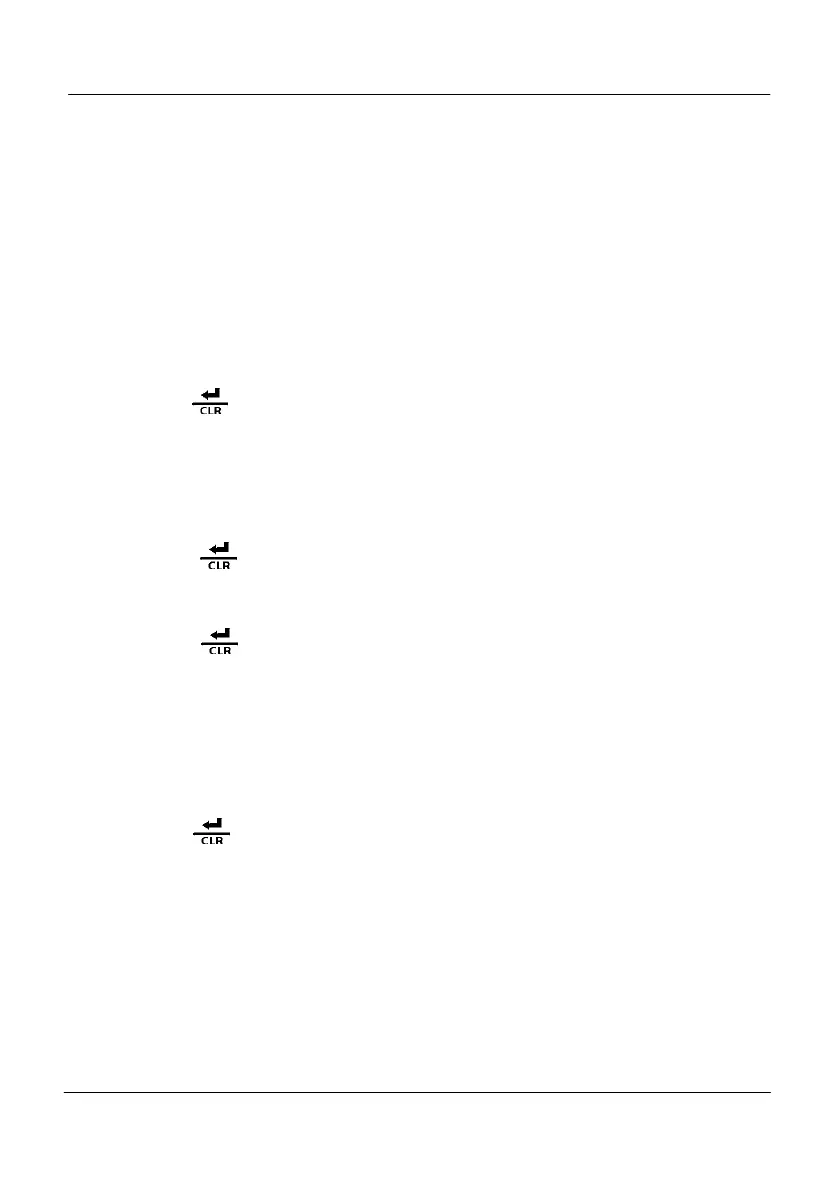CALIBRATION
27
6.3.4 “REF” Button (Channel 3)
Normally enabled for weighing applications other than front-end loaders, e.g.
for trailer weighing. When switched on, pressing the REF button in the
operating mode triggers a weighing sample. In effect, the REF button manually
performs the function of a reference/direction sensor.
“OFF” REF button disabled. Weight reading triggered from Ref/Dir sensor
only.
“ON” REF button enabled (where Ref/Dir sensor not fitted).
“AUTO” Ref/Dir sensor can be used in conjunction with REF button to take a
weight measurement.
Press to toggle.
6.3.5 Time / Date (Channel 4)
The display alternates between “Hr.Mn” and “00.00”.
1. Programme the hours (24 hr format) and minutes (section 6.1).
2. Press to toggle to the Month/Date setting. The display alternates between
“Mt.Dt” and “01.01”.
3. Programme the month (01-12) and the date.
4. Press to toggle to the Year/Day setting. The display alternates between
“Yr.Dy” and “01.01”.
5 Programme the year and the day of the week (01=Monday – 07=Sunday).
6.3.6 Language (Channel 5)
Sets the language for the printout and certain display prompts.
Press to toggle.
