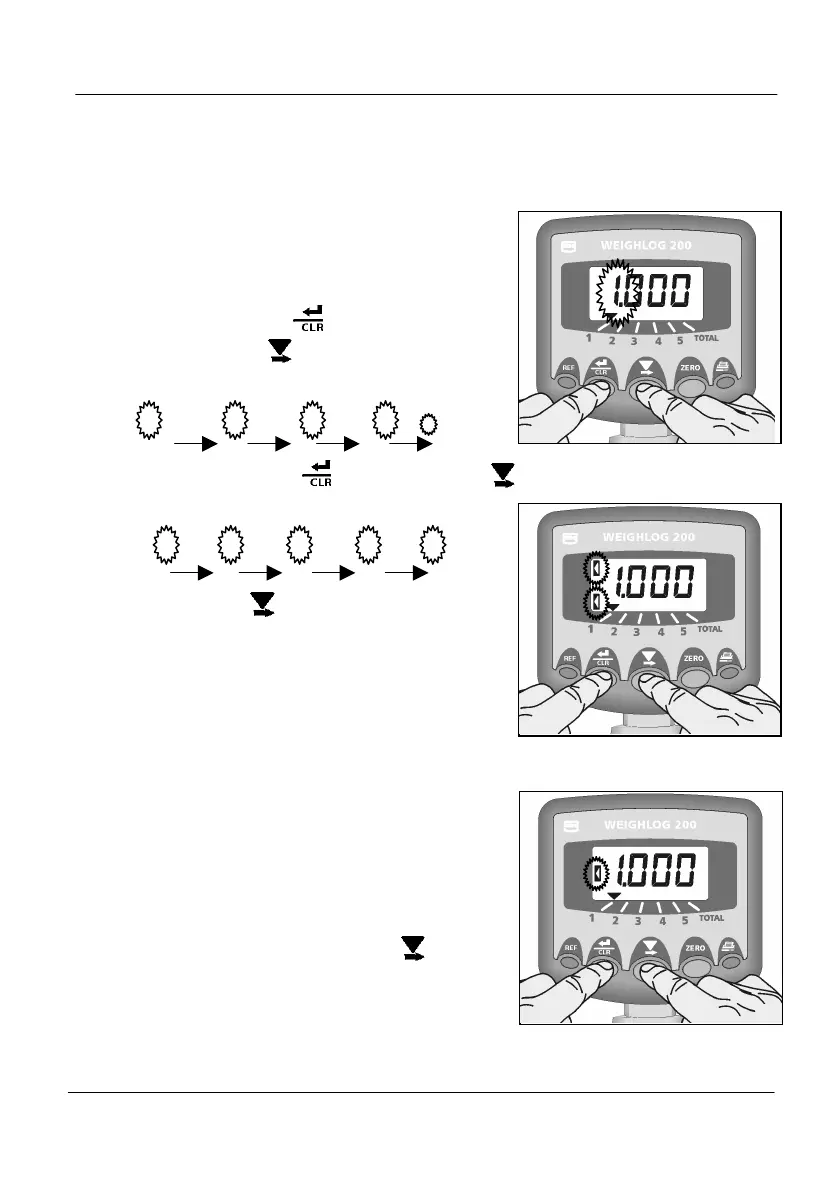WEIGHING
18
6 Calibration
6.1 Programme a Numeric Setting
This applies to any numeric setting that
needs changing. With the factor
displayed, normally, the left-hand digit of
the four-digit number will be flashing
(Fig.18).
1. While holding the button, PRESS and
RELEASE the button to SELECT the
digit you want to change, or decimal point
to move.
1.000, 1.000, 1.000, 1.000, 1.000
2. Keep holding the button, HOLD the
button to cycle the digit from 0 to 9, or to
move the decimal point.
1.000, 1.100, 1.200, 1.300, 1.400
3. Release the button and the next digit
will flash.
4. Repeat steps 1, 2 and 3 as necessary to
change the other digits, or if you make a
mistake.
Entering a Negative Value
A negative value is indicated by the
MIDDLE cursor on the left of the display
(Fig.20).
To switch between positive and negative,
perform step 1 above, to select the
flashing cursors (Fig.19).
As in step 2 above, HOLD the button
until the middle cursor appears and then
release the button. The value then
becomes negative.