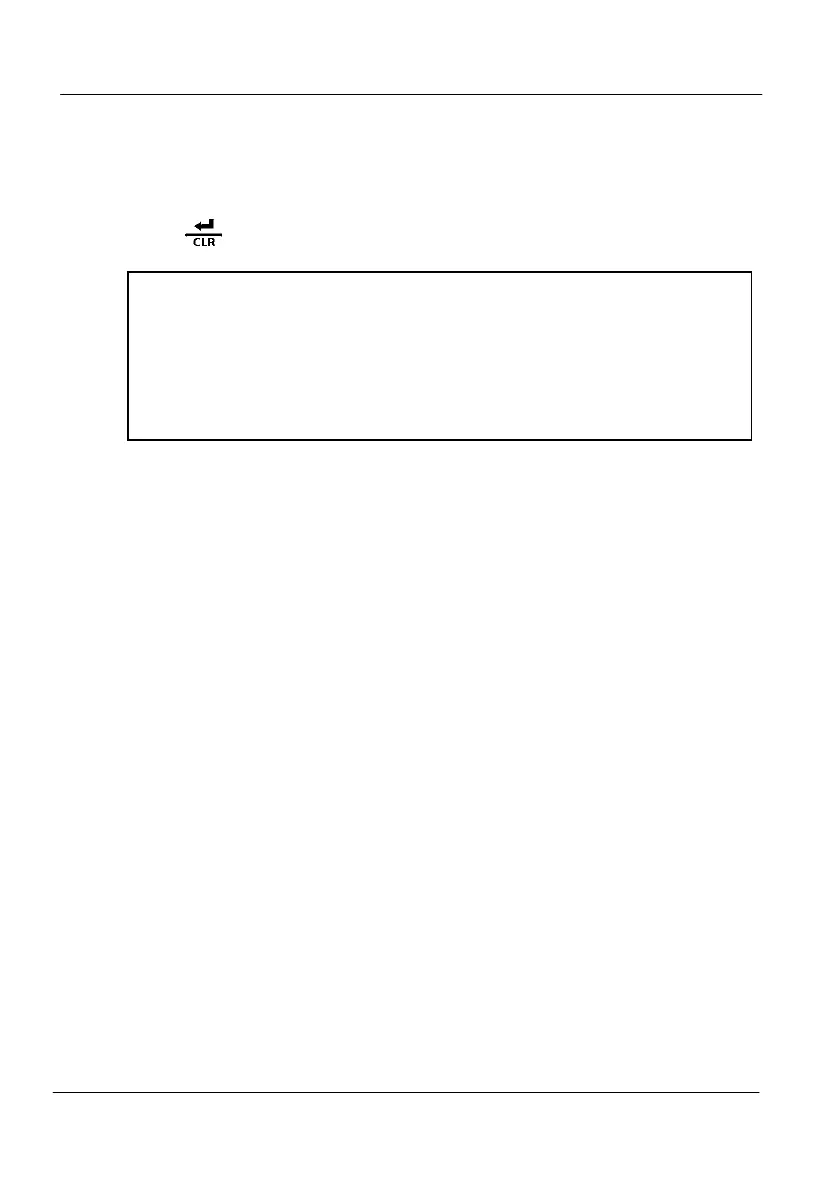CALIBRATION
28
6.3.7 Units (TOTAL Channel)
The display can be set to suit “tons”, “kgs” or “lbs” readout (ref section 2.1).
The default units are tons /tonnes.
Press to toggle.
When “tons” units is selected, the test load weight is entered in tons /
tonnes. A number of 1.000 denotes 1ton/tonne.
When “kgs” or “lbs” units is selected, the test load weight is entered in kg
or lbs.
A number of 1000 denotes 1000 lbs. For example a test load of 4000 lbs
must be entered as “4000”.