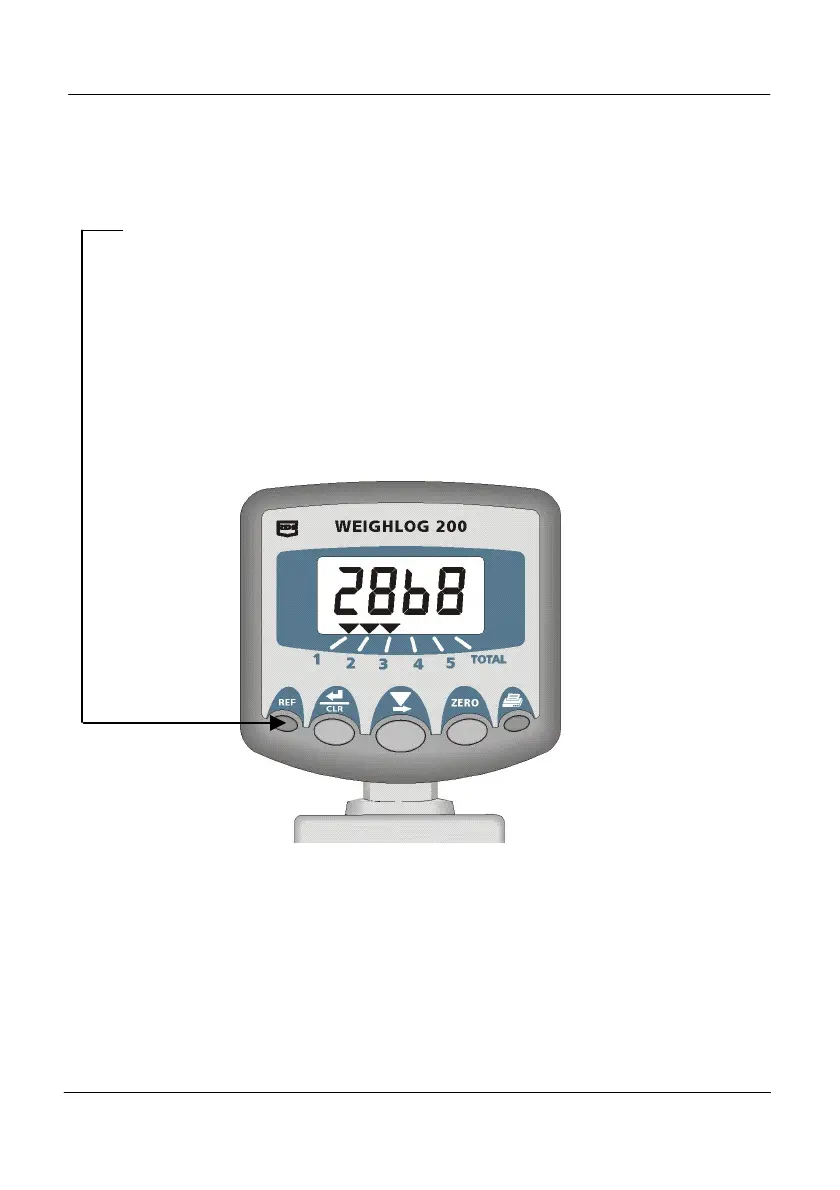CALIBRATION
33
Diagnostic Mode
This allows fast and effective problem solving if any issues should occur.
Press and hold the “REF” (outer left) button on power-up to access the
Diagnostics mode.
On entry the screen will display “diag” for 1 second followed by a display of the
live frequency from the pressure sensor. The 3 chevrons indicate the following
switches:
• Direction Sensor closing
• Reference Sensor closing
• Remote Enter Button closing