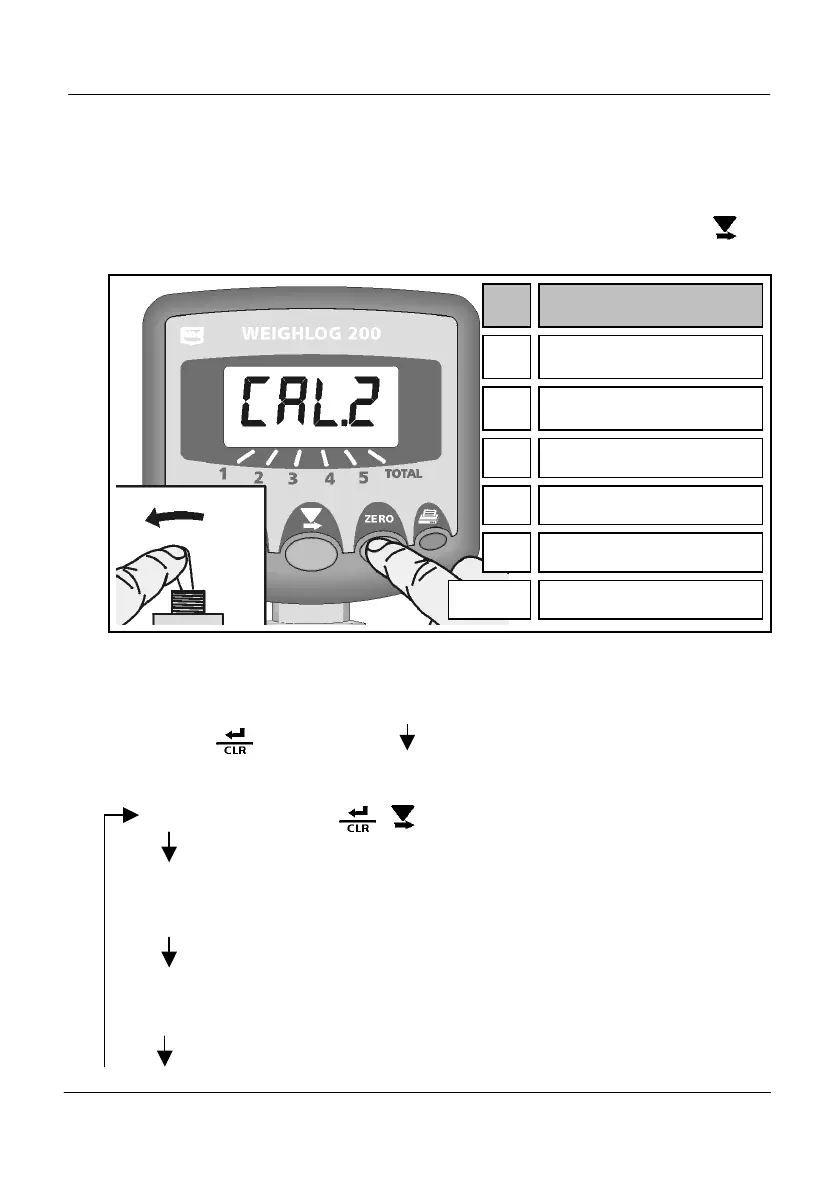CALIBRATION
25
6.3 CAL mode 2
6.3.1 Enter CAL Mode 2
Press the ZERO button and power-on the instrument (fig. .24). Press to
select the channel.
6.3.2 Speed Compensation (Channel 1)
Press the button to toggle ( ) through the settings. Speed Compensation
is switched on automatically after weight calibration in dynamic weighing
mode. The factors are displayed here.
“ON” / “OFF” Press + to toggle.
“FASt” xxxx (milliseconds)
Weight sampling period - fast lift.
“SLo” xxxx (milliseconds)
Weight sampling period – slow lift
Live Static
Speed Compensation
1
2
Figure 24 : Enter CAL Mode 2