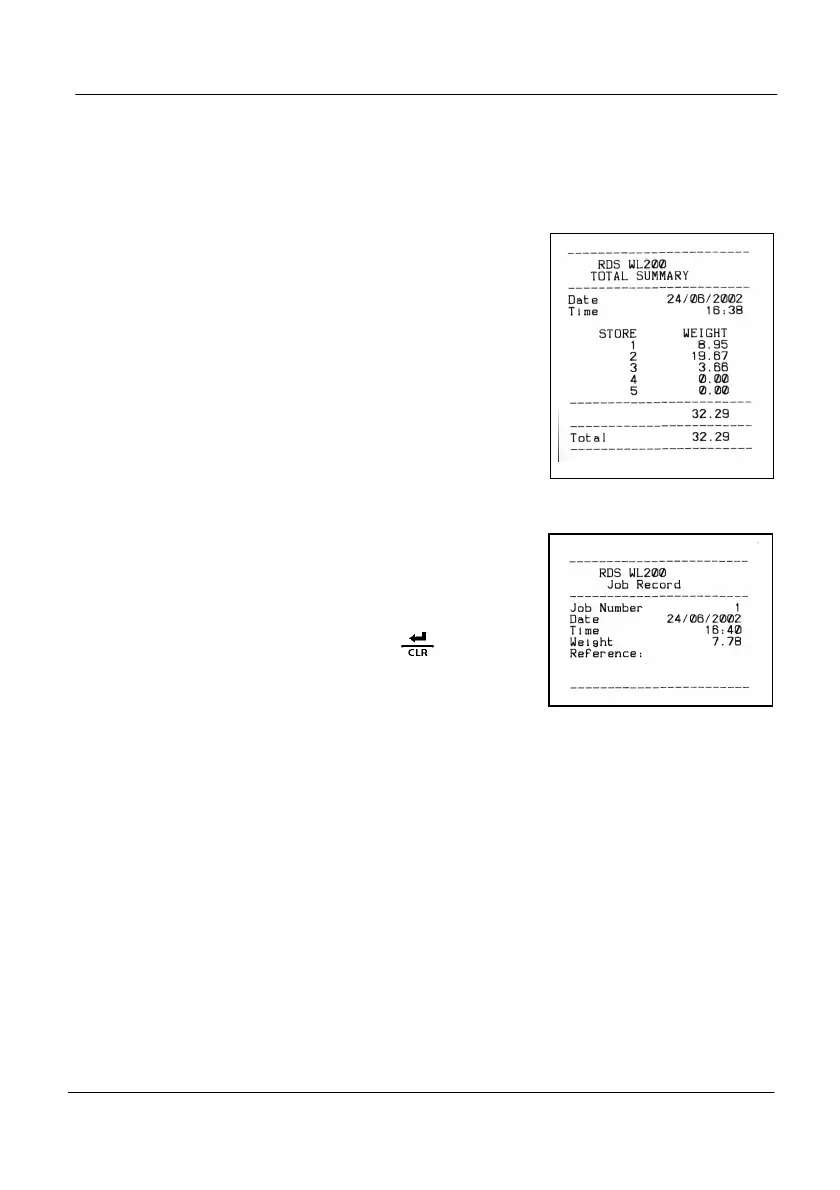WEIGHING
16
Automatic Printing
NOTE: The print mode in CAL Mode 3 (6.4.2) must
be set to either “REC” “ROLL” or “ENT” to
enable automatic printing.
“REC” / “ROLL” Print Mode
The instrument will automatically generate
a “REC” or “ROLL” type printout when you
reset any channel to zero, for example,.
after completing a load.
The job number increments by one each
time any channel total is reset.
“ENT” Print Mode
If “ENT” print mode is set in CAL Mode 3,
the instrument will automatically print the
weight of the last bucket lift/trailer load
(Fig. 15b), when you press the button
or the Remote Enter switch to add the
bucket weight/trailer load to the channel
total.
NOTE: Pressing the ZERO button will cancel routine.
Figure 15a : Totals Summary
Figure 15b : “ENT” Printout