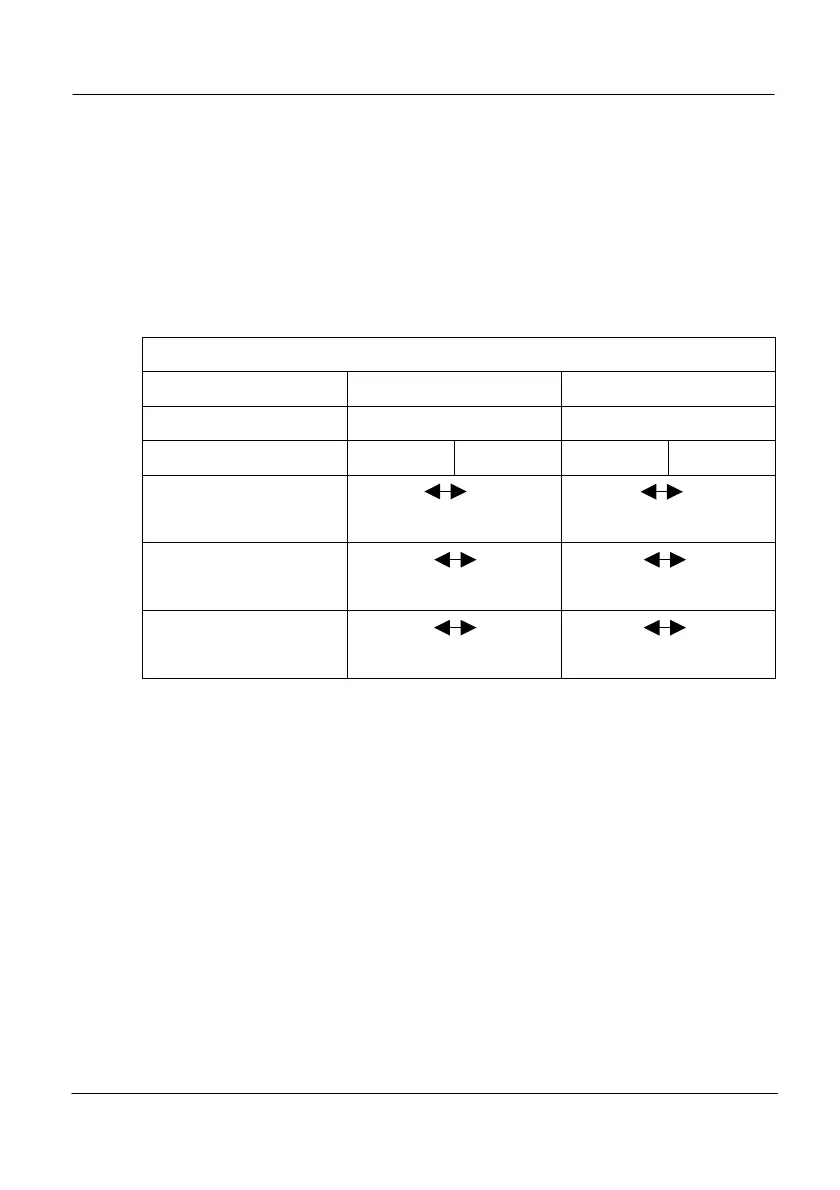OVERVIEW
7
2.1 Display Units
The instrument can be set to display units as tons (USA)/ tonnes, kgs or lbs.
When set to the "kgs" or ‘lbs’ readout option, the display will read up to
‘9990’ rounded to the nearest 10 units. Above this threshold (e.g. when
displaying any of the totals) the display will alternate between "lbs x 1000"
and any remainder. Therefore, the instrument can display up to 999,990 lbs
The table below gives examples of the readout.
Units – Channel Total Display
Tons/tonnes kgs lbs
‘1.02’ ‘1020’ ‘2040’
kg x 1000 kgs lb x 1000 lbs
‘10.20’ ‘10‘ ‘-200’
(10,200 kg)
‘20 ‘ ‘-400’
(20,400 lbs)
‘102.0’ ‘102‘ ‘-000’
(102,000 kg)
‘204‘ ‘-000’
(204,000 lbs)
MAX. = ‘9999’
‘999‘ ‘-990’
(999,990 kg)
‘999‘ ‘-990’
(999,990 lbs)
2.2 Machine requirements
The Weighlog translates pressure (or strain) to weight by means of a
calibration factor programmed into the instrument. The accuracy of the
system depends to some extent on the following :
1. Operating Temperature : Always allow the machine and the hydraulics to
warm up to the normal operating temperature before commencing weighing.
2. Weighing on level ground : Avoid weighing when on a slope or a side
slope. Wherever possible weigh on a level area.
3. Vehicle movement : Best results are obtained when weighing while the
vehicle is stationary. It is important that the load does not bounce or jerk as it
is lifted.