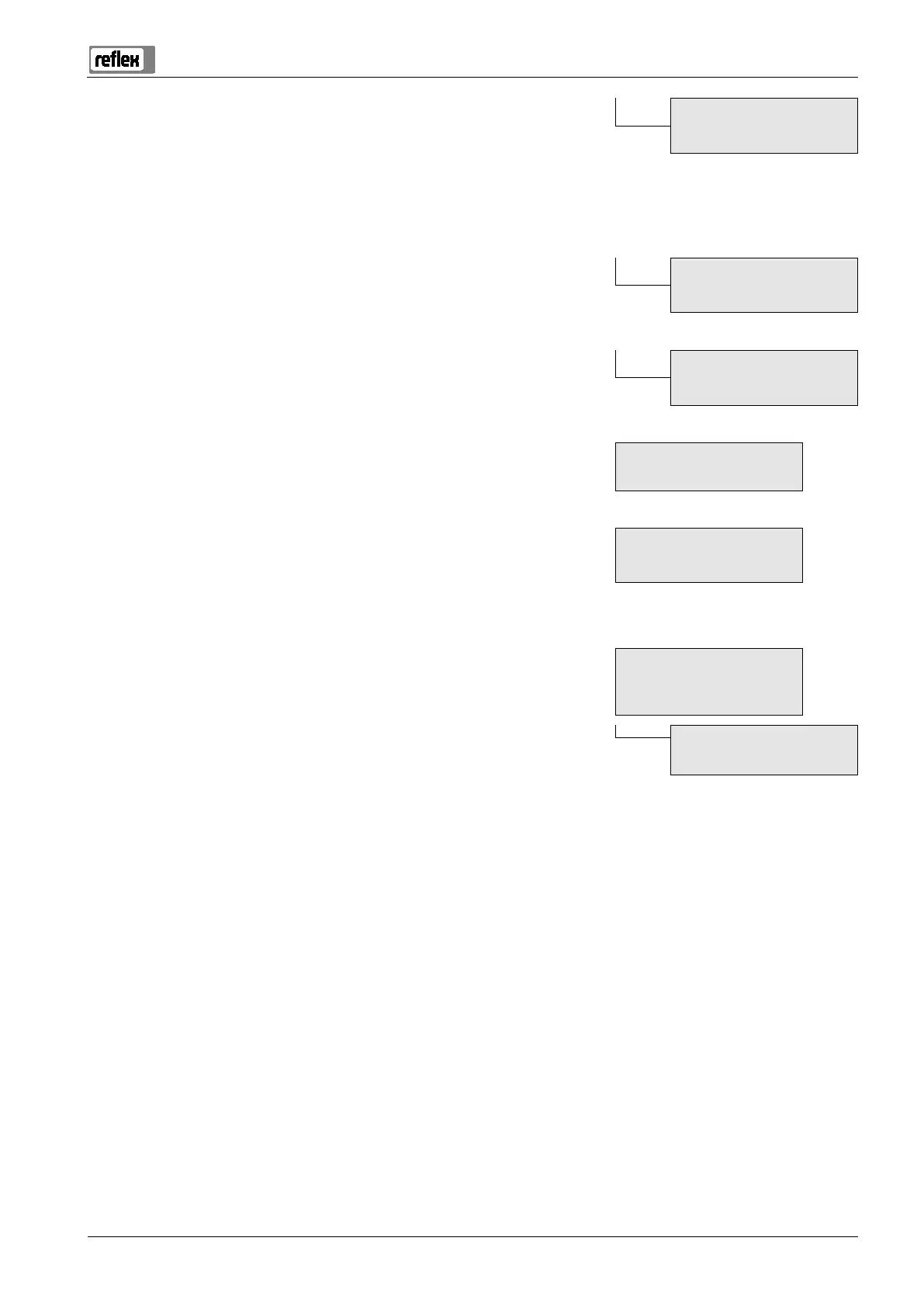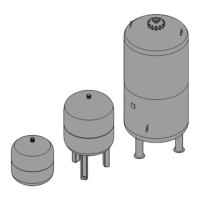Variomat 1 — 06.07.2016 – Rev. B English —
This value is only displayed if "YES" has been set in the "With softening" menu option.
The attainable soft water capacity is calculated from the type of softening used and the
specified hardness
reduction.
Fillsoft I, soft water capacity ≤ 6000/hardness red. l
Fillsoft II, soft water capacity ≤ 12000/hardness red. l
Enter the value in the controller. Consult the manufacturer information for the values of
third
-party products.
Cap. soft water
05000 l
This value is only displayed if "YES" has been set in the "With softening" menu option.
Available soft water capacity.
Remaining cap. soft w.
000020 l
This value is only displayed if "YES" has been set in the "With softening"
menu option.
Manufacturer specification for the replacement interval of the softening cartridges,
regardless of the calculated soft water capacity. The system displays the "Softening"
message.
Replacement
18 months
messages. Next maintenance
Without maintenance recommendation.
012 months
– 060: Maintenance recommendation in months.
For the output of messages to the floating contact, see chapter
9.3 "Messages" on page 52 .
Floating fault contact
YES
Output of all messages.
Output of all messages identified with "xxx" ("01", for example).
Switch to the "Fault memory" sub
-menu.
Press "OK" to open the menu.
Use the "
" buttons to open the sub-menu.
Fault memory˃
The last 20 alarms are stored with fault type, date, time, and fault code.
See the chapter "Messages" for more information about the ER... messages.
ER 01…xx