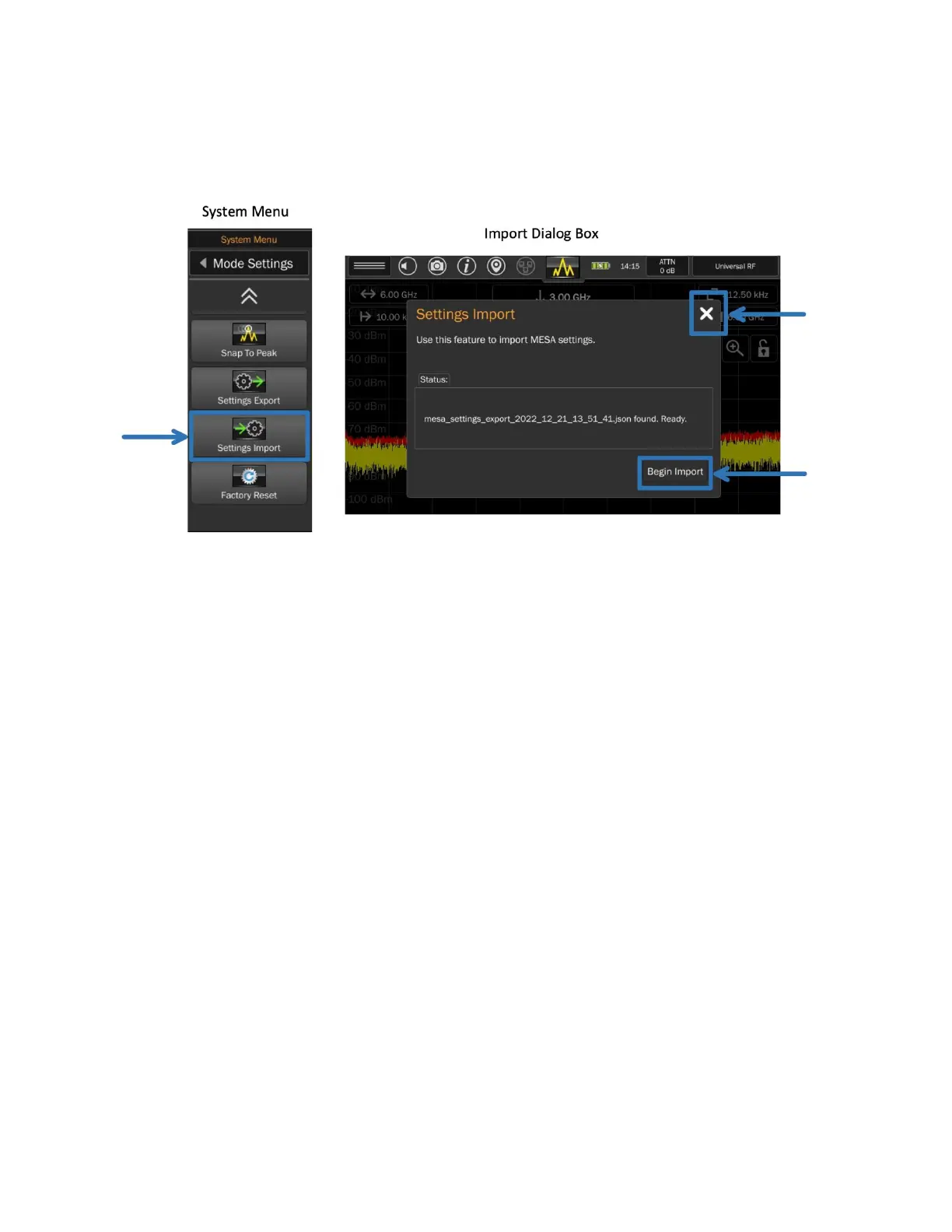104
Importing Device Settings
After inserting the USB thumb drive containing the settings file to be imported, select Settings Import
under the System Menu. The Import Dialog Box will appear, then select Begin Import. The MESA unit
will not automatically ask the user if they wish to import settings, the user must initiate this. When the
import is complete, the user must select “X” or the prompt to import settings will reappear.
Note: When the import is complete, a warning dialog box may appear if the settings file includes a
manually configured IP address. This will give the user an opportunity to adjust the manual IP address
setting to avoid potential conflicts if other MESA units are being configured with the exact same
settings.
Again, please ensure there is only one settings file (.json) on the thumb drive before importing.
Factory Reset
Original factory user settings can be restored to the unit using the Factory Reset in the Systems Menu.
