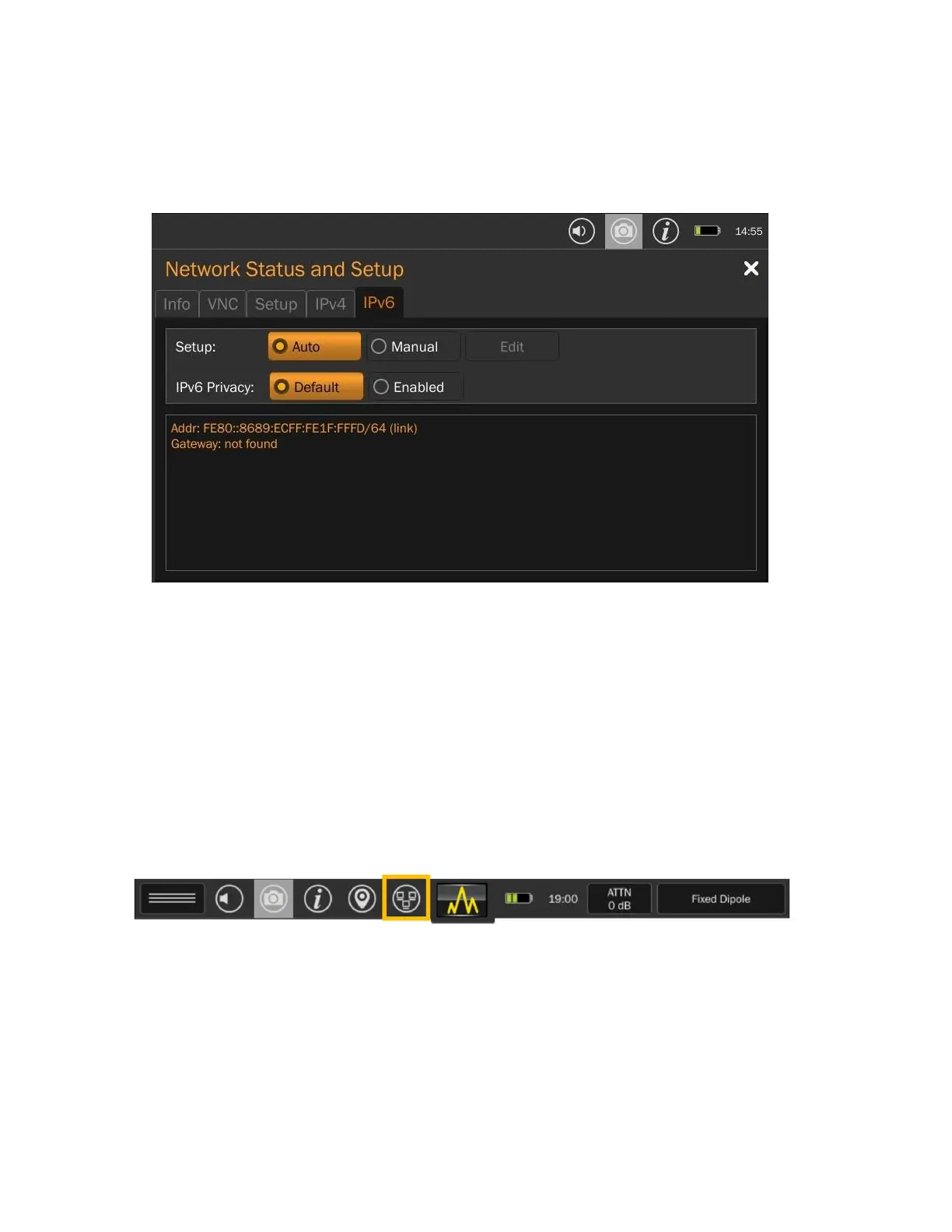94
IPv6:
Displays the IPv6 settings. By default, these settings are set to automatic, but this tab offers the ability to
manually set the address, prefix length, and gateway. There is also the option to turn on privacy
settings. When privacy settings are turned on the MESA changes its address daily.
VNC Operation
How to start VNC Server
The MESA can be remotely accessed using the built-in Ethernet port. Third-party Virtual Network
Computing (VNC) software is a commercially available tool for connecting to a device such as the MESA.
Starting the MESA VNC server:
1. Connect the MESA to a network using the Ethernet Jack located at the top of the unit.
2. Open MESA Network Settings menus by selecting the Network Icon from the status bar.
3. Record the IP address.