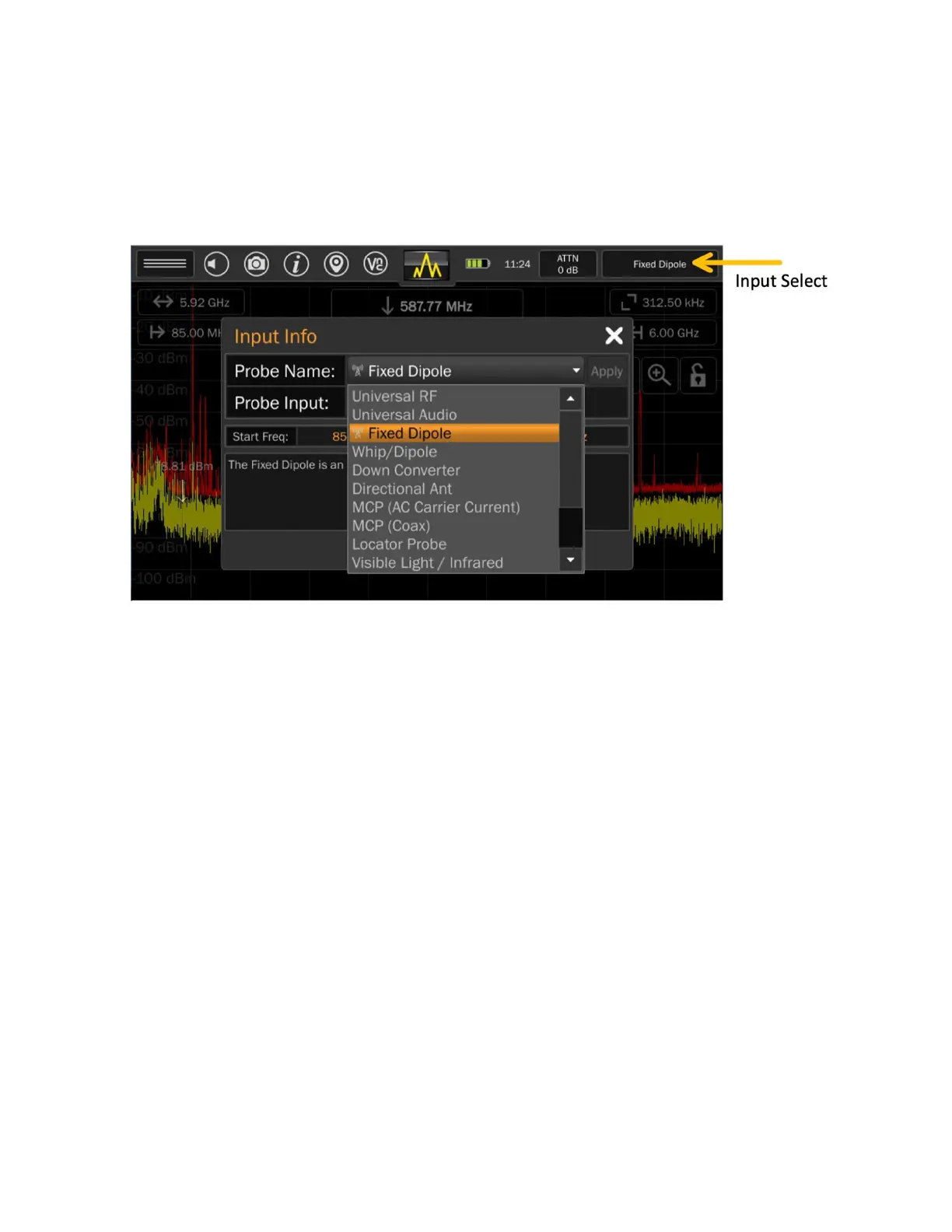20
Manual Selection of Probes
The MESA detects any REI-supplied antenna or probe that is connected and will automatically adjust the
MESA settings, such as span or default mode, for best working with that probe.
The MESA will also allow manual selection of the probe connected.
To manually select a probe:
1) Tap the Input Select button in the upper right-hand corner of the screen. This is the button that
displays the currently connected probe name. The Input Info window will appear.
2) Select a probe/antenna from the Probe Name drop-down box.
3) Press "Apply" next to the Probe Name drop-down box.
Note: Not all probes and antennas listed in the Probe Name drop-down list may have shipped with the
purchased MESA 2.0 package.
Note: REI advises the use of a blocking capacitor when using 3
rd
party probes to avoid any negative
effects from the small bias voltage that the MESA uses in its probe identification system.
