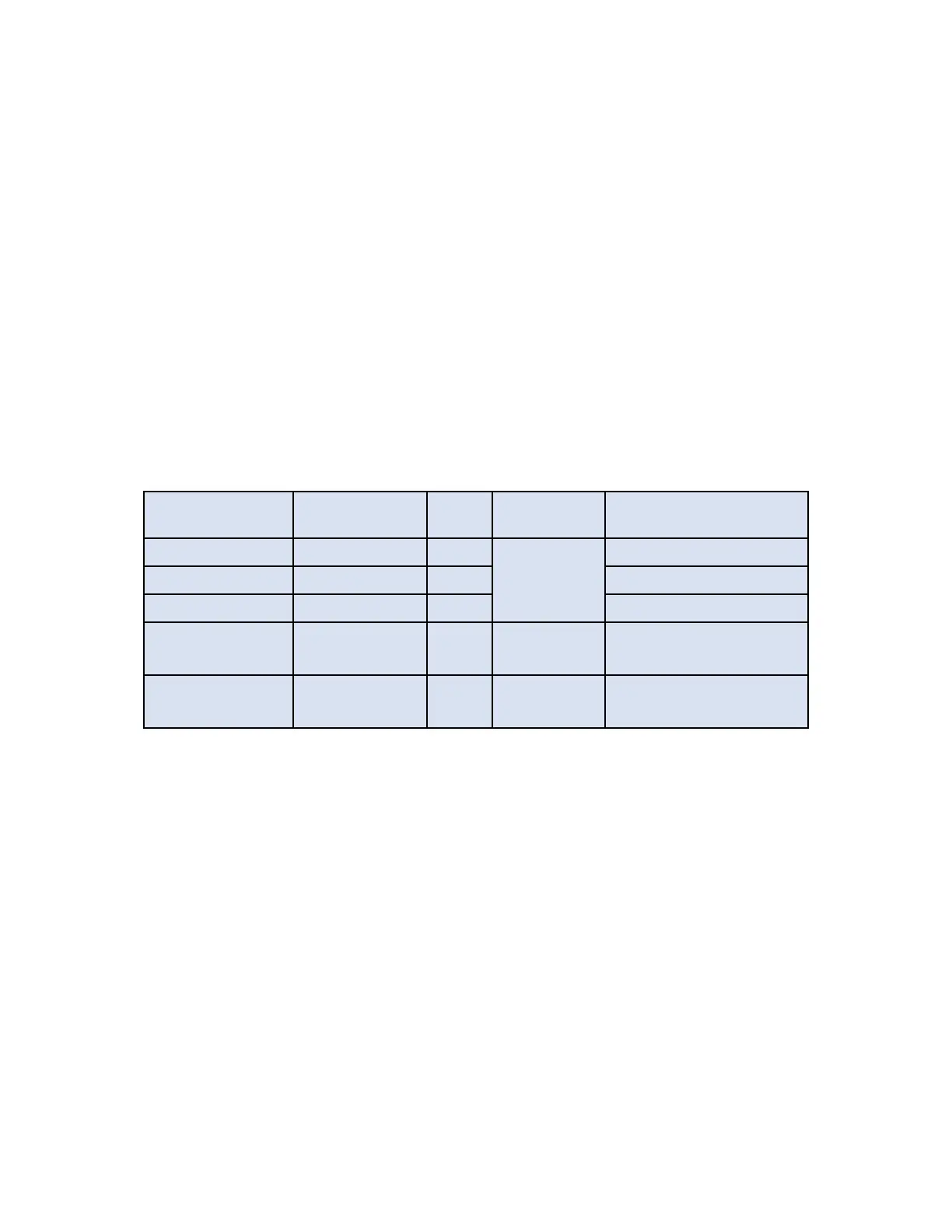77
8) Notes
Make a notation on individual devices by tapping on the “Notes” button (in Detail View). A
keyboard window will appear. The keyboard window can be closed by pressing the Done
button. Items with notation will appear in Detail View with an asterisk “*” in the Notes button.
Notes will be preserved with a saved list.
9) Close Button
To close the Detail View screen and return to the WiFi list, press Close located above the ID box.
Bluetooth
The MESA 2.0 scans for both Bluetooth Standard (Classic)—such as cell phones—and Bluetooth LE (Low
Energy) and can detect Bluetooth devices through version 5.0, including BLE.
Low power, low data,
peripherals
New, latest,
trades speed for distance
Table 1, Bluetooth versions supported by MESA 2
*Range without obstacles
Note: Devices that are paired and encrypted will not be detected.
