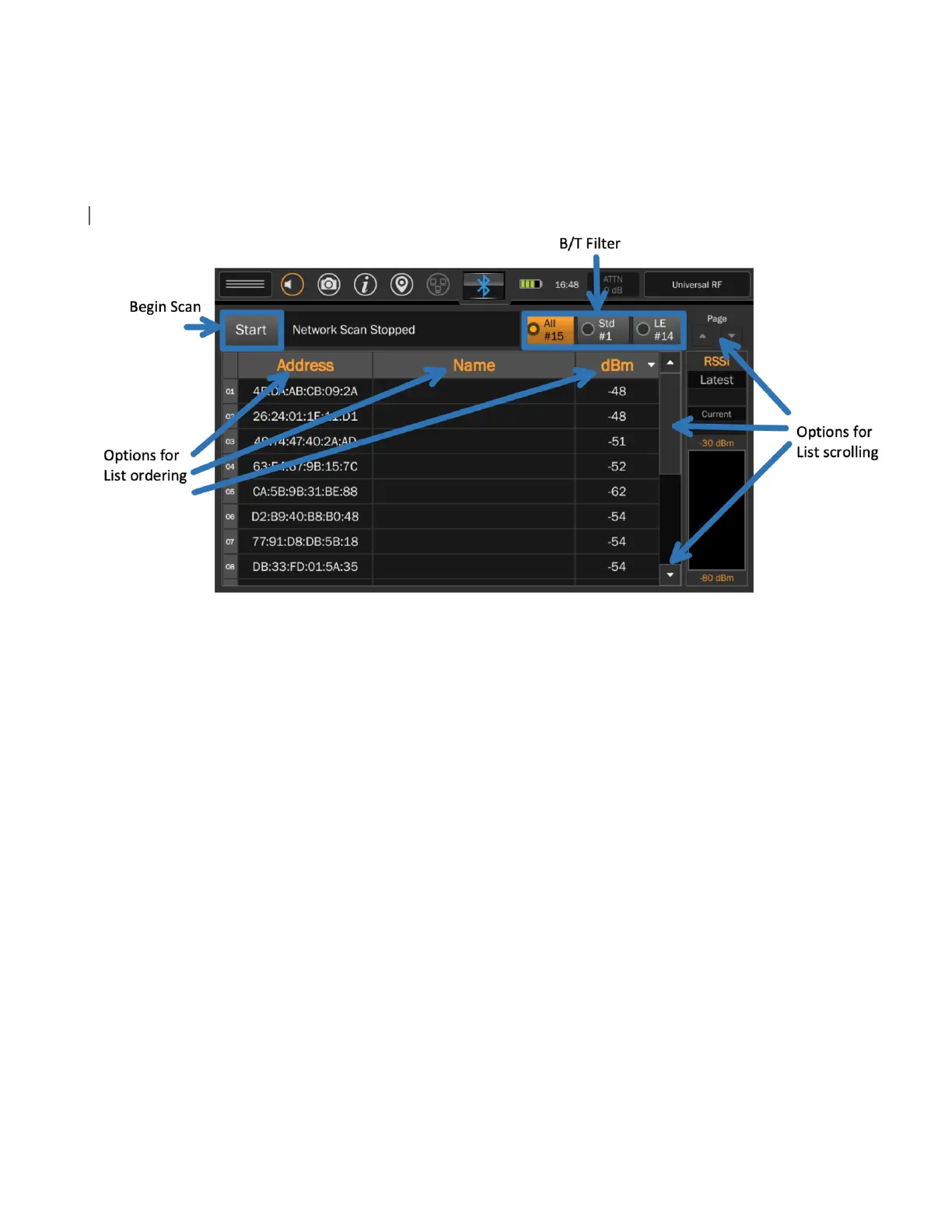78
Bluetooth Scanning
To begin a scan in Bluetooth Mode, select “Start.” Devices will be added to the list as they are
discovered. During the scan, the device list can be ordered by Address, Name, or dBm by tapping on the
top of each column. A second tap will reverse the order of that column.
Scroll through the list by tapping the up/down arrows or tap-and-hold on the bar between them and
drag it up or down. There is also a page up/down button located on the top right of the display below
the status bar. Individual devices can be highlighted. In addition, devices can be filtered into All, Std.,
and LE by selecting each button. This can be done both during the scan and after the scan is completed.
Note: Because many newer Bluetooth devices support more than one version of Bluetooth
(Standard/Classic/HS and BLE/LE) they may appear in both the Std. and LE filter view. They may even
appear to switch back and forth. This is because they are alternating between supported Bluetooth
versions. Devices that support both versions will appear in the “All” filter steadily regardless.
