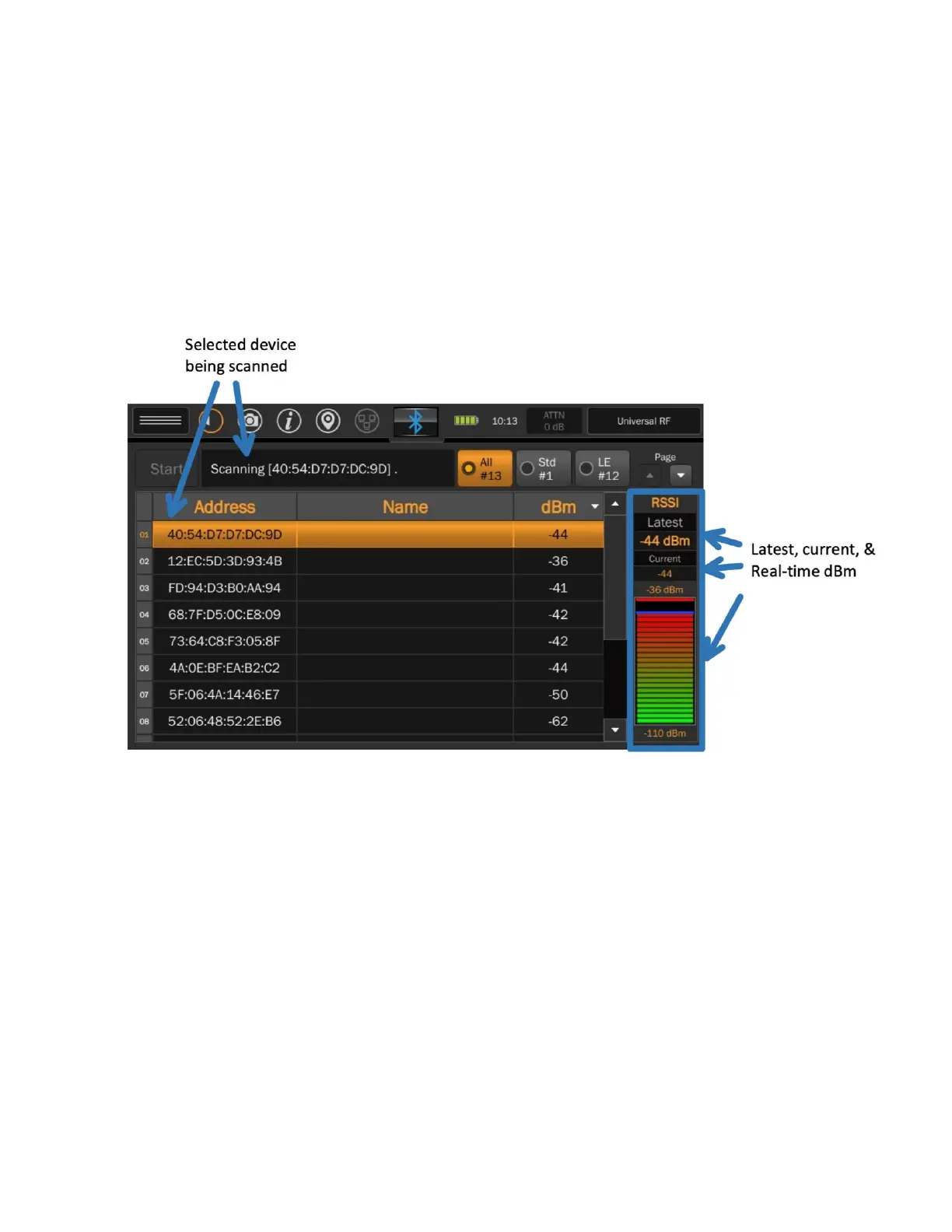79
Evaluating Device List
Press “Stop” to end or pause the scan. Select an individual device in the list by tapping once to highlight
it. The highlighted device’s signal strength will be displayed in the RSSI Bar Graph. Both Latest and
Current power of the device will be displayed above the RSSI bar graph. Real-time dBm is displayed by
the bar graph. This will allow the user to locate the device by watching for increased power as the MESA
moves closer to the device. The selected device can be de-selected by tapping anywhere on the
highlighted row or selecting another device to evaluate.
If a selected device does not display an RSSI value, it may do so for the following reasons:
No longer in range of the MESA
Lost power (e.g., battery died)
Has paired with another device during the scan
Stopped transmitting
A device that no longer displays an RSSI value will remain on the list until the list is cleared. Devices that
are no longer transmitting may be of interest to the user.
