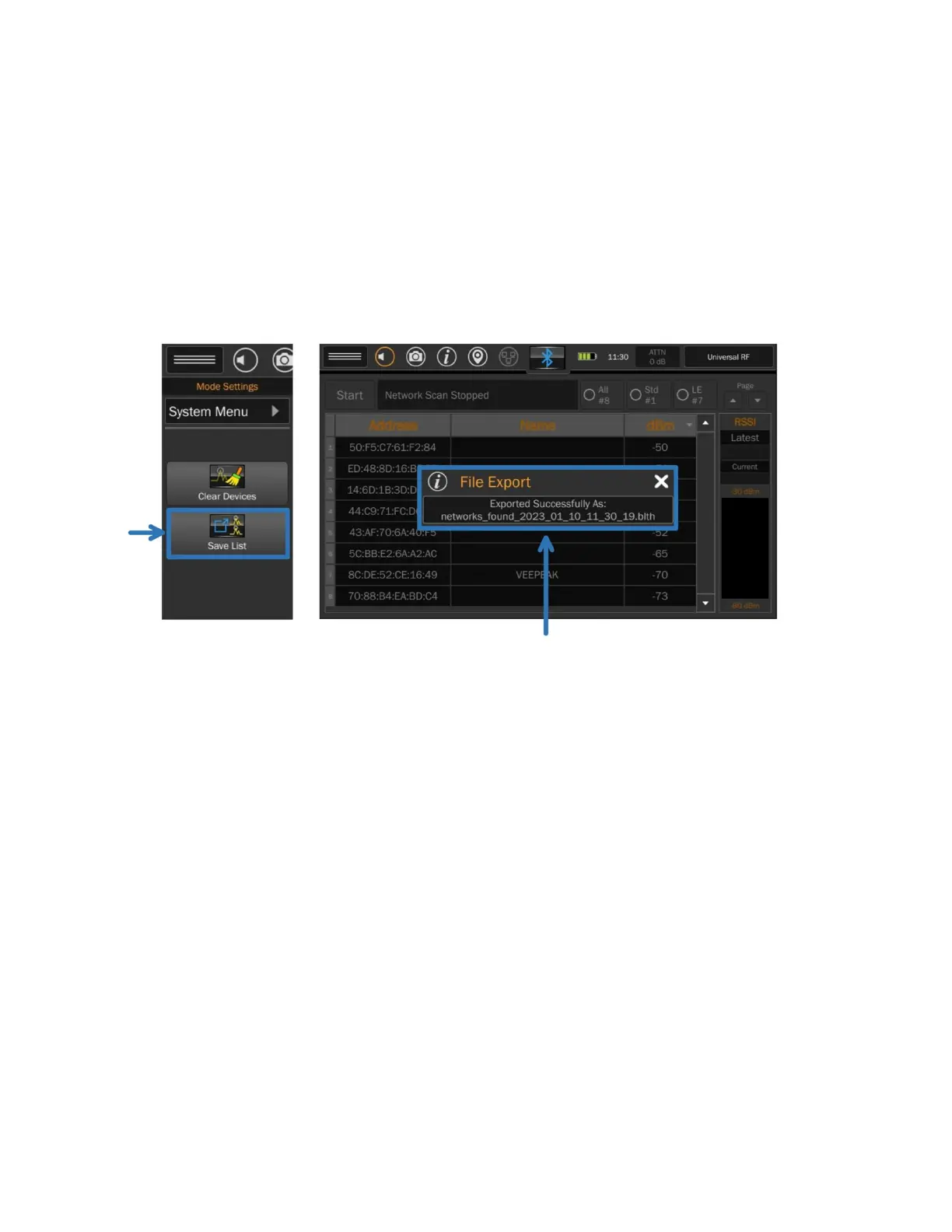80
Saving the Device List
The device list can be saved both during a scan and after the scan is stopped. First, ensure a thumb drive
(see pg. 100 for format compatibility) is inserted into one of the USB ports. Then, select “Save List”
under the Mode Settings Menu. A dialog box will appear confirming the saved list and displaying the file
name.
*If saving the list is attempted without a thumb drive inserted, a dialog box with the message “could not
open file” will appear.
To view the Saved List file, the user may find it easier (depending on their spreadsheet application) to
rename the extension “.csv.” To open the file, it may need to be changed.
Clearing the Device List
The device list can be cleared by selecting “Clear Devices” from the Mode Menu. This can be done both
during a scan and after the scan is stopped.