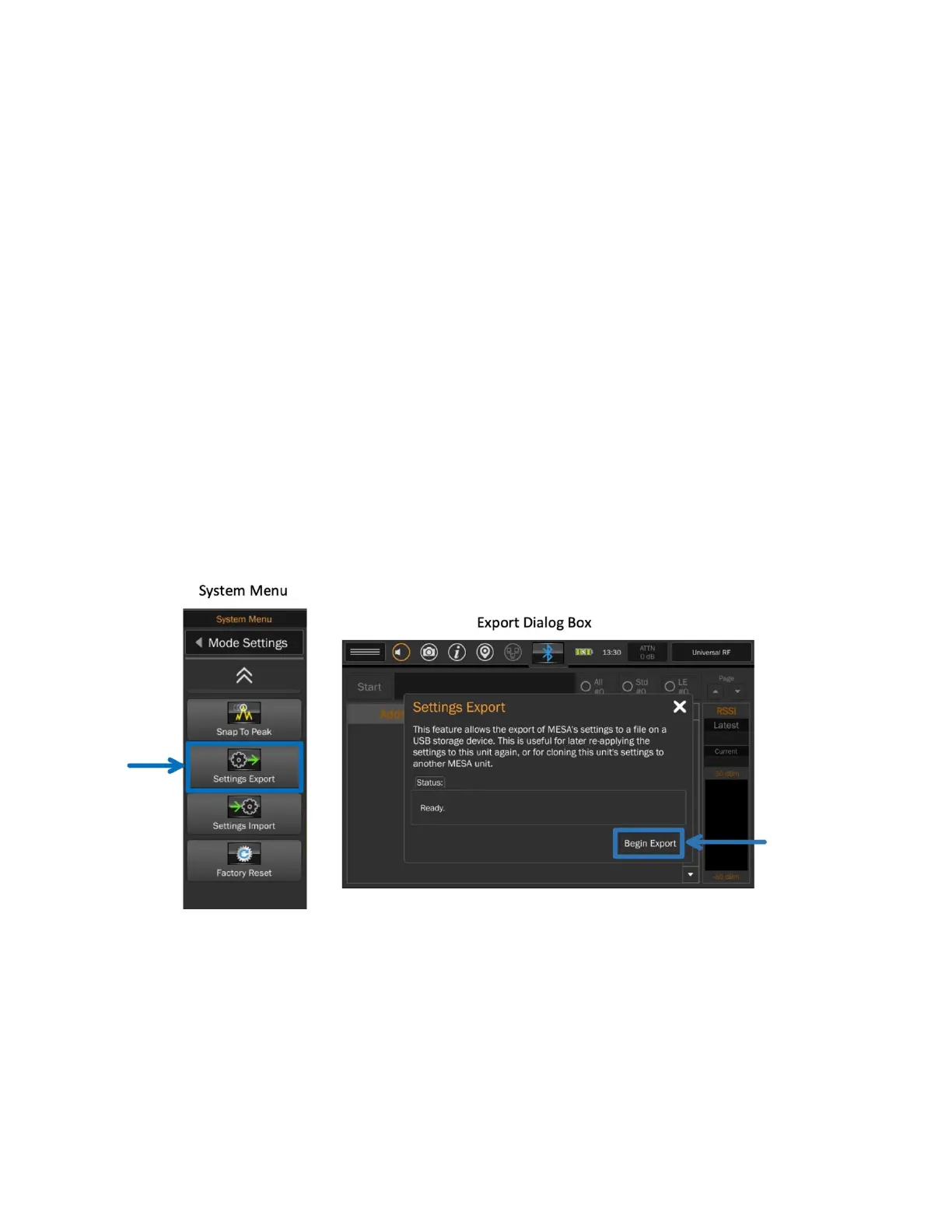103
Save Settings
The MESA can save custom user settings to export to additional MESA devices. It can also be used to
save these custom settings in case the device needs to be sent to REI for service. This requires a USB
thumb drive to be inserted into either USB port.
There are certain settings that will not be exported for Save Settings. This is done for security and device
function reasons. The following device settings will not be saved:
Custom MAC address
Passwords: VNC, API
Current date and time
GPS location
Mobile Band Settings (exporting/importing mobile bands is a feature already available in Mobile
Bands mode (page 56)
Exporting Device Settings
After inserting a USB thumb drive (see pg. 100 for file system compatibility) into one of the USB ports,
select “Settings Export” under the System Menu. The Export Dialog Box will appear, then select “Begin
Export.”
Note: The USB thumb drive should not contain any previously exported device settings files, or the
wrong file may be imported.
The exported filename will be: “mesa_settings_export_yyyy_MM_dd_hh_mm_ss.json”
