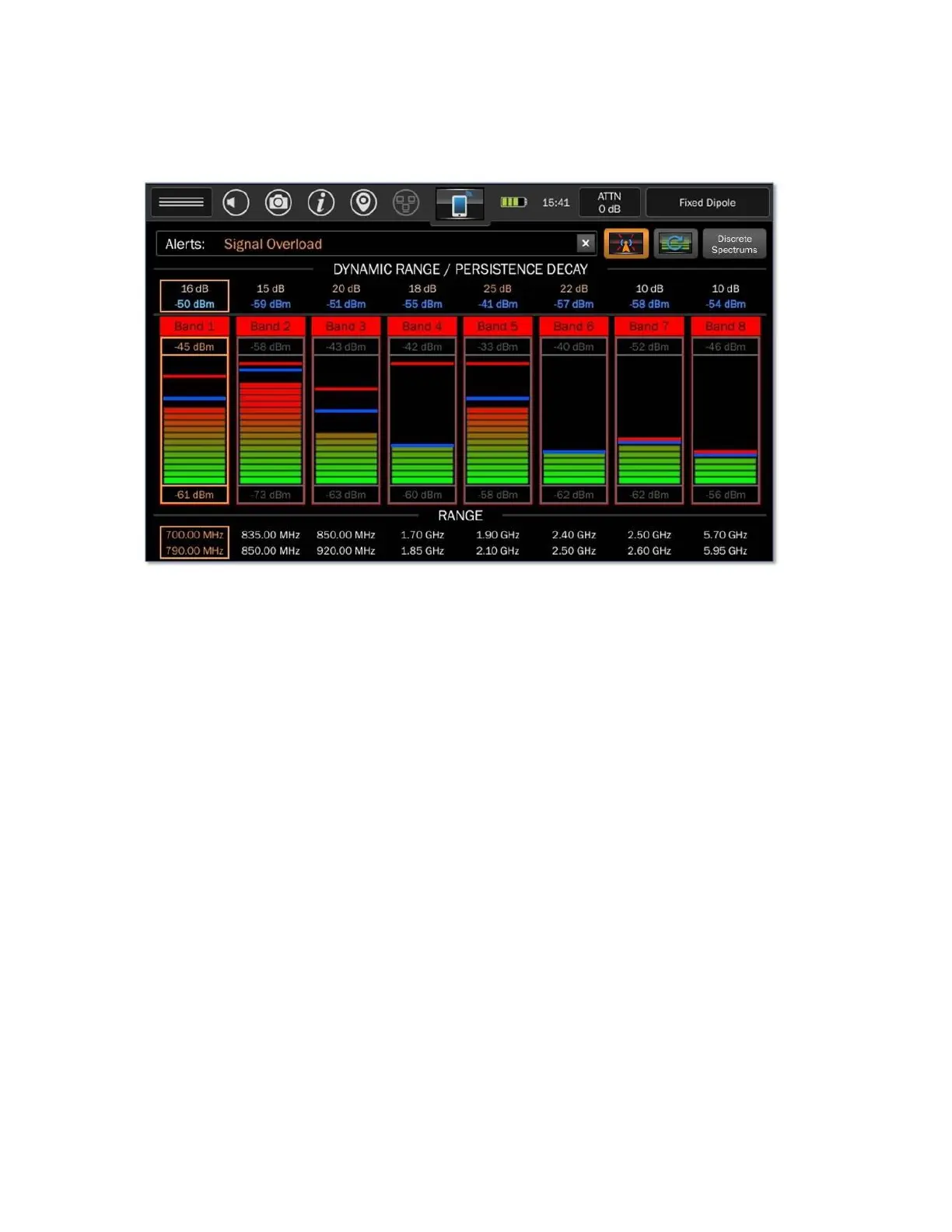60
If the receiver is overloaded due to an extremely strong signal in the area, it may mask the presence of a
jammer. If this occurs, the alert "Signal Overload" will appear in the Alerts dialogue and all bands will be
highlighted in red.
If the Signal Overload alert appears:
1. Apply attenuation (see Page 27)
2. Dismiss the "Signal Overload" alert by pressing the "x" on the right-hand side of the Alerts
dialogue box
3. Continue to monitor for jammers