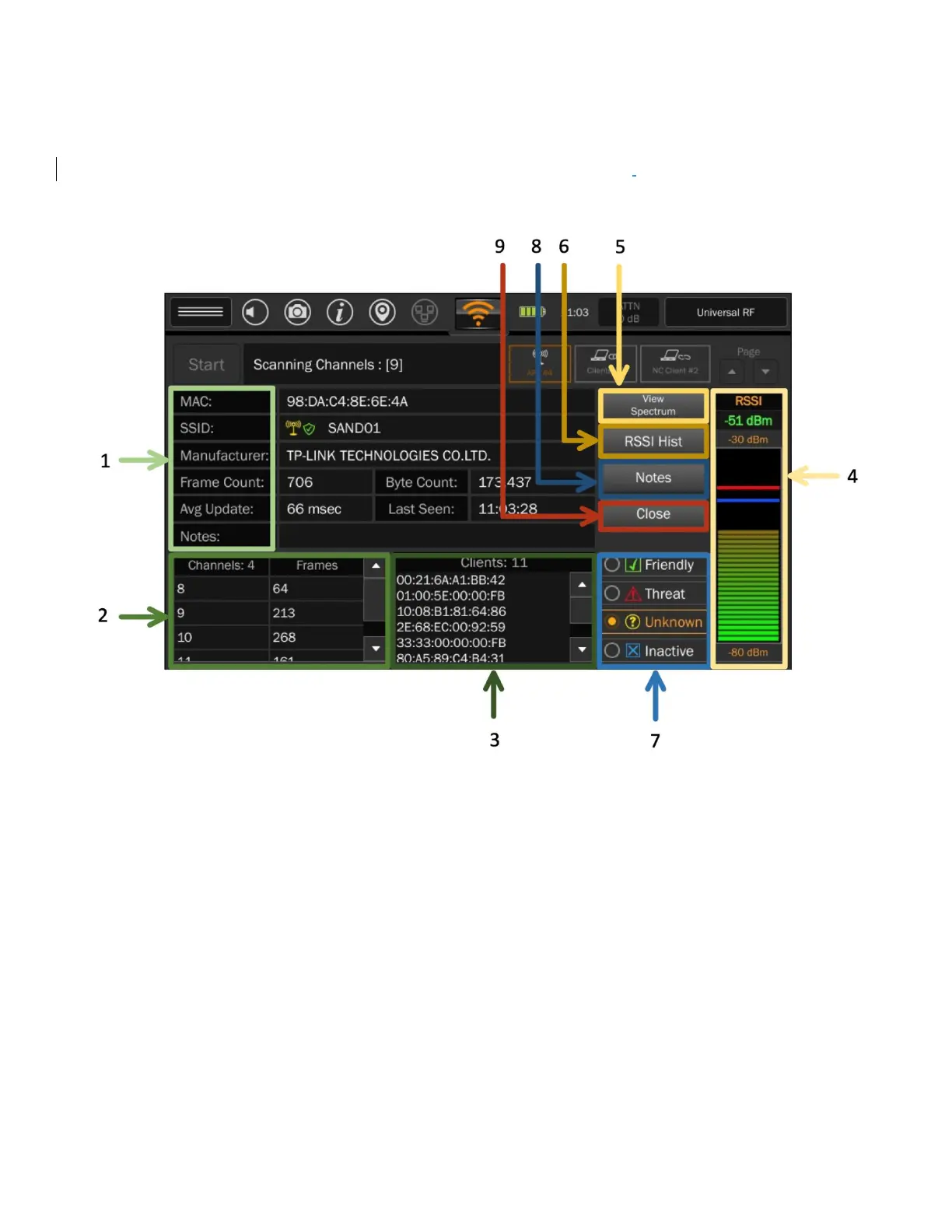72
Viewing Details for a Device
Selecting a device from the Wi-Fi list allows for further evaluation. Details for the selected device will
appear in Detail View Mode. To access this mode, tap anywhere in the row of the desired device. The
Detail View screen will appear.
1) Stats & Details
In the Detail View, there are additional details regarding the device including the number of
frames detected from the device, the number of bytes detected from the device, the average
update rate, the time that it was last seen, and the manufacturer (if available, determined from
the MAC address).
2) Channel List
Devices may be detected on more than one WiFi channel. All the channels on which the device
was detected will be displayed in the Channel List at the bottom left of the Detail View along
with the number of frames sent by the individual channel. While in Detail View, the MESA 2.0
will repeatedly scan all channels sequentially in the Channel List looking for transmissions from
the device.
