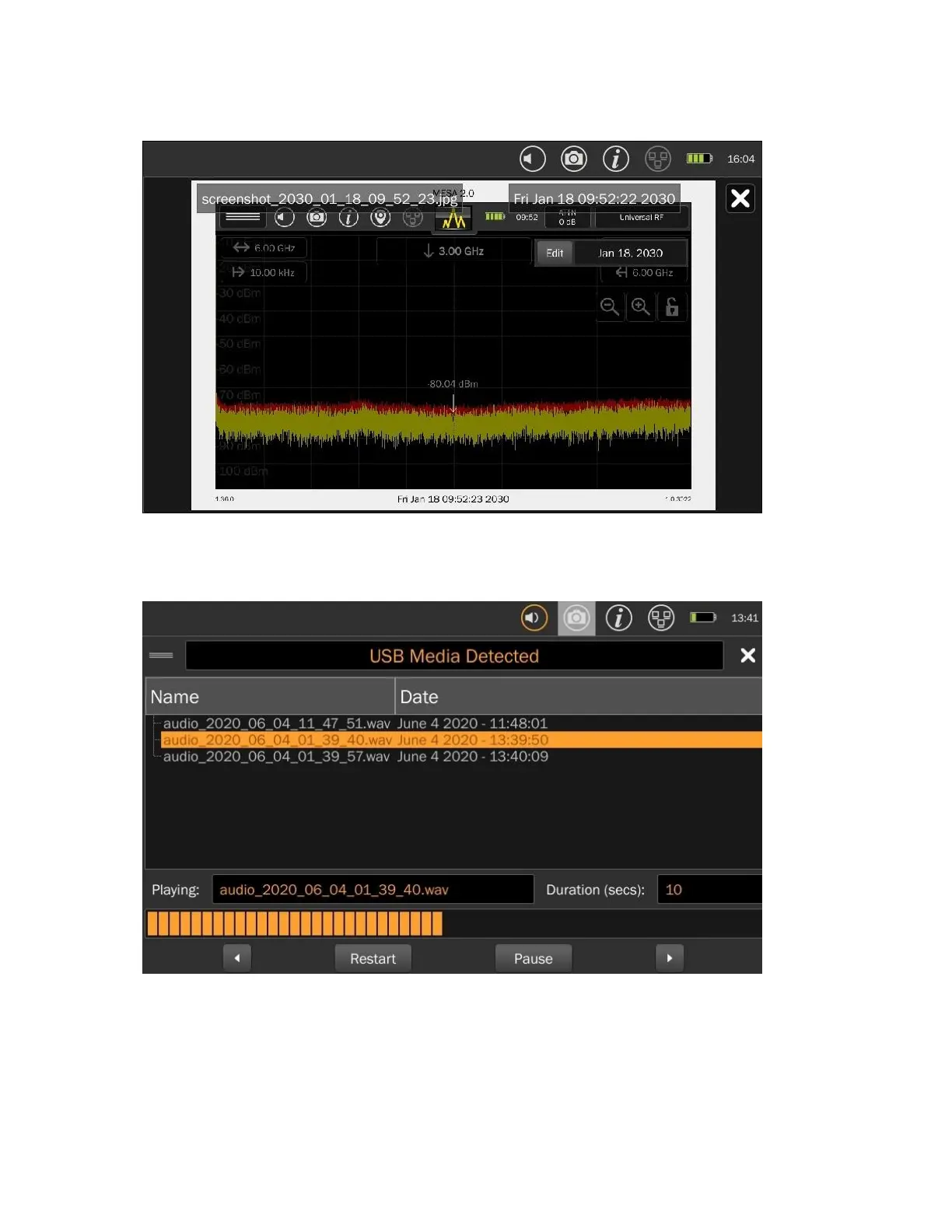89
Tap the "x" in the upper right corner of the image viewer to close the viewer.
With the Audio Player, any audio files that the MESA previously stored on a USB drive also can be
selected from a list and replayed. At the bottom of the audio player screen, the left and right arrows
help select the file. Play/Pause and Restart at the bottom allow for playing, pausing, and restarting audio
files from the beginning.
Press the "x" in the upper right corner of the screen to close the Audio Player.
