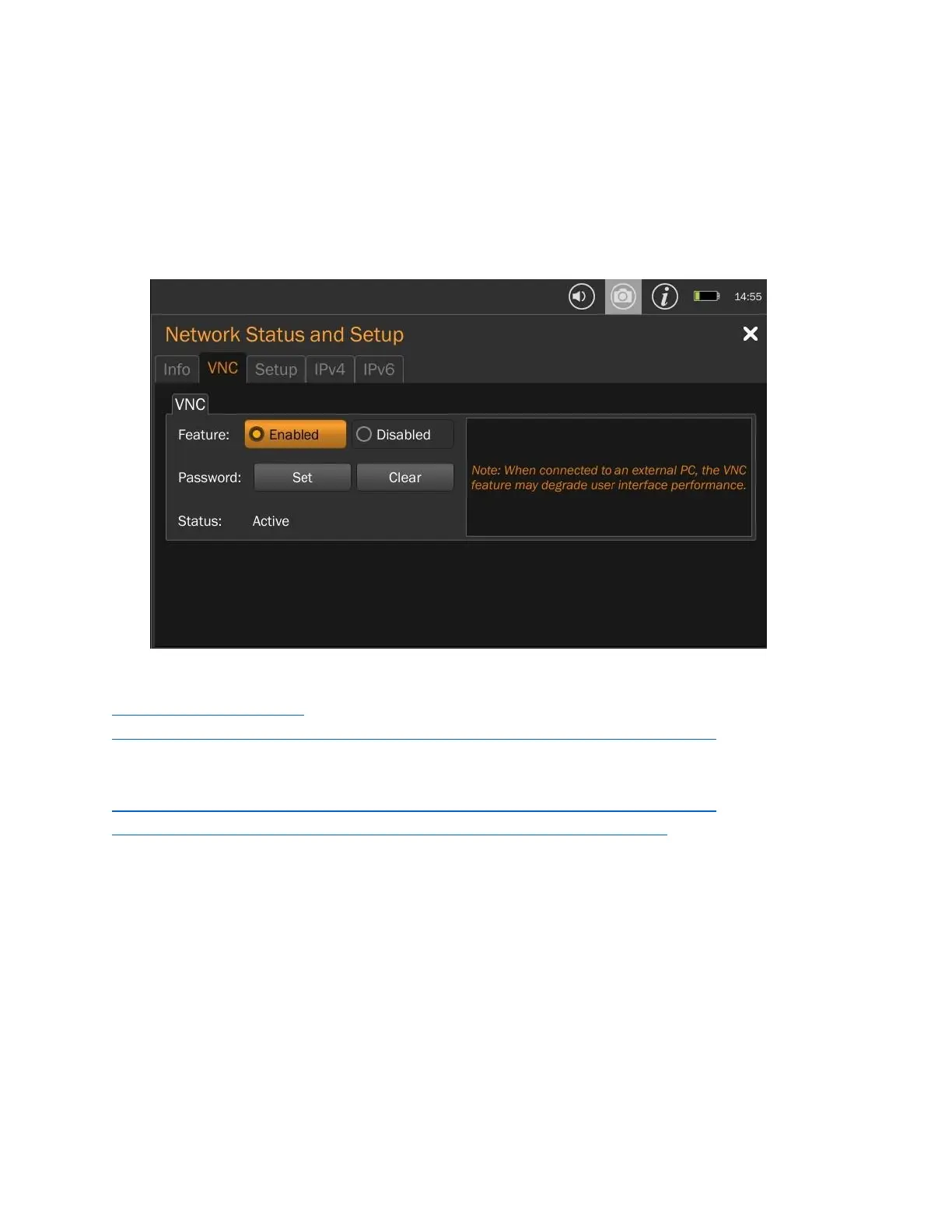92
VNC:
The VNC subtab allows users to enable a VNC server. The VNC server allows users to view and control a
MESA from a remote location. A password must be set before the VNC will be enabled. This password
will be required at the remote viewer. After enabling the VNC server, the MESA can be controlled by the
touchscreen or via a remote viewer. When setting up the VNC viewer the MESA IP address, port
number, and password are required. The IP address and the port number (5900) can be found on the
Info Tab. The VNC server must be enabled to see the port number.
For Windows 10 based machines, TightVNC and VNC Viewer have been tested.
https://www.tightvnc.com/
https://play.google.com/store/apps/details?id=com.realvnc.viewer.android&hl=en_US)
For Android phones, the VNC Viewer and Mocha VNC have been tested.
https://play.google.com/store/apps/details?id=com.realvnc.viewer.android&hl=en_US)
https://play.google.com/store/apps/details?id=dk.mochsoft.vncpaid&hl=en_US
For IPADs, Mocha VNC has been tested.
