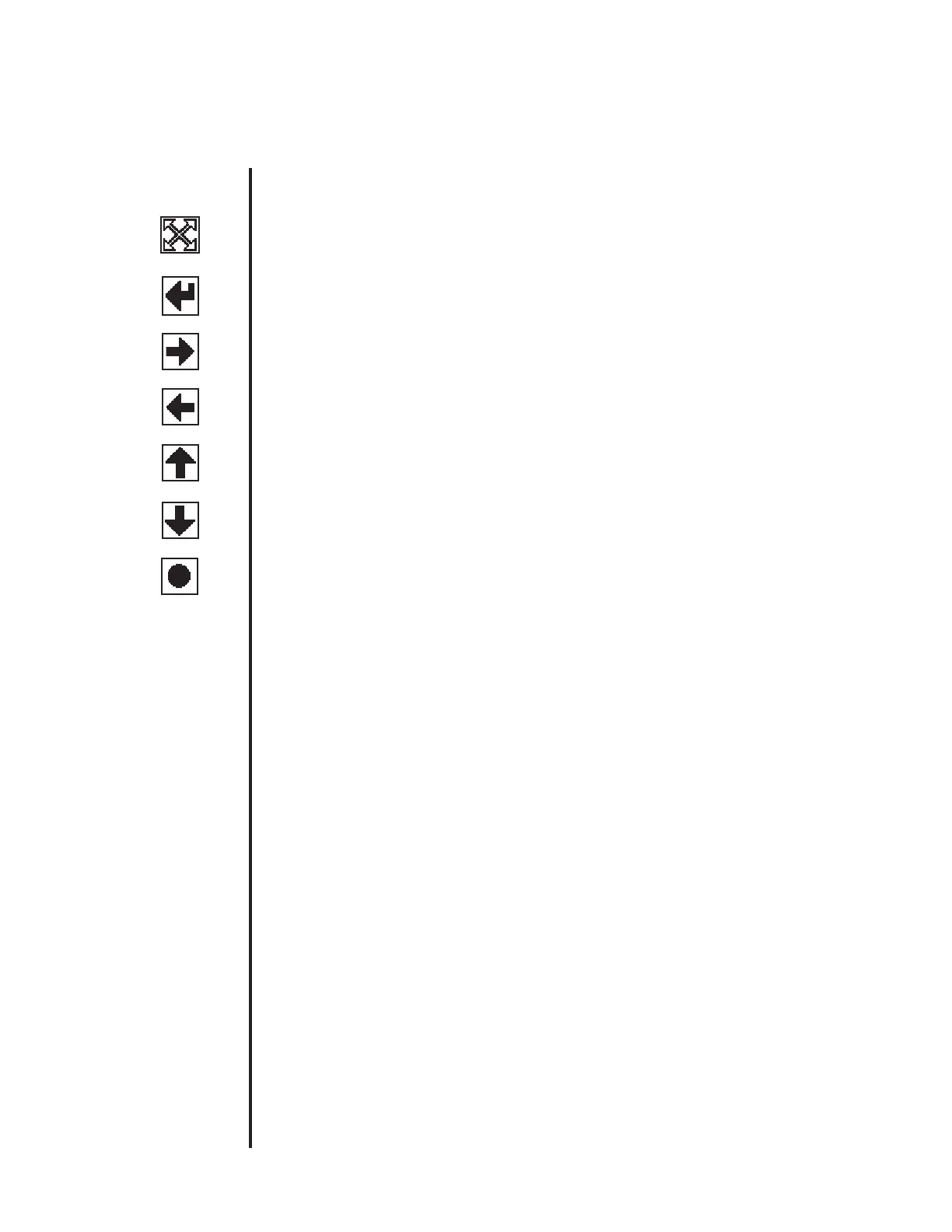10
Icon Glossary (cont.)
SETUP Allows access to the default settings so that changes can be made.
RETURN Returns to preceding screen.
RIGHT ARROW Used in setup menu to move right horizontally.
LEFT ARROW Used in setup menu to move left horizontally.
UP ARROW Used in setup menu to move up vertically through options.
DOWN ARROW Used in setup menu to move down vertically through options.
SELECT Used in setup menu to select new setting.
Instrument Components
