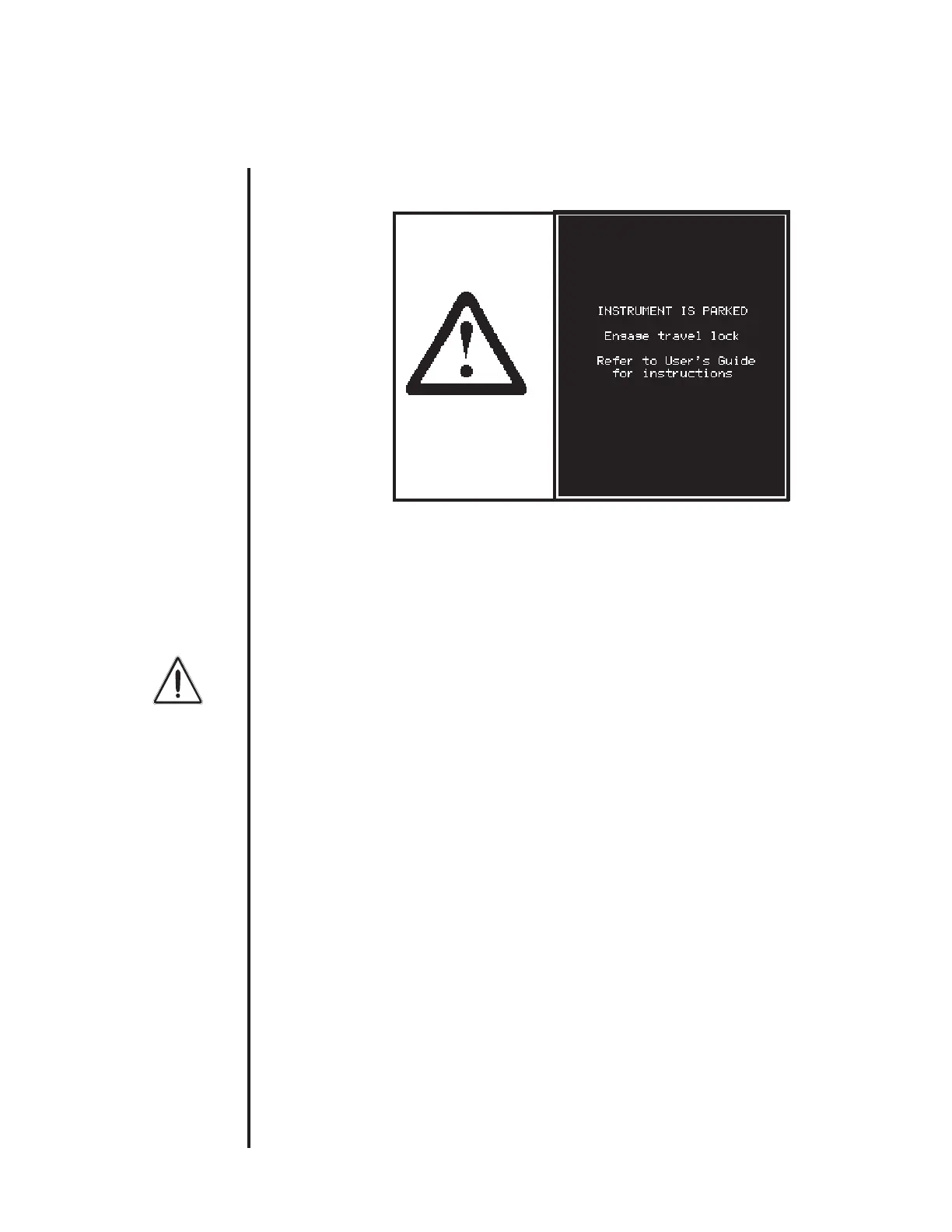13
Once the instrument is “parked,” you can engage the travel lock. Open the printer door
and, using a Phillips-head screwdriver, push the screw in and turn it clockwise (about
four turns) until you feel the screw tighten fully.
You can now disconnect the instrument from the power outlet and repackage the
instrument.
CAUTION: If you are unable to “park” the instrument because of a power supply
failure, do the following:
t Pull the dark gray forehead rest o the instrument
t Unscrew securing screws using a Phillips-head screw driver and slide the
headcover toward you. Disconnect black wire and lift cover o completely.
t Gently push the aluminum box toward the user’s side of the instrument and
then push it down. The instrument is now in the “park” position.
t Pack head area with piece of foam or packing material.
t Engage the travel lock, if possible, as described above.
If you have questions, contact your local Reichert Ophthalmic Instruments dealer or our
Customer Service Department directly at (716) 686-4500.
Instructions for Use - Installation