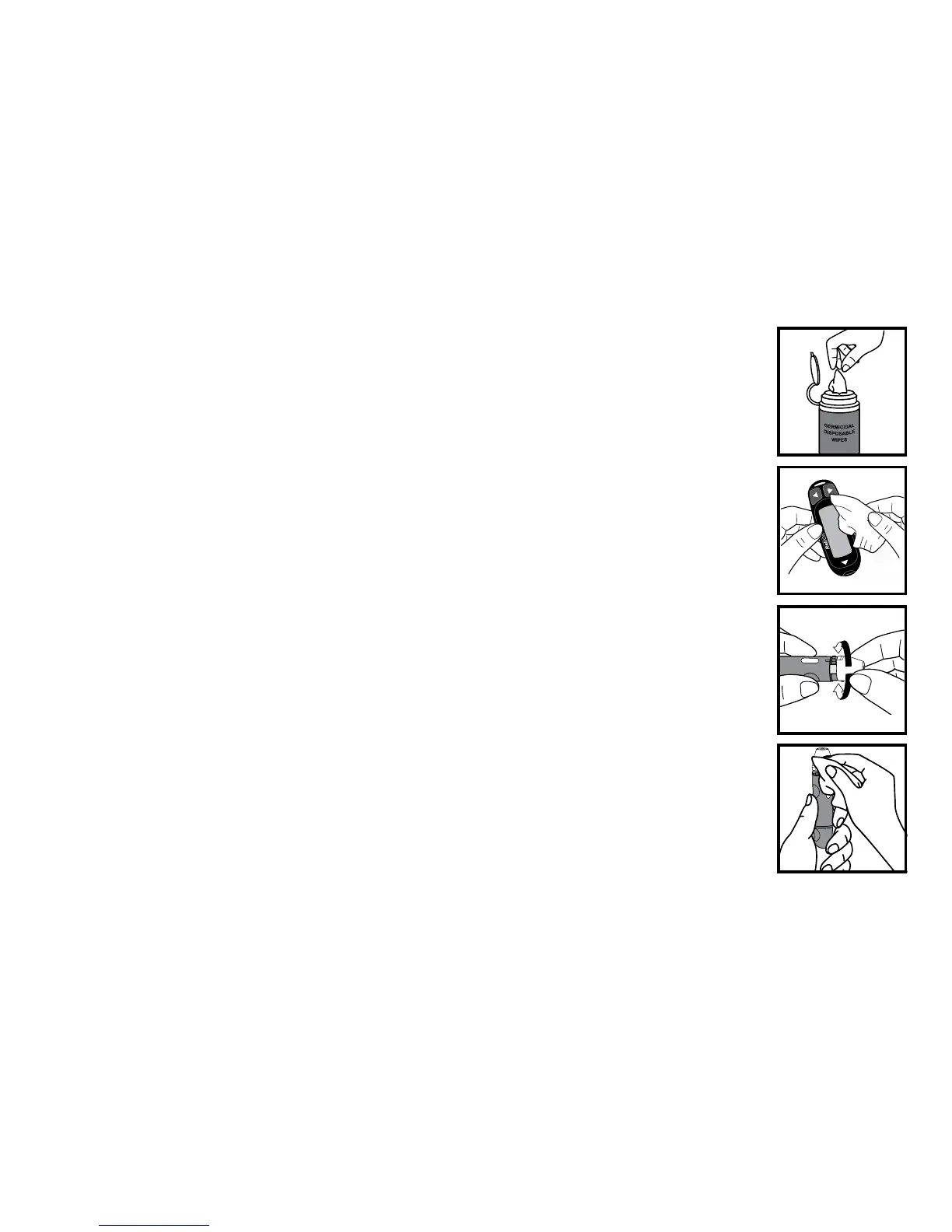CLEANING
Step 1: Remove a wipe from the container.
Step 2:
METER: Hold the meter in an upright position with
theteststripporttowardstheoor,andwipedown
all exposed surfaces of the meter.
• DO NOT WRAP THE METER IN A WIPE.
• Do not oversaturate with liquid or let drops of
disinfectantowintoteststripport,buttons,lens,or
other meter openings.
• Do not wipe inside the battery compartment or inside
the test strip port, as this may damage the meter.
LANCING DEVICE: Remove the head cap.
Wipe down the entire lancing device and head cap.
Step 3: Thoroughly dry the device with a dry cloth.
38
MICRO